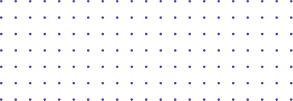
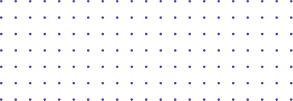
User Guide
Follow the guide below to see how to use Wondershare DemoAir.
User Guide
Getting Started
Screen Capture
Save & Share
Introduction
Thank you for your interest in Wondershare DemoAir! DemoAir is an easy-to-use screen recorder for Chrome that helps you create and share video messages instantly by recording your desktop, browser tab, or Webcam.
With DemoAir, you can record video messages of your screen, camera, microphone, or both, easy-to-edit your videos and share videos. Create instructional videos by recording your tab, whole screen, or webcam. Make it personal by adding your face and voice; auto-save to Google Drive. Videos created with DemoAir can be exported as MP4 and shared to YouTube, Gmail, or link copied for everyone. It’s a much more efficient way to communicate.
In this guide you will learn how to:
- Install the DemoAir from chrome extension
- Record anything on your screen
- Save recordings to Google Drive
- Share and export your video

