Wondershare DemoAir
DemoAir is an easy-to-use screen recorder to capture your screen and webcam to create a video message for better communication.
In this time of chaos and panic, amidst the covid-19, everyone has suffered quite a lot at the hands of so many things. One such division is the education division. Students and teachers have more or less equally suffered due to the closing of schools, universities, and all educational institutions.
Almost all of the teaching has switched to online mode, with teachers making Google Slides of the lectures. The most annoying part is when a student cannot attend a specific class or a teacher cannot deliver a certain lecture. They upload a Google Slides presentation or any PDF file containing the lecture's content. Now, some students might get a nice understanding of the lecture, but most of them will have no clue of at least half of the content because it lacks any explanation or reasoning for the content of the lecture.
It is in human nature that we get a better sense of understanding if any instructions or content in written form is explained to us verbally as well. Our brain coordinates and understands everything better; this is why most students prefer a recorded voice over the lecture slides to feel easier and more understandable. A presentation video can do the most part of making a student comprehend and understand any topic. Moreover, they can always go back and listen to the recorded presentation video by their teacher while preparing for a test, exam, or quiz.
What is Wondershare DemoAir?
Considering all this, it is important that Google slides that include lectures should have a voiceover included in it to gain students' attention and engage them in their studies. One of the easiest ways to do so is using the Chrome extension- Wondershare DemoAir. It is a Google Chrome extension that helps you record your screen along with your webcam view as well if you prefer it that way, all at the same time!
It is a very convenient method to make presentations that can be explained and understood easily, both by teachers and students for their assignments. They can easily make recorded presentations instead of just uploading a plain pdf file that might be difficult to explain by the student and difficult to understand by the teacher.
Wondershare DemoAir can do all of that for you in a breeze! Just follow the steps and you will end up with a perfect recorded presentation of your Google Slides with a voiceover.

Wondershare DemoAir- Best Online Screen Recorder to Create Your Presentation Videos
10,000 people have downloaded it.
Quickly record video of your screen, webcam and audio, DemoAir is an essential Chrome Extension for your educational videos.
Auto Save to Google Drive, free and safe to store your recording.
Trimming your video with easy, DemoAir is a lightweight tool to edit your recording.
Share your video with a single click, DemoAir is an expressive and effective way for you to connect with others.
Directly generate your embed code of your recording, brand video creating is easier than ever to upload to your own website.
How to use Wondershare DemoAir?
First of all, download and install the Google Chrome extension the Chrome Web Store as the follow.
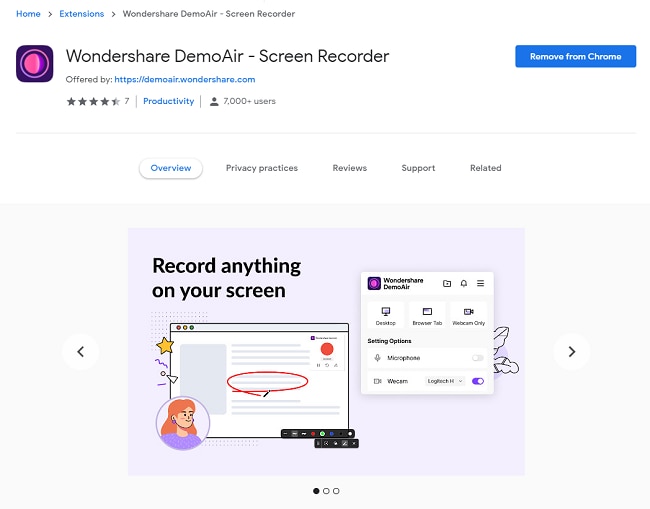
After installation, setup and logging in to your account, you will be able to see the icon for Wondershare DemoAir besides the extension icon.
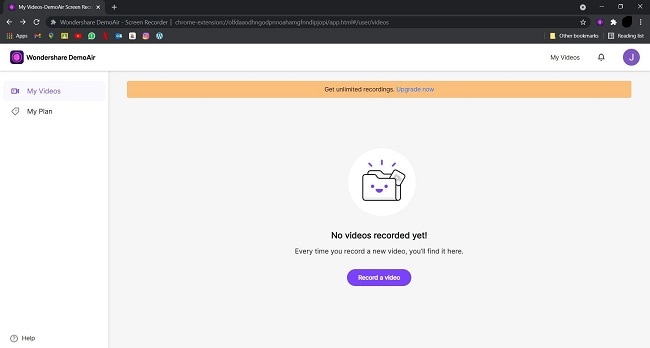
After tapping on the icon, you will be able to see a dropdown menu which includes options and settings for your desired recording style or preference. You can select if you want the webcam on or not, whether you want to choose the whole desktop, just a browser tab or just the webcam for your own recording.
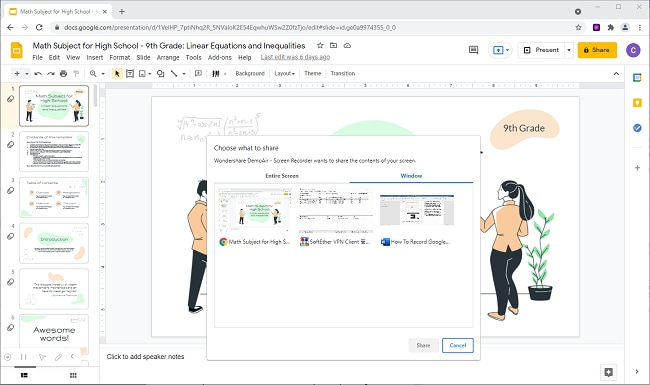
After you select your preference, you can hit the share button and then from a prompt, choose if you want to broadcast your entire screen or a window which may contain your Google Slides or presentation. A small timer will appear on the screen and your recording will start.
After your recording is finished, you can tap on the extension’s icon and tap on the stop sign to finish your recording. It will then take you to the editing screen.
After finishing your recording, on the final screen, you will be able to see your recorded presentation with a bunch of options. Firstly, you can delete the video if you do not like it and record a new one. Secondly, you can trim your video from the start or end so the pauses can be deleted.
After finalizing the video, you will be able to choose from a lot of options regarding what you want to do with the recorded video. You can either download it, export it in mp4 format to edit it further, use it later, or to use different platforms to share the video.
When it comes to sharing the recording, you already have the major options on the final page of the recording. You can either upload it on YouTube, send it to someone on Gmail, get an embedded code for a website, or most importantly, post it on Google Classroom for your students if you are a teacher, or as your assignment, if you are a student. It automatically uploads to your Google Drive as well, so it is always backed up and ready to share at all times with just a click.
Wondershare DemoAir
DemoAir is an online screen recorder to record your desktop, browser tab or webcam only and share video directly to different platforms.

Conclusion
If your students are young blokes who have a smaller attention span, a great presentation with interesting visuals and a nice voiceover might be extremely helpful in gaining their attention and providing them with an immersive and unique experience that will assist them in having a great learning experience.
Wondershare DemoAir is surely a marvel that assists users in hassle-free presentation recording with voiceovers. It provides a really convenient and swift way of recording presentations, including Google Slides as well, and uploads directly to Google Drive so you can share the link, saving you from the hassle of waiting for exporting the video and then uploading it once again. It is highly recommended to install, try and benefit yourselves and others from Wondershare DemoAir and with the level of ease it provides users with.
