Communication is certainly the key to progress, growth, development, and so much more. Though, the way we communicate with others can be classified in two ways – synchronous and asynchronous. While both these communication modes are quite effective, they have their pros and cons. Therefore, in this post, I will let you know the key difference between synchronous and asynchronous communication, and how to pick the right medium to fit your requirements.
What is Synchronous Communication?
To understand the difference between synchronous and synchronous communication, let’s start with the basics. Ideally, synchronous communication is any mode of communication that happens on a real-time basis. It can involve two or more people that are connected via any medium and can instantly share information back and forth.
Due to the COVID pandemic and the growing culture of remote working, there has been a sudden rise in synchronous communication online. It gives us the benefit to share our ideas with others instantly and get their immediate feedback.

While synchronous communication can be planned or impromptu, here are some of its common mediums:
-
Video conferences and calls
-
In-person meetings or face-to-face conversations
-
Audio VoIP calls
-
Phone calls
-
Group chats
-
Pitch or board meetings
-
Lunch break conversations (or any other synchronous environment)
What is Asynchronous Communication?
In nutshell, any kind of communication that does not take place on a real-time basis can be classified as asynchronous. In this, you can expect a delay in the response from the other person. While asynchronous communication is often not planned, there can be certain exceptions.
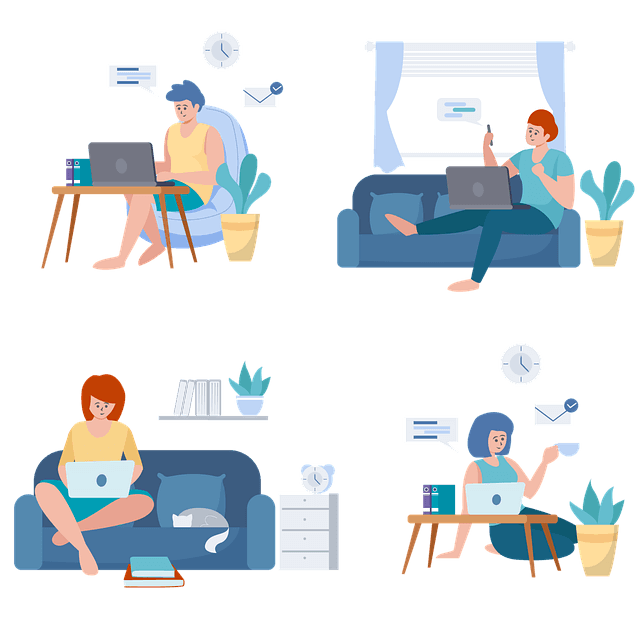
Even though we don’t get an instant revert in this, it helps us coordinate with other people and streamline our work. Here are some of the common examples of asynchronous communications:
-
Emails
-
Messages
-
Text or voice messages
-
Video messages
-
Project management tools
-
Letters (mails)
-
Workspaces (or any other asynchronous medium)
When to Choose Synchronous and Asynchronous Communication?
After checking their basics, you can see that both synchronous and asynchronous communication mediums are the backbone of learning, marketing, sales, and several other industries.
Though, a lot of people are not sure which communication medium they should pick. In most cases, you can go with any synchronous communication medium if you have the following requirements:
-
When you want to have a one-on-one interaction with someone.
-
In case you want to lead a team, get to know people, or organize meetings for building a rapport with others.
-
It is preferred to have real-time communication while talking about some sensitive issues or for handling a critical situation.
-
When you want to get immediate feedback from others or avert an unexpected crisis.
-
In case there are too many variables to consider that can’t be listed in an email, it is better to have a one-on-one discussion.
While synchronous communication might seem like an obvious choice, it isn’t the most ideal mode of communication all the time. For instance, if you want to talk to a group of 10 people, it can be tough to manage their time and clear their schedules. That’s why you can consider following an asynchronous mode of communication in situations like these:
-
When you don’t require immediate feedback from someone.
-
If you want to deliver a message to a large set of audience, then choosing an asynchronous medium is the best approach.
-
In case you want to collaborate with a team or any other individual who is in a different time zone.
-
These communication modes can also be used to manage people, events, or act as a preset for a real-time discussion.
-
If you like to provide a detailed piece of information to your audience that they can consider as a reference in the future.
-
It is a preferred mode of communication when your audience is not available on a real-time basis, and they would like to access the shared information at their pace.
-
From providing feedback at your preferred schedule to delivering a course, asynchronous communication modes are used in almost every industry.
Asynchronous vs. Synchronous Communication: Pros, and Cons
Now when you know the major differences between synchronous and asynchronous communication, you can pick a preferred medium. Though, if you are still not sure, then you can go through the following advantages and limitations of these communication modes.
Synchronous Communication
Ideally, synchronous communication can help you solve a problem faster with real-time interactions but achieving it can be tedious.
Pros
-
Quick turnaround: The most vital benefit of synchronous communication is that it lets us resolve issues quickly. Since you don’t have to wait for emails or messages, you can conclude things easily.
-
Problem-solving: Synchronous communication is also encouraged for problem-solving and brainstorming since we can easily go around topics back and forth.
-
In-depth discussions: If you want to discuss a subject with others and get their perspective on it, then synchronous communication would be an ideal approach.
Cons
-
Tough to organize: Most importantly, it can be tough to organize synchronous communication. It needs a lot of planning, and we have to drop everything else to be a part of the communication instead.
-
Disrupts workflow: Let’s say you were already working on something and now you have to attend a meeting instead. This will disrupt your workflow and might affect your overall efficiency.
-
No records: A lot of synchronous communication happens on the go or in conference halls where it is tough to record everything.
-
Time-consuming: Unlike popular beliefs, it takes more time to organize synchronous communication. Too often, more time is invested in planning things than working on them instead.
Asynchronous Communication
This is a more preferred mode of communication when we want to revert as per our convenience, but it can take a lot of time to plan things asynchronously.
Pros
-
Flexible: The best part about asynchronous communication modes is that they are pretty flexible, and you don’t need to revert to the other person right away.
-
Organized: Most of the asynchronous communication mediums like emails or messages follow a structural pattern and are more organized.
-
Friendly: Apart from being flexible to different time zones, these communication mediums can also help us collaborate with others in a friendly way.
-
Recorded: We can record most of the asynchronous communication mediums (like voices messages or emails) that help us keep everything professional.
Cons
-
Less sentimental: Too often, asynchronous communication can be straightforward and professional without having any sense of sentimental value. It takes away a “human” touch from our communication.
-
Slow progress: Asynchronous communication can drastically slow down the flow of work at times. That’s why it is not a recommended mode of communication for fast decision-making situations or crisis management.
Video Messaging: The Perfect Balance between Synchronous and Asynchronous Communication
One of the best things about communication mediums is that we can implement both of them together. For this, you can use a reliable and free video recording solution like Wondershare DemoAir that can bridge the gap between synchronous and asynchronous communication.
It is a Chrome extension that can be used as a free screen recorder on any platform. This means you can record your lectures, meetings, and other synchronous communication events. Later, you can make these recordings available to your audience on any asynchronous communication medium.
-
Free and Online
You can add the DemoAir extension to your Chrome account and start recording your videos without downloading anything. The screen recorder tool is available for free and can be used on any platform.
-
3 Recording Modes
The application has three recording modes - Browser, Desktop, and Webcam. You can select any mode to record your browser’s activity, system’s screen, a specific app, or the webcam input.
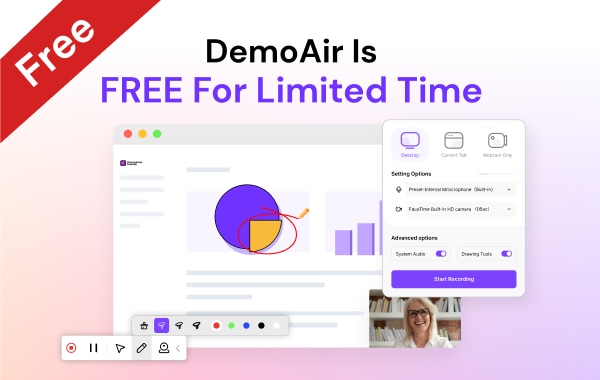
-
Tons of Added Features
You can also choose to enable or disable the system’s sound, microphone, or webcam input in your recordings. There is also an option to include a drawing toolbar that would let you draw anything on the screen while recording.
-
Integrated with Tons of Platforms
After recording your videos, you can download them on your system or share them via links or embedding codes. There are also options to directly upload your screen recordings on platforms like YouTube, Google Drive, Google Classroom, and so on. DemoAir can also be integrated with numerous other platforms like Slack, Trello, GitHub, Asana, and Jira.
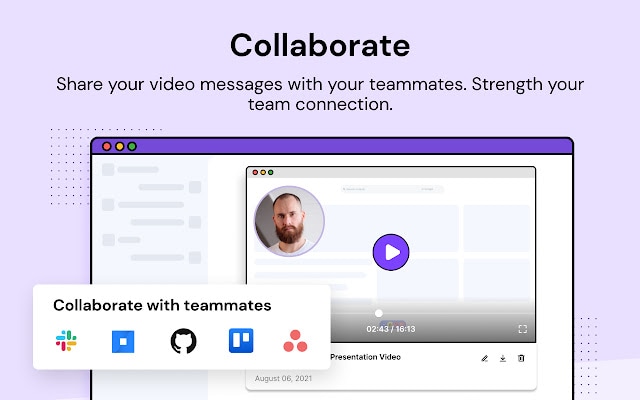
As you can see, both synchronous and asynchronous communication mediums can help us reach out to our audience and meet our requirements. Since both these mediums can serve different purposes, you can pick them as per your preference. Though, most marketing companies rely on both asynchronous and synchronous communication to deliver their message. Also, you can always consider using a screen recorder like DemoAir that can record your synchronous communications (like video conferences) and help you deliver them asynchronously later on.
