Wondershare DemoAir
DemoAir is an easy-to-use screen recorder to capture your screen and webcam to create a video message for better communication.
Screen Recorder is a software by which one can record all the activities being done on a screen. It can work on computers, laptops, smart phones etc. Screenshot is a single picture of a screen whereas screen recorder helps capture all the moves on the screen and helps in better understanding. Screen recording is accompanied by narration or description.
Why is Screen Recorder needed?
Screen Recorder is used for variety of purposes. Teachers can use screen recorder for recording their lectures with step-by-step explanation and then distribute it online or upload on YouTube for wider audience. Screen Recorder can be used by business for variety of purposes. Screen Recorder can be used to record meeting and then distribute it to all for better understanding. Screen Recorder can be installed for computers to record what employees are actually doing on computers and track their productivity. Screen Recorder can be used to track customer movement on website and understand their movements. Screen Recorder can be used for tracking step by step process of encountering a bug in software and then reporting it.
Apowersoft
A very well-known Screen Recorder is Apowersoft. Apowersoft has screen recorder for Windows, Android, IOS and MAC. Apowersoft is easy to use and has a lot of features. Apowersoft has flexible capture mode which allows users to take screen recording as per the need. Apowersoft has most asscesible interface. Lines, text, annodate can be added real time. Apowersoft has multiple recording mode means any section or any window can be recorded or even full screen can be recorded. Screen and audio can be recorder simultaneously. Recording can be done via webcam.Recording can be shared on any platform from the application itself.
The pros of Apowersoft are Dynamic screen capturing, full image editing, real-time editing, easy to use friendly interface, real-time screen monitoring while the cons are Apowersoft crashes on Mac sometimes and it cannot capture on a secondary monitor.
9 helpful Alternatives to Apowersoft Screen Recorder
1.DemoAir :
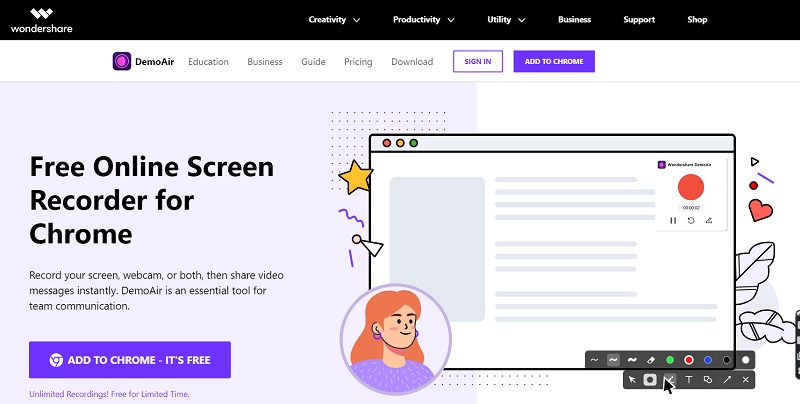
DemoAir is a screen recorder for chrome. It is easy to use screen recorder which needs to be added to chrome.
Features:
-
Records screen and camera.
-
Allows to add annotation when recording.
Pros
Easy to manage recordings
Trim the video with one click
Instant sharing with link
Cons
Free version is restricted to 5 mins of recording.
Wondershare DemoAir
DemoAir is an online screen recorder to record your desktop, browser tab or webcam only and share video directly to different platforms.

2.OBS Studio:
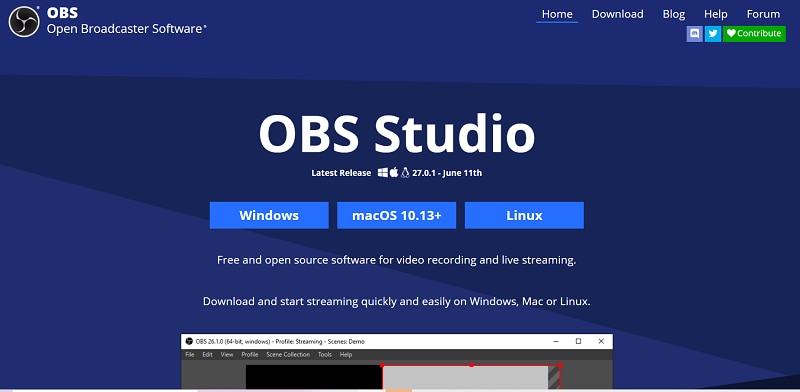
OBS Studio is an open source free screen recorder useful for commercial and non commercial purposes. OBS Studio allows user to work on multiple sources and single broadcast can be produced.
Features :
-
Options in recording and streaming facilitate quick stream and recording.
-
It offers infinite number of scenes and thus many sources like display,gaming, audio, browsers, webcam etc can be used.
-
Clean and friendly interface.
Pros
Captures screen, webcam, voice and audio simultaneously.
Has plugins and is compatible with many streaming platform.
Can produce limitless HD videos.
Cons
UI is bit complex.
Many users experience bugs.
Advanced video recording is not supported.
3.Loom:
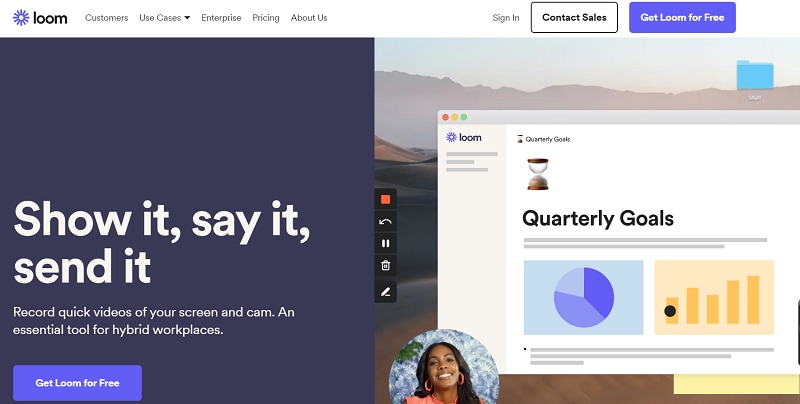
Loom is quick to install browser application and desktop software.
Features:
-
Fast recording.
-
Instant sharing and Easy Editing.
Pros
Browser extension records screen tab, microphone, and webcam.
The desktop app is good for recording non browser activity.
Cons
Desktop version has a lot of bugs.
Free version has limited number of recording.
4.Bandicam:
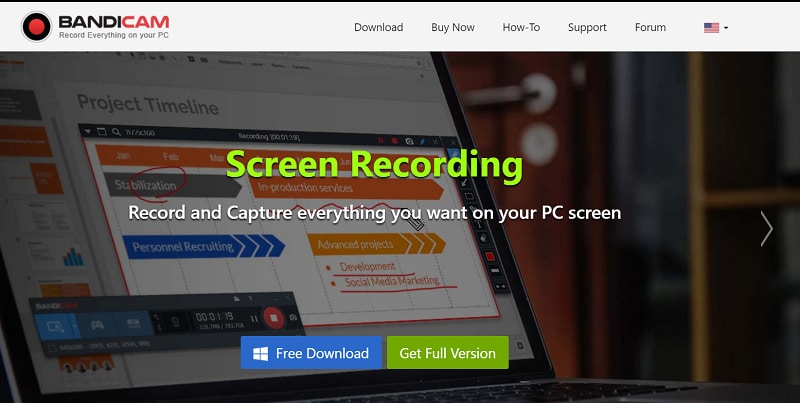
Bandicam is a closed source screen recording software and comes in three modes viz:screen recording, game recording and device recording mode.
Features :
-
Ability to record in 4K Ultra HD.
-
Videos can be saved in AVI or MP4 mode.
-
Screenshots can be saved in BMP, PNG or JPG mode.
-
Has autocomplete recording mode.
Pros
Records multiple devices simultaneously.
Uses very little CPU power.
Cons
Some functions are available in premium version only.
There can be corruption of data which might make one lose all the work.
5.Screen Recorder Studio:
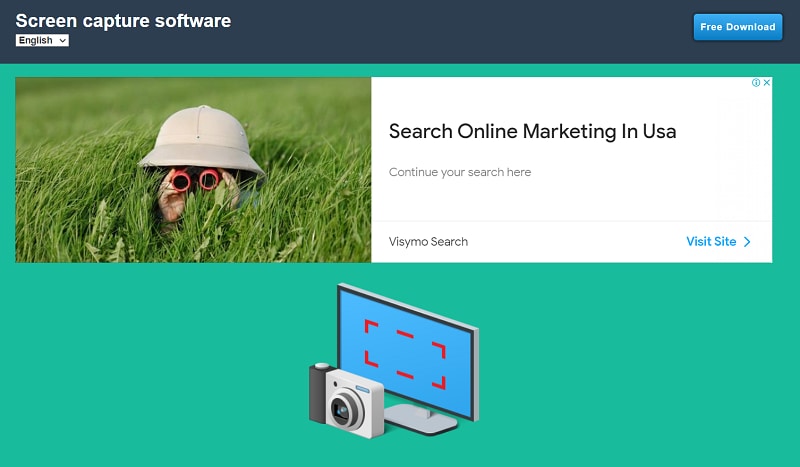
Screen Recorder studio is loaded with ads in free version but it is very easy to use Screen Recorder.
Features:
-
It has direct upload options which helps connect content to any streaming platform.
-
Captured screen shots can be saved in two clicks.
Pros
Easy to use screen capture tool.
Videos can be directly uploaded to YouTube.
Cons
Free version has lot of ads
One needs to pay for Ad free version
UI is not clean
6. AceThinker:
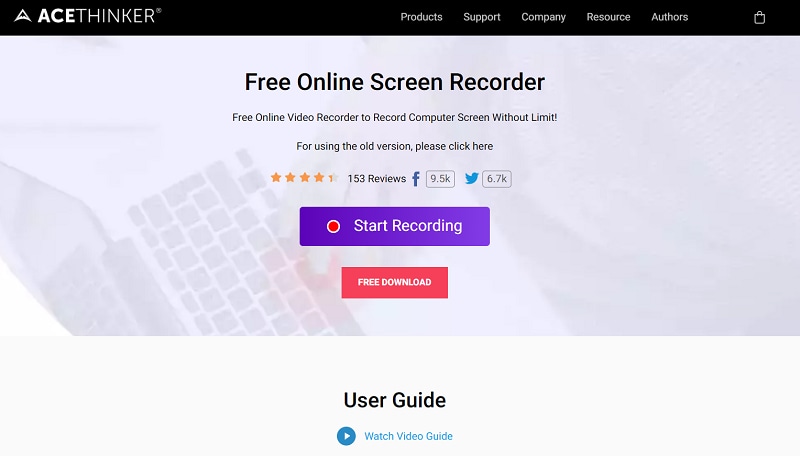
AceThinker is a multimedia online screen recorder for Windows, Mac,iPad and iPhone. It is superfast light weight recorder.
Features:
-
Record screen while using real time drawing tools.
-
Multifunctional annotation tool lets you add shapes, images and text to the video.
-
Allows scheduling of recording.
Pros
Has multiple modes for capturing screen activity.
Detect function to automatically detect screens to record.
Build in converter for quickly uploading files to various platforms.
Cons
Free version has limited functionality.
Video Editing functionality is limited.
7. Movavi Screen Recorder:

Movavi Screen Recorder has quite impressive capabilities. It has extensive editing tools.It records high quality video at speed of 60 frames per second.
Features:
-
Records video chats, screens, online video or any kind of screen activity.
-
Ability to record from multiple audio devices simultaneously.
-
Saves videos in very few seconds.
Pros
User friendly UI.
Library of filters and effects along with video editor.
Produces full HD video.
Cons
Paid recording software.
Free version has limitations.
Free version has limitations.
8. Screencast-O-Matic:
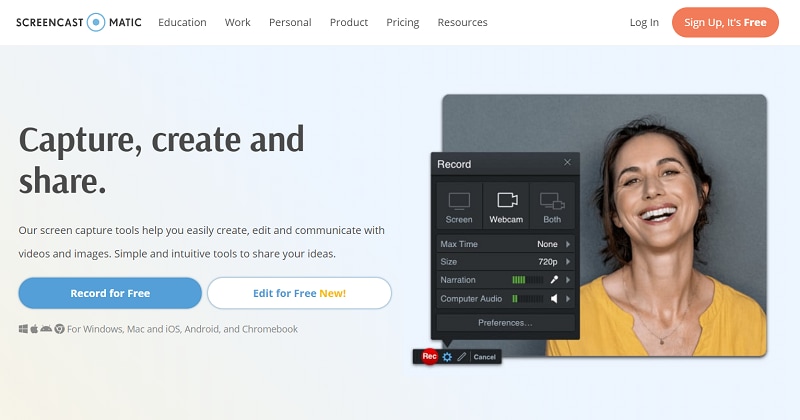
Screencast-O-Matic is affordable and intuitive video creation tool. Video editor is simple to use.
Features:
-
Captures any portion of the screen.
-
Narrate as you record from microphone.
-
Ability to trim beginning and ending to avoid unnecessary parts.
Pros
Capable of in-sycn recording of webcam, screen and voice.
Ready to use with leading streaming platforms.
Beginner friendly UI for non-technical users.
Cons
Free version does not allow audio recording.
Free version has limitations.
Internet connectivity required for working.
9. Icecream Screen Recorder:
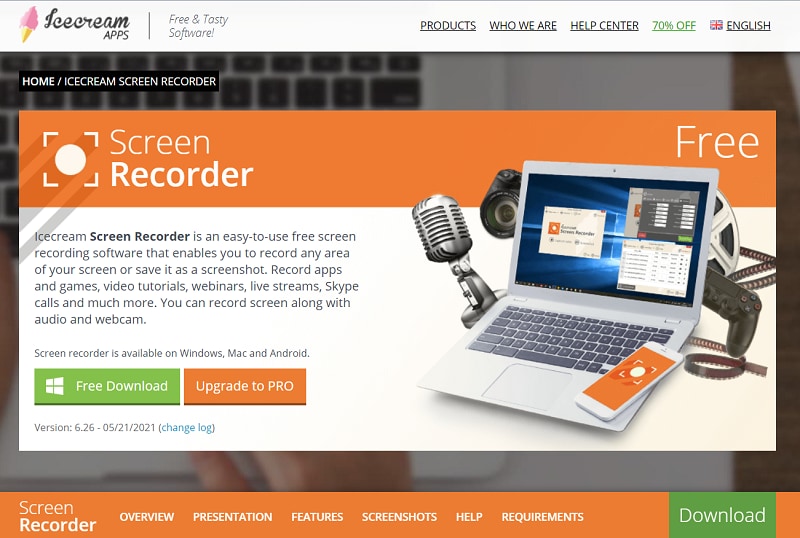
Icecream screen recorder is easy to use tool. It has a good drawing kit.
Features:
-
Easy to use.
-
Instant editing
-
Easy online sharing
Pros
Long term video recording possible in free version.
Several modes of recording available.
Can capture PC screen, game console, audio etc.
Cons
Free version records video only.
High Price
Conclusion:
Thus, we have understood alternatives to Apowersoft screen recorder. Depending upon the need and requirement choose the available options. Most of them can be tried for free.
