Wondershare DemoAir
DemoAir is an easy-to-use screen recorder to capture your screen and webcam to create a video message for better communication.
Assuming this is the case, an online course show might be the right subsequent stage for you. Entrepreneurs, business people, educators, bloggers, software engineers, and a variety of different experts can profit from online course introductions in various manners, however, there is something different you ought to do with your online class to ensure it has an enduring effect: recording it. Regardless of whether you're making a show to report information to your group or you need to know how to video record yourself introducing a PowerPoint, recording your show offers various advantages.
Online courses are consistently on camera, however, recording an online class is a bit unique. The recording will be conveyed and rearranged all through the web and a huge number of individuals might see it. A considerable lot of these individuals will be financial backers, possible customers, current customers, or inquisitive web surfers who've coincidentally found your business or item and your objective is to produce interest for what you must say. At the point when they watch your recorded online class, they will not be expecting screw-ups, superfluous preposterousness, squirming, long stops, void reality, cussing, or unprofessionalism of any sort. A recorded online class proposes a specific degree of polished methodology that won't just make you look better, however, will make your business, item, or abilities look better, as well.
How to Record A Presentation With DemoAir With Audio And Webcam
The DemoAir video catch interface is clear and straightforward. You pick your catch region, regardless of whether to incorporate webcam and mouthpiece data sources, and snap the Record button. There's a comprehensive rundown of altering choices that oversee not to feel overpowering. Snap and drag impacts and a respectable determination of stock media are situated along the left-hand side of the application, with definite properties and customizations showing up on the right-hand side at whatever point you select a component from the course of events.
Step 1: Set up your Presentation Video Recording
To begin recording your presentation projects with this chrome extension, you need to first set up your presentations so you can come back to them in a real-time recording environment. For that purpose, you need to configure the slides setup and the sequence you’d like to attain while recording your slides.
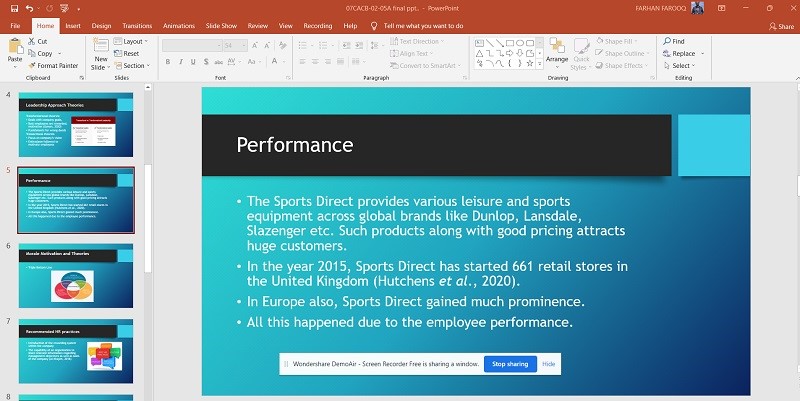
Step 2: Customize Your Recording Options
As soon as you launch the Wondershare DemoAir Screen recorder extension, you shall be open to deal with the basic recording tools such as screen size, frame rate, screen resolution and other efficient recording features as this software allows you to perform all these basics right at the start of the recording as follow:
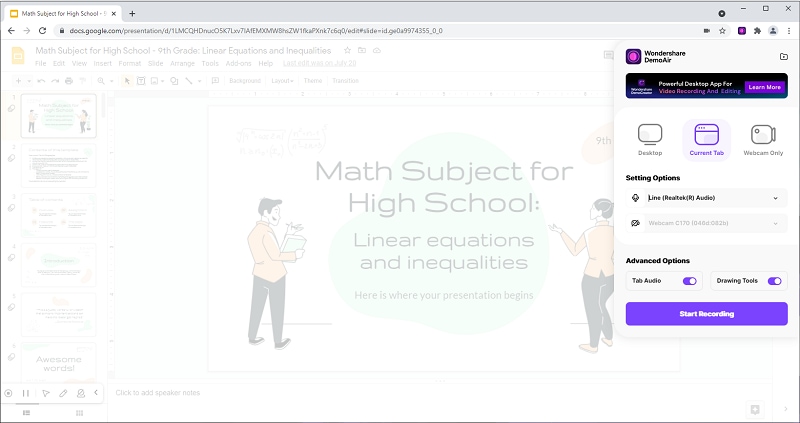
Step 3: Record your Presentation
As soon as you’re ready to record your presentations, hit the Start recording button to live recording the screen on the web and the same for the ending of the recordings. you can do that efficiently with the straight-forward button of the window selection as follow:
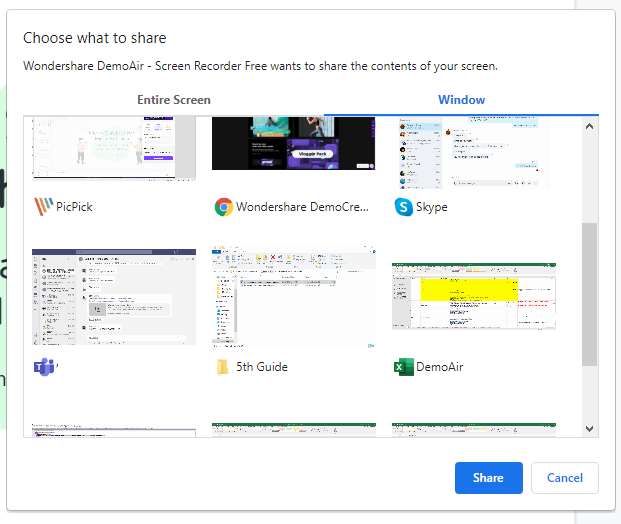
Wondershare DemoAir
DemoAir is an online screen recorder to record your desktop, browser tab or webcam only and share video directly to different platforms.

How to Turn Your PowerPoint Presentation Slides Into A Video
This part will convey to you by and by from the free for all situation of picking the best open photo to video maker with advance and specially cleaned features. Winds up being, Wondershare DemoAir fulfills all of the major essentials to tendency you to its exceptional easy-to-use champion arrangements like unobtrusive cost and straightforward interface with a touch to recording limit. There are times when you feel that specific pieces of your video should be founded on. You should intertwine the critical minutes caught in your assortment of photos. The creative virtuoso in your necessities improvement that your camera didn't get.
1. Create Folder to manage your recordings
Inside the DemoAir recording interface, you can add your media files as well to put them all under one project. The media files could be any with the number varies accordingly for your photos, music files, video clips (previously recorded), voiceovers, and even your webcam recordings. You can add them all with a single hit to the new recording as shown below:
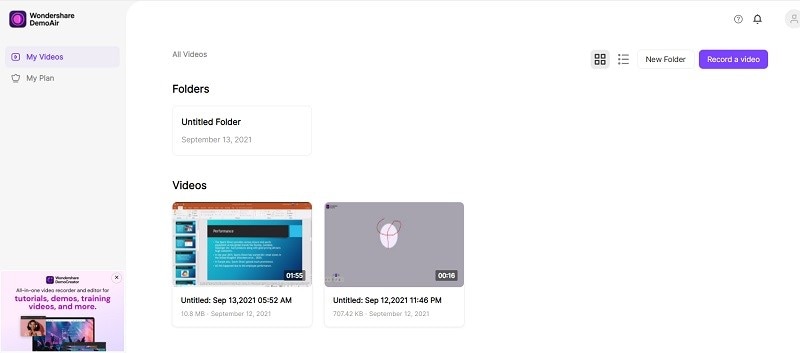
2. Add Screen Drawing Annotations
Annotations play an important role in your presentation videos as it increases the credibility of your video presentations. With DemoAir, it becomes a handy task to add as many annotations as you would like. Just visit the Annotations menu and be with it. You can preview them alongside the other features and add them accordingly if fits-in.
https://images.wondershare.com/demoair/article/presentation-drawing.jpg
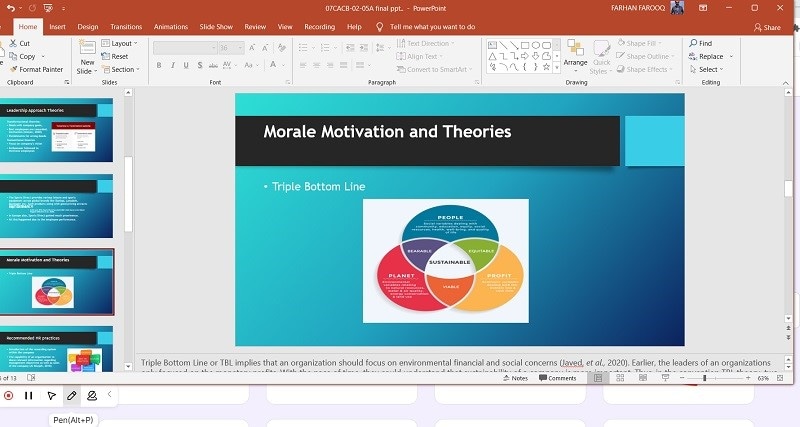
3. Trim your Recordings
With the DemoAir editing features, you can also trim your presentation recordings wherever you want them to pop up in the final output.
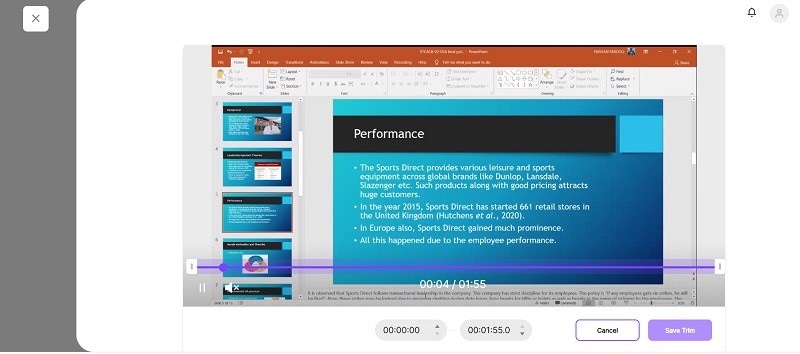
4. Export to Social Platforms
In the final step, you can go for exporting your video project to your desired location inside your computer. To opt for the saving option, simply hit the Export button at the upper-right of the interface as follows:
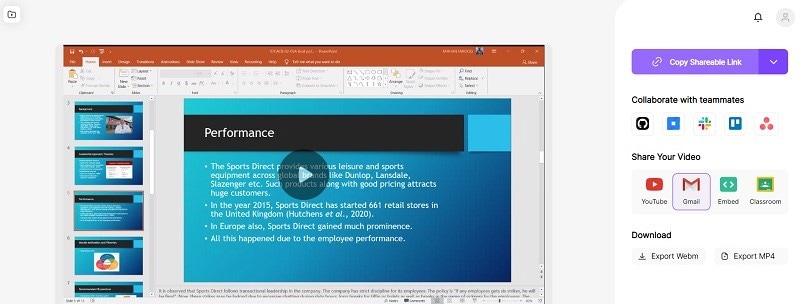
Now within the Export options, you can set up the name and Format of your output file, and much more to the Video and Audio Section separately as shown above.
In addition to the Export, you can also share your masterpiece on YouTube, GitHub, Trello, and other famous platforms directly from the Wondershare DemoAir export window. To do that, go to the Share Your Video menu bar at the left of this window screen and sign in to your YouTube and other channel accounts to hit your project with a direct share without any hassle.
Conclusion
On the expert level, this couldn't be more significant. The accomplishment of your online course show isn't getting a passing mark, it's getting your job, your prosperity, and your regard as an entrepreneur, educator, or business person. Recording your online classes and effectively watching them see your missteps and qualities can assist you with working on this workmanship until it's easy. DemoAir screen recorder and video supervisor brings a simple and successful way for you to play out the inside and out changing to your media documents that is the reason we lean toward it as a value to attempt!
