7 Best Screen Recorder for Google Chrome

David
Wondershare DemoAir
DemoAir is an easy-to-use screen recorder for Google Chrome to capture your screen and webcam to create a video message for better communication.
Chrome is the most popular browser provided by Google nowadays. This browser is used by the billions of people in this world. Chrome also offers you many powerful extensions which allow you to do different tasks in the browser directly instead of installing the software on your computer. Sometimes for making tutorial videos or for your employees you may need to use screen recorder software. In that case you may need to install the software on your computer. To get rid of this issue there is screen recorder for chrome plugins also available which can help you to record screen directly using chrome instead of installing software. In this article, you will learn some Google screen recorder for you to capture your video
In this article we are going to discuss best screen recorder for chrome with you.
- 01 Wondershare DemoAir Online Screen Recorder
- 02 Screencastify Screen Recorder for Chrome
- 03 Awesome Screenshot & Screen Recorder
- 04 Vidyard - Free Video and Screen Recorder
- 05 Nimbus Screenshot & Screen Video Recorder
- 06 Screencast-O-Matic Launcher
- 07 CloudApp Screen Recorder, Screenshots
- 08 Wondershare Desktop Screen Recorder and Video Editor
1. Wondershare DemoAir Online Screen Recorder
Wondershare DemoAir is the most powerful screen recorder for chrome free extension which enables you to capture the whole webpage or any small part of the webpage which you want to record. Wondershare DemoAir allows you to draw in your recording as well so you can guide your viewer perfectly.
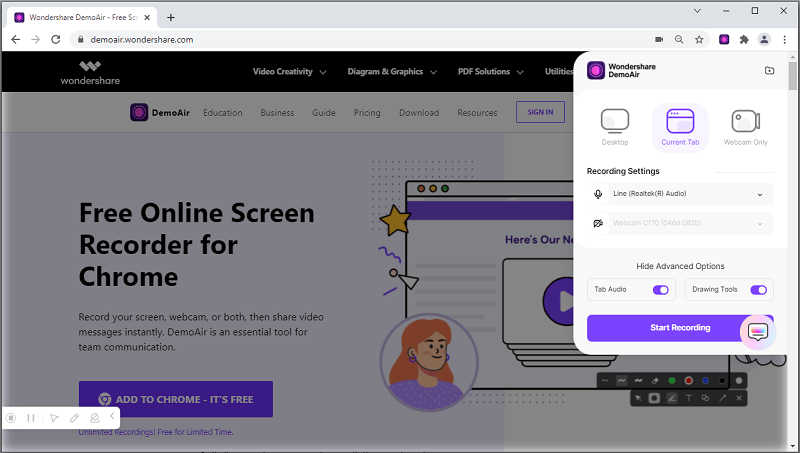
 Secure Access
Secure Access Secure Access
Secure AccessKey Features:
-
DemoAir offers you options to record your webpage and the record the video using your webcam.
-
The screen recorder extension offers you total free resolution to record screen without any watermark in your video.
-
It enables you to share your creations directly to the Email, uploading your videos to YouTube.
-
You can also share the videos to the Google Classroom.
-
It allows you to use your webcam with the recording of your screen.
Wondershare DemoAir
DemoAir is an online screen recorder to record your desktop, browser tab or webcam only and share video directly to different platforms.

2. Screencastify Screen Recorder for Chrome
Screencastify is another screen recorder for chrome free extension which allows you to record the screen of your computer or record videos using your camera. The best part of this screen recorder for chrome is that it allows you to record the unlimited videos without any limitation for up to 5 minutes. Up to 5 minutes you won’t face any issue of the watermark while using this extension but later it will show you a watermark for the free users.
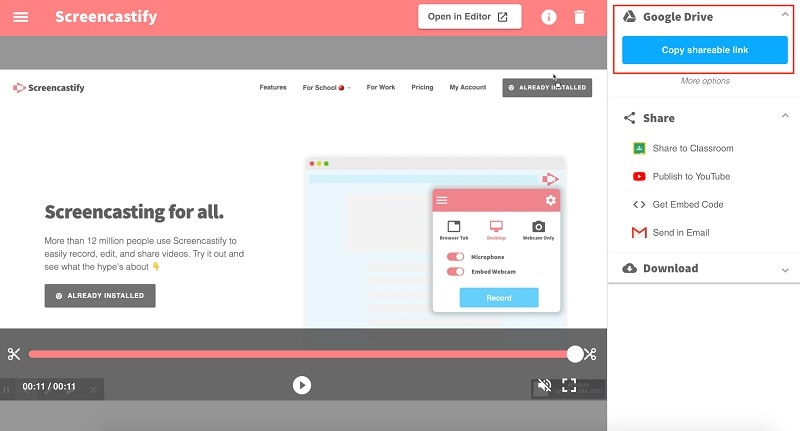
 Secure Access
Secure Access Secure Access
Secure AccessKey Features:
-
It is downloaded by the millions of users.
-
Offers you free 5 minutes per recording without any watermark.
-
You can record the audio with microphone of your computer.
-
It offers you record videos in the full HD.
3. Awesome Screenshot & Screen Recorder
Awesome screen recorder chrome extension offers you to record and capture whole screen of your webpage. This is the best screen recorder for chrome if you need an extension which also takes the screenshot of the target webpage and videos. This extension allows you to record the video with your own audio as well so you can record the video with your audio to teach your students.

Key Features:
-
Enables you to record the camera or just the current tab of the web browser.
-
Use your laptop webcam and include your face in the videos.
-
You can also choose the video dimension form the 4K, 720P and 1080P.
-
Easily share your recorded videos directly on the several social media sites.
4. Nimbus Screenshot & Screen Video Recorder
Vidyard video and screen recorder is a free screen recorder for chrome which enables you to capture the screen and share the videos over internet directly. This chrome extension is provided by the Vidyard. It allows you to record the team updates, employees, and presentations and for making tutorials for your viewers. It can record the high quality videos up to 1 hour for free of cost.

 Secure Access
Secure Access Secure Access
Secure AccessKey Features:
-
Supports drawing on the screen and making audio notes.
-
You can also embed the videos on your websites with the software.
-
It enables you to share the videos directly to the Email or the social media sites.
-
It also offers you tracking feature which allows you to track who is watching your videos.
5. Nimbus Screenshot & Screen Video Recorder
Nimbus screen video maker is another screen recorder for chrome free extension which enables you to make beautiful videos with ease. This chrome extension is used by the millions of people to record the screen of their webpages. The extension allows you to crop the screenshots and trim them as per your need. You can easily make screenshot as well whenever you want while recording your videos.

 Secure Access
Secure Access Secure Access
Secure AccessKey Features:
-
The extension offers you options for recording the webcam and screen together.
-
You can capture the whole webpage or any part of the webpage.
-
It allows you to record the videos from webcam of your computer.
-
You can also add your personally created watermarks to the videos but this feature is only available in the premium version.
-
In the premium version you can also convert WebM to MP4 and GIF formats.
6. Screencast-O-Matic Launcher
Screencast-O-Matic launcher extension is a free screen recorder extension for chrome even it offers you a video editor as well which can edit the recorded videos as per your need. The extension offers you option to record edit and share the videos directly from the extension interface. It also offers you an in built video editor which can edit your recorded videos later after recording.

 Secure Access
Secure Access Secure Access
Secure AccessKey Features:
-
The extension allows you to record up to 15 minutes videos without watermark.
-
Drawing tool is there to draw anything on screen.
-
You can add your voice narration to the videos.
-
In the videos you can also add the video effects.
-
You can enhance the videos with images, shapes, text and many more other elements.
7. CloudApp Screen Recorder, Screenshots
CloudApp screen recorder can capture the screen of your webpage and then you can share your recorded videos instantly which help you to communicate faster. CloudApp screen recorder is a free application for basic use which can be used without spending anything for your limited recordings.

Key Features:
-
Supports recording full webpage and any part of the webpage.
-
You can catch the attention of your customers with the quick video recording.
-
It allows you to capture the screen in HD formats.
-
While recording videos you can also use your own voice.
Frequently Asked Questions About Online Screen Recorder
-
Can I record Google Meeting using screen recorders?
Yes, there is not any doubt that you can record the screen Google meeting. If you choose the right screen recorder for your work then you can easily record Google meet with the help of a free online screen recorder.
-
Can we record Zoom meeting without permission with screen recorder extension?
Zoom meeting is also possible to record with the help of a screen recorder. This is possible with the help of DemoAir screen recorder chrome extension as well.
-
How do I record my Chromebook screen for free?
Chromebook is a product from Google and it runs on the chromebook OS which is developed and maintained by the Google. Yes, you can also record the Chromebook videos with the help of a screen recorder such as DemoAir Chrome extension.
-
How can I use the chrome screen recorder for Windows?
This is really very easy to use screen recorder for the windows operating systems. You just need to launch the chrome on your computer and then install DemoAir or any other screen recorder of your choice from the Chrome web store. After installation you can easily record the videos in your browser. This is way to record the videos on windows with chrome screen recorder.
Picking the Right Google Chrome Screen Recorder
|
Google Chrome Extension |
Record Without Watermark |
Edit Videos |
Record HD Video |
Share on YouTube |
Share Through Email |
Easy to Use |
Share by link |
|---|---|---|---|---|---|---|---|
|
Wondershare DemoAir - Screen Recorder |
|||||||
|
Screencastify |
|||||||
|
Awesome Screenshot & Screen Recorder |
|||||||
|
Vidyard - Free Video and Screen Recorder |
|||||||
|
Nimbus Screenshot & Screen Video Recorder |
|||||||
|
Screencast-O-Matic Launcher |
|||||||
|
CloudApp Screen Recorder, Screenshots |
8. Wondershare Desktop Screen Recorder and Video Editor
DemoCreator developed by Wondershare, is well-known as an intuitive screen recorder and powerful video editor. DemoCreator is widely used in eLearning, product demo, and gameplay streaming. This software is currently available on Windows and macOS. Users can record screens to make instructional videos, PowerPoint presentation videos, and full instructional videos and edit them easily without any time limit in it. What's more, webcam recording is also available for you to make live-action class video or game streaming video.

 Secure Download
Secure Download Secure Download
Secure DownloadKey Features:
-
Record full screen, custom area, webcam, and microphone simultaneously.
-
You can import your Slide project to edit.
-
Multi-track timeline for image, caption, videos, audios, and webcam.
-
Basic video editing features: cut, crop, delete, split video section, change video speed, add voiceover, and more.
-
Offer rich caption and annotation opener, lowerthird, subtitle, end credit, text, line&arrow, shapes, and so on. Insert text animation and video transition effect.
-
Export video to different formats: MP4, AVI, WMV, MOV, MKV, TS, WEBM, GIF, MP3, or M4A. You can also export to YouTube or upload videos to cloud storage.

David
You May Also Like
10 Best Screen Recording Extensions for Google Chrome
You can use screen recorder for Google Chrome to capture your how-to tutorials, communicating with your product team, make demo videos for your product. In this article, we will introduce 10 screen recorders for Google Chrome.
10 Best Screen Recorders for Chromebook
Chromebook has just gone viral due to its flexibility in performing online altering tasks. Screen recorder for Chromebook is just one of them. Know more about the best screen recorder for Chromebooks with us.