Wondershare DemoAir
DemoAir is an easy-to-use screen recorder to capture your screen and webcam to create a video message for better communication.
Wondershare DemoAir is a free Chrome extension for online screen recording. It can record a tab, or the whole screen, or a webcam and the recorded videos can be shared instantly across different platforms. DemoAir also has integration with different services that makes recording videos on these platforms very simple and easy. DemoAir is integrated with Google Classroom, GitHub, Jira, Slack, Trello, and Asana.
There are many ways to use a screen or webcam recorder in different professions and different kinds of companies.
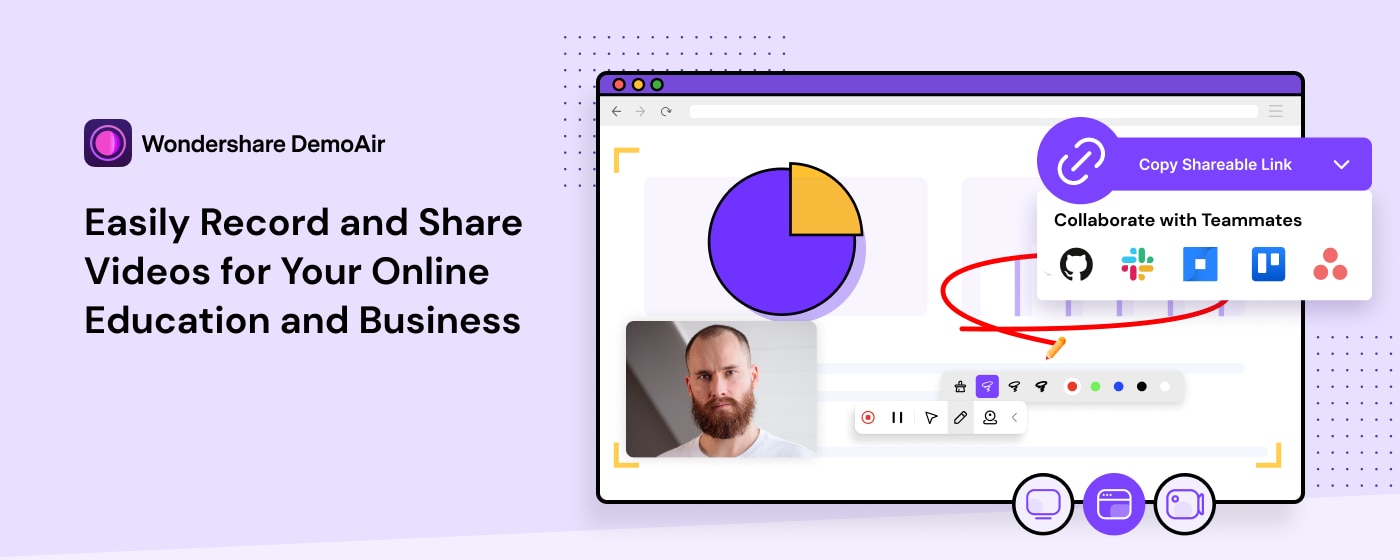
What you can do with screen recorder with webcam?
In this day and age, it is extremely important to adjust to the new digital modes of communication and expression. Videos are a simple, but the comprehensive format for sharing ideas and information. Online screen recording ensures that this process of video creation is as simple and effective as it can be. DemoAir’s integrations further optimize the process of video sharing.
Repurpose your webcam recordings:
Repurpose videos- social media content creators can use DemoAir editing features to repurpose the same video for different social media platforms like YouTube, Instagram, Twitter, or Facebook by changing the aspect ratio of the recording. This saves the time and effort of having to record multiple videos for different social media sites.
Screen recordings for businesses
DemoAir lets users explain their workflows, tools, and processes with screen recordings. Users can even record business messages, explainers, and presentations and share them directly with DemoAir.
Asynchronous information exchange – The world has shifted heavily to remote work conditions. So it is very important to effectively communicate with different members of the workforce. But due to the different nature of work of each employee synchronous meetings are not always possible or effective. In such situations, asynchronous information sharing is very important. DemoAir screen and webcam recorder let users record important meetings, messages, presentations, and even explanations and share it later.
-
Present your code- DemoAir can be used by developers and software professionals to record a video of how their code works. This video can then be used in meetings and presentations instead of long written reports. DemoAir’s integration with Jira, Slack, Trello, and Asana makes it super simple to share the recorded videos on these platforms.
-
Team collaboration- Screen recording and webcam recording are essential tools for team collaborations. Each team member can use the screen recorder to show their workflow and process to the rest of the team. Once the video is recorded, the user can generate a link for the video instantly and share it on any platform.
-
Sales and customer service- Customer-facing businesses can record video demonstrations to highlight their product features and tools. Webcam videos along with screen recordings can be used by customer service teams to provide a comprehensive, easy-to-follow problem mitigation measure for their customers.
-
Create custom training videos – A screen recorder with the webcam also recording lets educators and trainers create videos with the learning content they want to showcase while also adding a human touch to the explanations. These kinds of educational videos are the most engaging and effective and the DemoAir online screen recorded extension makes it super simple to create these customized teaching videos. DemoAir is also integrated with Google Classroom making it super simple to share videos on that platform.
Made for content creators
Social media content creation is a huge part of the new age of technology-based communication. Social media sites are the first and foremost method at present to showcase your talents and skills and even businesses are using these platforms to market their products and services. Screen recording and webcam recording is an important method to ensure that social media content creation is quick and efficient.
Perfect for teams
The DemoAir extension is a perfect tool for a social media creator to collaborate with their team. All the online screen recordings and webcam recordings are stored on DemoAir and users can access these videos from anywhere to work on collaborative projects.
Product demonstrations
A webcam recorder is also perfect to record any kind of product demonstrations or product reviews. The webcam can capture a clear close-up of the product without needing an extensive setup.
Repurpose videos
DemoAir lets users record a video once and then edit it to suit different social media platforms. Users can take out small parts from their screen recording or webcam recording and share it on different social media. Or they can just edit the recorded videos to change their aspect ratio so that the videos look like they have created for each particular social media.
Wondershare DemoAir
DemoAir is an online screen recorder to record your desktop, browser tab or webcam only and share video directly to different platforms.

DemoAir is not only an online recorder
DemoAir does not just let users record their webcams or online screen record, they also provide features that make it easy to utilize these videos for their professional purposes
Embed video to article
-
Users can use DemoAir to embed videos into articles to create a more comprehensive and visually interesting document
Share to different platforms
-
Customer support teams and marketing teams can record videos and share the videos to their customer database as Gmail embeds
Integrate with different platforms
-
GitHub, Jira, Slack, Trello, and Asana are integrated with DemoAir which means that DemoAir recorded videos can be shared on these platforms almost instantly
-
Links for the recorded videos are generated instantly and then this link can be shared to different platforms.
-
Users can also of course download their videos if they want to
Frequently Asked Questions:
1. How do I record video on Mac and Windows?
DemoAir is a free online screen recorder. This means that even if the user is using Mac or Windows or even Chromebook, DemoAir still works the same way.
2. Can I share my recordings online?
Yes, DemoAir lets users share their videos online with a link that is generated. There is no need for users to download the videos. But the option for downloads is also available.
The Wondershare DemoAir Chrome extension is the best free tool to introduce videos into your operational process and reduce the burden of wordy explanations. So download the DemoAir extension today and start becoming a part of the world of video-based communication.
