Wondershare DemoAir
DemoAir is an easy-to-use screen recorder to capture your screen and webcam to create a video message for better communication.
If you are creating a webpage and would like to grab the attention of your audience, then you should consider embedding a video on it. From providing an overall application of your product to showcasing the testimonial of your clients, there are so many things that you can do with an embedded video. Therefore, in this post, I will let you know why and how you can embed your video on a webpage like a pro.
Key Benefits of Embedding a Video on a Webpage
Before we learn how to embed your video on a webpage, let’s quickly consider some of its vital benefits:
-
An embedded video can quickly grab the attention of your audience and make the page more interesting.
-
It provides a quick and hassle-free solution to explain anything to your audience (like the overall features of your product).
-
With an embedded video, you can not only engage with your audience but can also drive traffic to your website.
-
You can use embedded videos to educate your audience about your product or to solve their doubts.
-
It will help you strengthen an overall bond with your audience and give your brand a more human appeal.

Important Note: Getting an Embedded Code of any Video
If your video is already hosted on a social platform (like YouTube), then you can readily generate its embedded link. Just launch the video on YouTube and click on the “Share” button from the bottom. As a pop-up option would be launched for sharing the video, you can just click on the “Embed” button.
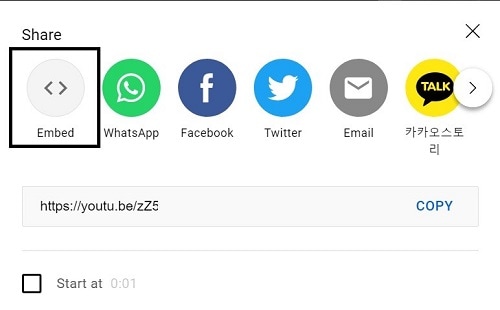
That’s it! This will generate a unique code for the video that you can simply copy from here. Later, whenever you want to embed your videos on a webpage, you can just use this code from YouTube.
How to Record Your Videos and Share their Embedded Codes with DemoAir?
If you want to record all kinds of videos and embed them on your website, then you can use Wondershare DemoAir. It is a freely available online tool that can instantly record anything on your system with/without sound or a webcam. The application also provides fast and hassle-free solutions to share your recorded videos on tons of other platforms.
To record and embed your videos on a webpage, you can take the assistance of DemoAir in the following way:
Step 1: Install DemoAir on Chrome
At first, you can just go to the official website of DemoAir to install its extension or just visit Chrome’s Web Store to look for DemoAir.

After successfully installing DemoAir, you can find it on the extension bar of Google Chrome.
Step 2: Start Recording your Videos with DemoAir
Whenever you want to record any video, just go to the DemoAir icon on Chrome and select a mode – Desktop, Browser, or Camera. You can also enable a drawing tool or select inputs from the system’s sound, microphone, or webcam.
To get it started, you need to grant Chrome all the vital permission to record your system’s sound, camera, or microphone.
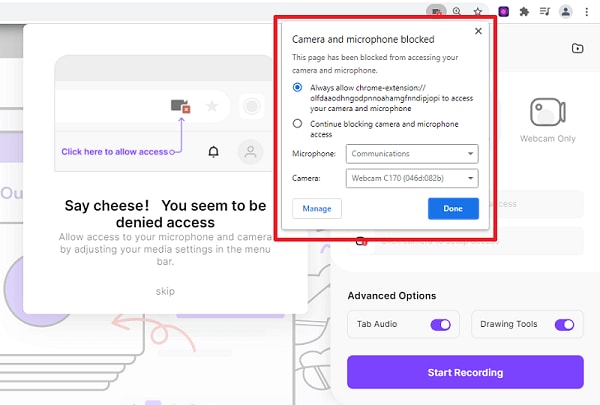
Afterward, you can choose to record the entire screen or pick any window of your choice. DemoAir will display a countdown before it starts the video recording.
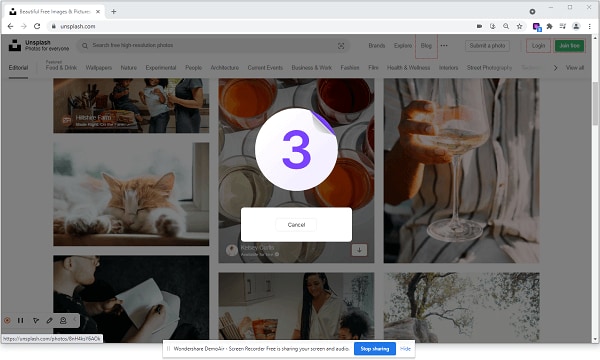
You can now open any browser tab or an application to start recording your video. DemoAir will display a countdown from the top to let you know that the recording has been started.
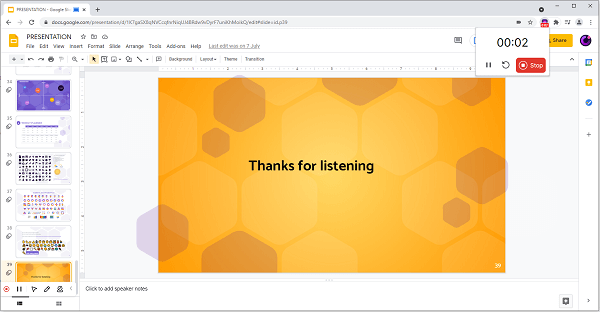
There is also an additional drawing tool that you can use to highlight anything on the screen while recording. Once you are done, just go to the DemoAir icon on Google Chrome, and click on the Stop icon.
Step 3: Share your Videos from DemoAir
That’s it! Once you have stopped the recording, you can find all kinds of videos stored on your DemoAir dashboard. Here, you can select any video and find it shareable link from the sidebar.
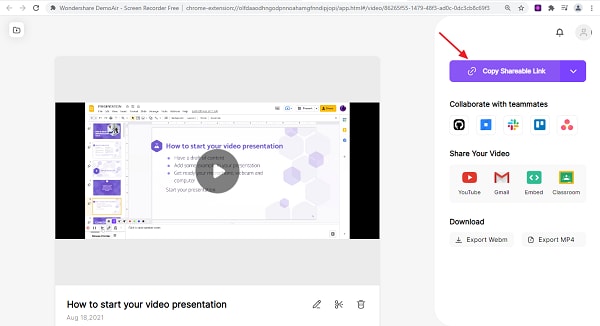
Furthermore, you can also click on the “Embed” button from the listed options on the sidebar. To embed your videos on a webpage, you can just copy this link from DemoAir and use it however you like.
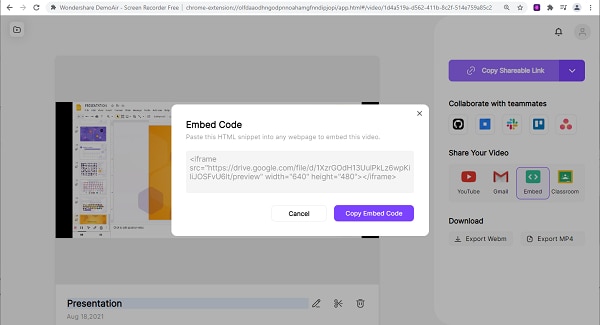
Apart from that, you can also find all kinds of options to share your videos on platforms like Google Drive, Gmail, Google Classroom, Slack, GitHub, and more from DemoAir.
Wondershare DemoAir
DemoAir is an online screen recorder to record your desktop, browser tab or webcam only and share video directly to different platforms.

How to Make the Most of your Embedded Videos?
As you can see, it can be quite easy to embed your video on a webpage with a tool like DemoAir. If you are not sure how to make the most of embedded videos, then you can just follow these suggestions.
-
Inline Webpage
The most common method for displaying embedding videos is by integrating them on any website. To embed your video on a webpage, you can create an inline section and let your audience watch it without leaving the interface.
-
iFrame Integration
You can also use iFrame, which is a common method to integrate third-party videos on your webpage. In this case, you can take the assistance of in-page JavaScript to host videos from any external source on your website.
-
Email Integration
Apart from your website, you can also consider integrating your videos into your emails. There are all kinds of solutions to directly merge your videos in your email’s body using its embedding code that would help you capture the interest of your audience.
There you go! After following this guide, you would be able to embed your video on a webpage without any issue. To get the best results, you can simply use a tool like Wondershare DemoAir that can instantly record all kinds of videos on your system. Later, you can directly obtain its embedding code from DemoAir and integrate your video on any other platform of your choice. Since DemoAir is available for free, it won’t cost a single dime to record and share your videos online
