10 Best Screen Recorders for Windows, macOS, and Chrome

David
Wondershare DemoAir
DemoAir is an easy-to-use screen recorder to capture your screen and webcam to create a video message for better communication.
How many times have you come across video content that seems useful for future use? Countless times! But saving a video on your device is a hassle and requires you to go through an extensive process.
This is where a screen recording software comes in handy. With just a few clicks, you can easily record the content on your screen and use it for various purposes. Not only this, but you can also use it to make educational as well as marketing videos to highlight your products or services to promote sales.
In this article, we will suggest 10 of the best screen recorders for Windows, macOS, and Chrome.
- 01 Wondershare DemoAir Online Recorder for Google Chrome
- 02 Movavi Screen Recorder
- 03 Screencast-o-Matic Launcher
- 04 DemoCreator Screen Recording Software
- 05 Camtasia Studio
- 06 Loom for Work
- 07 Screencastify Screen Recorder for Chrome
- 08 Claquette GIF & Video Tool on Mac App Store
- 09 All-in-one Audio/Video Editing Tool
- 10 Bandicam Screen Recorder Software
Wondershare DemoAir Online Recorder for Google Chrome
When it comes to the best screen recorder for Windows, macOS, and Chrome, our very first recommendation is Wondershare DemoAir. It is a chrome extension with a set of intuitive digital creative tools to record your screen and create video messages for better communication without installing any software. Not only does it help users to record videos expressing their ideas and explaining problems in detail, but it can also be used to train new employees. Tt’s built-in drawing tool enables users to draw in real-time and highlight important things while recording. Once you’re done recording, you can easily share your video on YouTube or via Gmail and share its link with others over various platforms.
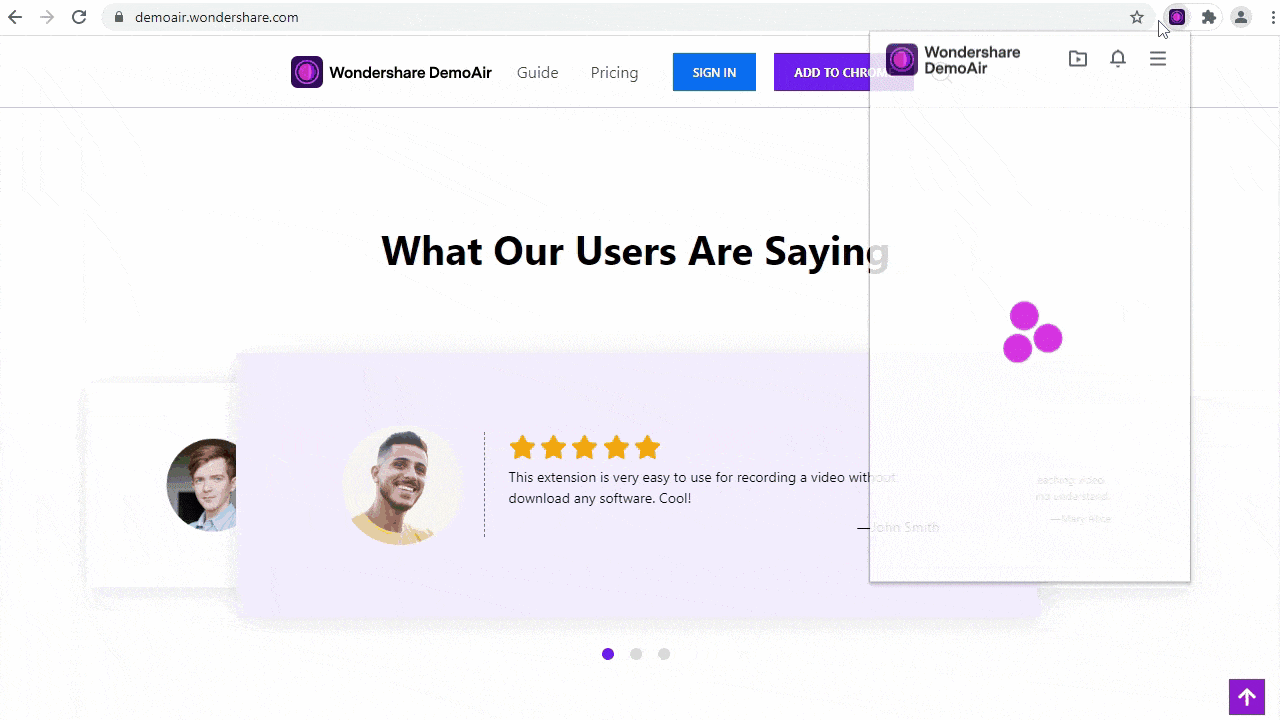
Pros
-
It is easy to use and understand.
-
You don’t need to install additional software to use it as it is a chrome-based plug-in.
-
It offers a wide variety of features including real-time drawing, highlighting, and annotations.
-
Videos recorded can be easily shared across platforms.
Cons
-
The free version only has a limit of 5 minutes per recording.
Price
Free version with 5 minutes recording limit.
Yearly plan: $39.99
Monthly plan: $6.99
Wondershare DemoAir
DemoAir is an online screen recorder to record your desktop, browser tab or webcam only and share video directly to different platforms.

Movavi Screen Recorder
Another impressive screen recorder for Windows, macOS, and Chrome is Movavi Video Editor. It is best for people who are new to screen recording and video editing due to its simple and easy user interface. It comes with an impressive range of effects, graphics, audio, and text options. Moreover, you can use it to record your screen for making how-to videos, informational content, and even record webinars and live streams and edit them using various built-in tools.
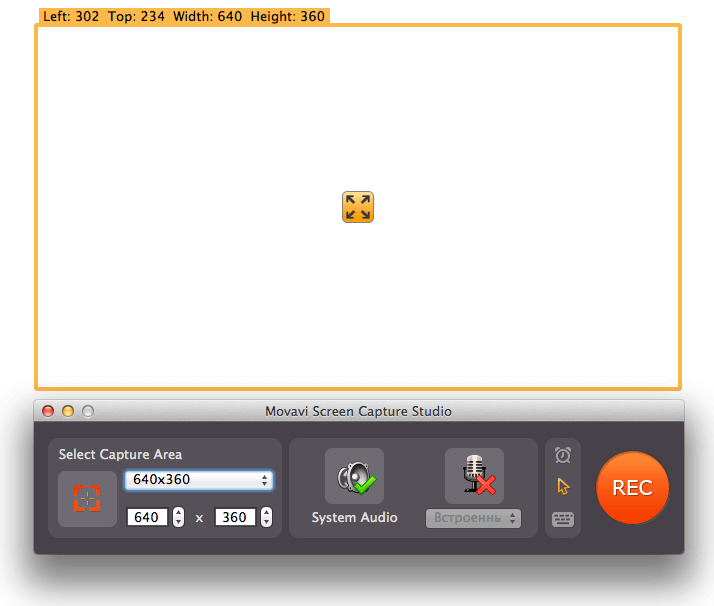
Pros
-
It has a simple interface.
-
It has a variety of effects to make amazing videos.
-
It is a good option for newbies.
Cons
-
It lacks some advanced features.
-
It is not recommended for professional use.
Price
Free trial version.
1-year subscription: $21.75
Lifetime subscription: $29.48
Screencast-o-Matic Launcher
If you’re looking for a screen recorder with a wide array of useful features, Screencast-o-Matic is what you need. It has many intuitive options, including the screen recording option, enabling you to record your screen and webcam. This feature is relatively straightforward and allows you to carry out your recordings without any hassle. You can also trim your recordings, add captions, include music, and use other basic editing tools to customize your recorded videos.

Pros
-
The free version supports record screen or webcam.
-
Users can trim recording and add captions to the video.
-
There is a new screenshots steps tool in the latest version.
-
Quick share videos to social media, Google Classroom and Google Drive.
Cons
-
There is a watermark in the free version.
-
You can record no longer than 15 minutes in free verion.
-
You can't editing video and image if you use free version.
Price
Free version with limited features.
Deluxe version: $1.65/month (billed yearly)
Premier version: $4/year (billed yearly)
DemoCreator Screen Recording Software
If you’re looking for an all-in-one screen recording software for Window or Mac, we would recommend Wondershare DemoCreator. It allows users to capture their screens, edit the recorded videos and share them across various platforms with utmost ease. In addition, it has the feature of recording your screen, webcam, microphone, and PC audio at the same time, which makes it a popular choice among content creators.

Pros
-
Easy to use interface.
-
Captions, annotation, stickers and tons of video effect packs can be applied when editing.
-
You can record the entire screen or a specific portion.
-
It offers free updates.
Cons
-
The free version will have a watermark in the exported video.
Price
Free version with watermark when ecporting
Annual plan: 39.99/ year
Perpetual plan: $59.99
Camtasia Studio
Camtasia is another screen recorder for Windows, macOS, and Chrome that offers easy screen capture and robust editing features. It is ideal for users who want to create training videos, educational tutorials, and content for marketing and sales with high-quality resolution. Its usage is effortless, and you can start recording your screen or webcam with just a few clicks and customize them using built-in effects.

Pros
-
Simple to learn and use.
-
Straightforward screen recording feature.
-
A variety of impressive cursor effects.
-
Offers to add interactive quizzes during recording.
-
It has a mobile version for iOS and Android.
Cons
-
Users have reported crashing and bugs.
-
Limited customization options.
-
Moving and animating objects is quite tricky.
Price
Free trial version.
Individual: $249.99 one time fee
Business: $249.99 one time fee
Education: $169.99 one time fee
Loom for Work
Loom is a chrome extension for seamless screen, webcam, and mic recordings for Windows, macOS, and Chrome. It offers users to record their screen, face, and voice instantly without downloading any additional software. It is easy to use and ideal for beginners as well as seasoned users. Moreover, creating and sharing videos with this plug-in is quite simple and hassle-free.
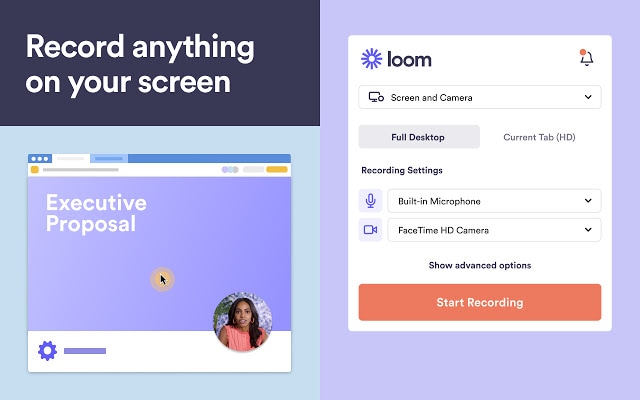
Pros
-
Private library for team workspace
-
It has amazing post-recording editing options.
-
Several exporting options for easy sharing.
Cons
-
Drawing tool & mouse emphasis is not available for free version.
-
Per video recording length are limited to 5 minites.
Price
Free version with limited features.
Business: $8/month with a 14-day trial version.
Screencastify Screen Recorder for Chrome
If you’re an educator or marketer looking for a chrome-based extension that can be used offline, Screencastify is an ideal pick. It doesn’t require any additional software downloading and enables you to record your screen, edit the video and share it with your teammates with just a few clicks. As a result, it is one of the best screen recorders for creating video tutorials, product demos, and saving online meetings and events.
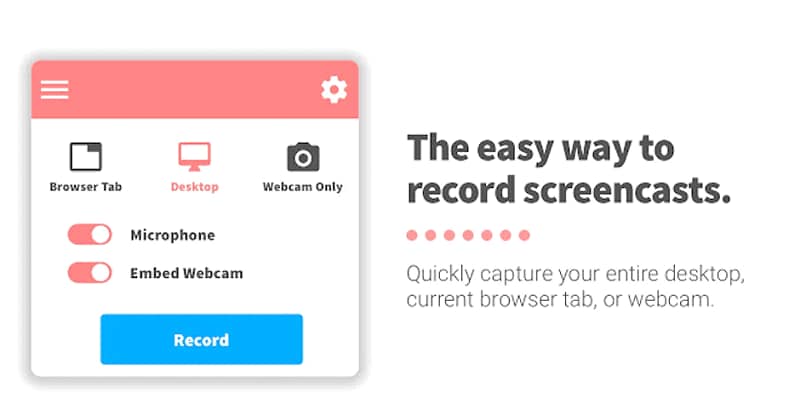
Pros
-
Ideal for teachers and students.
-
It syncs with your Google Drive.
-
Quick video processing.
-
Video privacy controls when submitting
Cons
-
You require to get the paid version to access advanced tools like unlimited recording time.
-
The free version will only have 1 active assignment at a time.
Price
Free version with a 5-minute limit per recording.
Unlimited recording: $49/year
Claquette GIF & Video Tool on Mac App Store
For Mac users, Claquette is one of the top-rated apps for screen recording. It is an easy-to-use app that enables you to record your screen and webcam, crop and trim files using basic editing tools with ease. The best part is that you can also capture your iPhone and iPad screens by connecting them to your Mac. Once you’re done recording, you can share your videos on all social media platforms with a single click. Not only this, but Claquette supports almost all file formats and allows you to convert between them without any hassle.

Pros
-
It's an easy way to capture, edit and convert videos and GIFs on Mac.
-
It captures video as well as a connected camera simultaneously.
-
It support easily convert to GIF format.
Cons
-
It lacks several features like speed adjustment, 3D video editing, and video stabilization.
Price
Free version with limited features.
Standard: $14.99
Pro: $39.99
All-in-one Audio/Video Editing Tool
Descript is a screen recording app ideal for users who want to go all professional with advanced features while recording videos. It has two distinct features, transcription and overdub, that make it stand out among its competitors. In addition, it offers users to import sound effects and music into their recorded video or composition to add a customized touch to it. Also, it keeps a backup of your video’s original version if you want to change the editing and sound options.
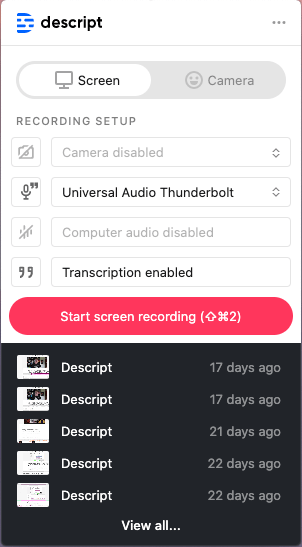
Pros
-
It can transcribe audio to text.
-
Integration with Zoom and other tools.
-
It has an easy user interface for smooth recording and editing.
-
It saves recorded videos in an organized way.
Cons
-
Too many updates.
-
Transcription accuracy can be improved.
-
The free version has limited 20 recording times and 3hrs of transcription for one-time.
Price
Free version with limited features.
Creator: $12/month with unlimited recording.
Pro: $24/month with overdub feature.
Bandicam Screen Recorder Software
If you’re looking for a light yet powerful screen recorder, you should try Bandicam. It allows the users to capture images and record their screens, including games. With this app, you have the option of recording your entire screen or a part of it in high quality. It also offers a real-time drawing tool, cursor effects, and adding watermarks or logos to your videos.
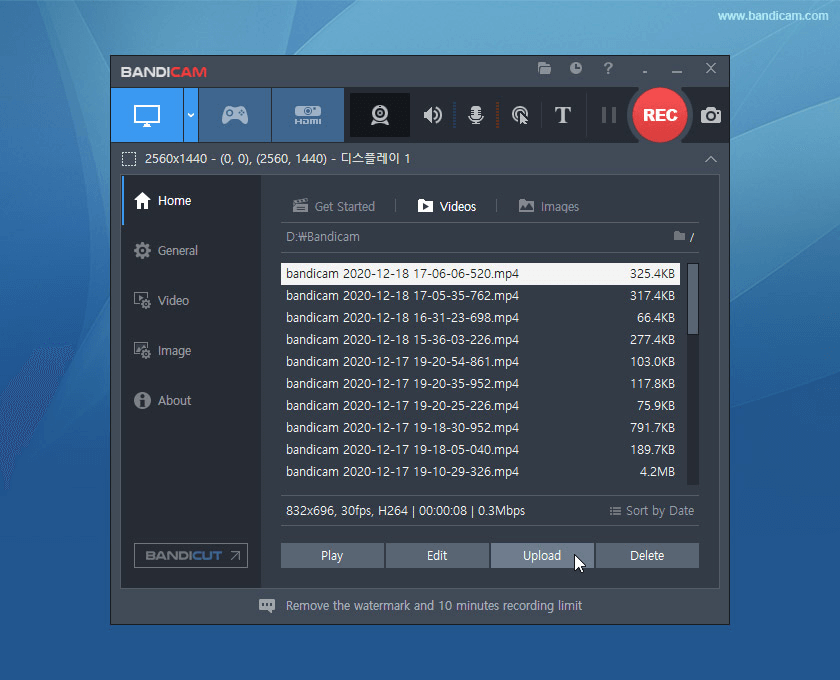
Pros
-
It is a lightweight app with robust features.
-
The user interface is simple and straightforward.
-
The pencil and highlighter tool is ideal for making tutorial videos.
-
Video recordings are crystal clear.
Cons
-
You need a powerful device to run this app to avoid lags.
Price
Free trial version.
Advanced version: $39.95 one-time fee.
Screen recorders have made it quite easy for users to record their screens, create tutorial videos, product demos, etc., to boost their productivity. Although all the screen recorders for Windows, macOS, and Chrome mentioned in this article are helpful in their own way, if you’re looking for an app that includes everything required for screen recording, we would definitely recommend Wondershare DemoAir. It is a chrome-based plug-in that doesn’t need you to download any software, making it easy to activate and use. Also, it is relatively cheaper as compared to other alternatives, which makes it a popular choice.

David
You May Also Like
How to Record Facebook Video Calls with Audio on Desktop, iPhone, Android
Facebook is one of the first social media networks that is offering the live video call option back in 2011. Sometimes we will need to recorder Facebook video calls for. In this article, we are going to offer screen recording solutions for Facebook video call on Desktop, iPhone or Android device.