Wondershare DemoAir
DemoAir is an easy-to-use screen recorder to capture your screen and webcam to create a video message for better communication.
Web-based screen recorders are apps or software that can be used to make a record and capture the screen of the PC while working on it.
Web-based screen recorders do not have any time limits and can record any activity on the screen.
This application is perfect for recording any online meetings, video presentations, messages from colleagues and clients, educational videos, and gaming or explainer videos.
In this article, you will learn
Utility of web-based screen recorder:
Web-based screen recorders have several utilities that can largely benefit any business and project.
Here we take a look at some of the extraordinary leverage offered by web-based screen recorder to its users.
- Web-based screen recorders can largely improve communication with clients and prospects. Meeting a client located overseas is not always possible to discuss business. In such circumstances, video calls and meetings are the only way of communication, which is furthermore necessary if a large number of stakeholders are taking part in such discussions.
- A web-based screen recorder can be used in these scenarios to record the activities ongoing during such meetings which can then be individually sent to all the concerned people. This can make things fast and convenient for all the parties involved in a meeting or conference. The user can also have a recording of the meeting to revisit any point or to make some important notes.
- A web-based screen recorder can be used to enhance the training experience by creating amazing tutorials. One of the key reasons behind the popularity of screen recorders is the massive amount of tutorial videos available online.
- Videos shot using the screen recorder give the learner the advantage to pause a video at any point of time to get a better understanding or to take note of some important point. It can also be used by companies to train their employees or to heck what the employees do on their computer after getting some complaint or calls from the customers.
- This brings us to another utility of web-based screen recorders, it can be used to monitor the activities of the employees on their computer during working hours.
- Capturing the activities of the employees during working hours can help the employers to assess their performance. They can give a clear picture of how exactly the work is progressing while working under tight deadlines to make better decisions for the project.
- Web-based screen recorders can help in recording any glitch or error that may arise in the system. Providing such recoding to the IT experts can save hours of scavenging for the glitch and tons of money. Such ready reference to the problem in hand ensures that the error is sorted efficiently in time to remove any hindrances for work.
- Screen recorders are often used by companies to learn about their customer's behavior while they are visiting the website or using the company’s products. This way, companies can learn a lot about what the customers are looking for, and what pages they are avoiding.
This can help the companies to decide upon their business strategies, which audience group to target, and how to make their product or websites more appealing for the target group.
This leads us to look for some of the best web-based screen recorders available in the market. The following compilation is a guide to the best one available for use, along with its prominent features, the pros, and cons
10 web-based screen recorders
1. DemoAir
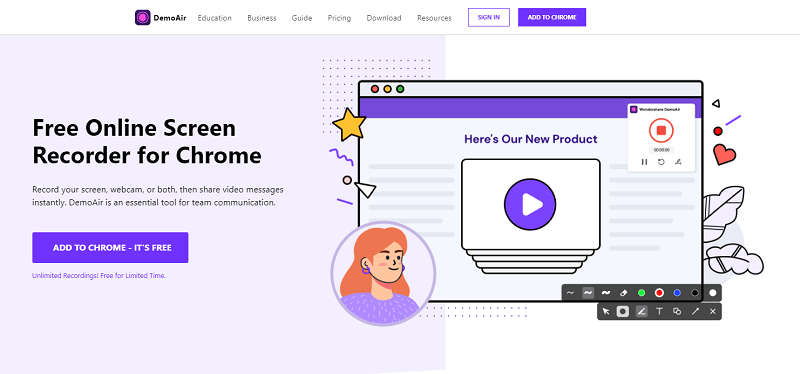
DemoAir is a web-based tool that can be used to record, edit and share video files at lightning speed. It can be easily integrated into Google Classroom, GitHub, Jira, Slack, Trello, and Asana.
Features:
- It allows the user to share the recorded videos via email and uploading on Youtube.
- The recorded videos can also be downloaded in different formats. It is a perfect tool for engineers, designers, students, and support team, executives.
Pros
It is deployable on Google Chrome, no matter you are using Mac or Windows platforms, having a dedicated support team and a number of options to attain the tutorial.
Easy to record, share and editing.
Videos can be recorded without downloading any software just by using the extension.
Generate shareable link in no time.
Cons
DemoAir have video trimming function, but if you want to add more effects, like adding stickers, it will not support.
Wondershare DemoAir
DemoAir is an online screen recorder to record your desktop, browser tab or webcam only and share video directly to different platforms.

2. Descript

Descript is an all-in-one audio and video recorder that allows editing of both audio and video files. One can record the files directly using Descript or upload a file in it.
Features:
- Once the file is uploaded Descript transforms it into text files, that can be edited to see the desired edits in the main audio or video file.
- This is a great app for content creators, vloggers, those who make podcasts, social media promotional activities, and videos. One can opt for a free trial, and pricing starts from $12.00/month.
Pros
Once the file is uploaded Descript transforms it into text files, that can be edited to see the desired edits in the main audio or video file.
This is a great app for content creators, vloggers, those who make podcasts, social media promotional activities, and videos. One can opt for a free trial, and pricing starts from $12.00/month.
Cons
Few downsides of the app are that it is not compatible with Linux, Chromebook, iOS, or Android platforms.
It does not have an option for in-person training.
3. Berrycast

It is a web-based screen recorder that can enhance communication. It can help in creating product demos, completing training, obtaining feedback, or communicating with potential clients.
Features:
- It is perfect for corporate professionals, teachers, or any individuals who want to convey something over the internet through videos.
- Berrycast has option of free trial and a paid version priced at $11.99/month.
Pros
It has a 24x7 support team and has training options via live online or documentation mode.
Berrycast has option of free trial and a paid version priced at $11.99/month.
Cons
No training through videos, webinars, or in-person mode.
4. Awesun

It is a remote control and remote access solution and works on all web-based platforms including Apple, Android, and Windows devices.
This software program has more than 120 million users across the world. For individuals working from home, they can access their office computers using this software.
Features:
- It can be used to play PC games on mobile and communicate with team members for working together on projects.
- One can have access to office computers while working from some other location. The pricing starts from $9.00/year without any option for free trial.
Pros
The biggest advantage of this software is that it is compatible with almost all web-based platforms like SaaS, Windows, and Apple devices.
It has a support team available on email, phone, and chats, and a forum with listed FAQs. It provides training through documentation, videos, online mode, and even in person.
Cons
The lack of a function that allows the user to withdraw from the remote connection while still using the software.
5. Screencast-o-Matic
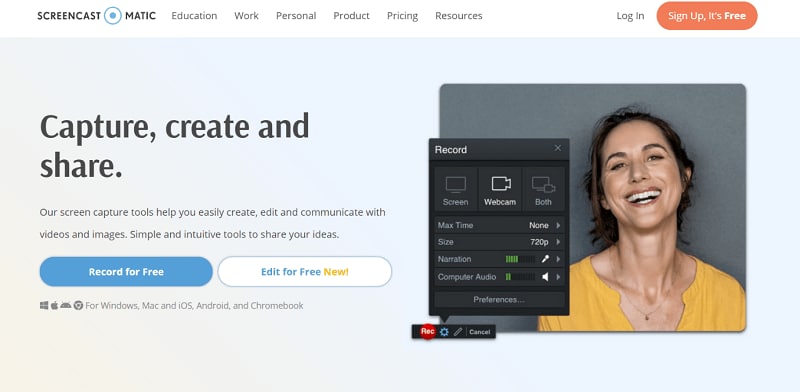
It is a free software to use however one can add features to it by opting for the paid premium and deluxe versions.
It is available as a free version and one can add effects with the paid version.
Features:
- Although there is a free version, it does not offer any free trial.
- The pricing begins from $1.65/feature/month.
Pros
It is also available in a majority of web-based platforms like cloud, SaaS, Mac, Windows, Android and iPad.
The support team is available over email and helpdesk.
Cons
The downside is that it does not impart any training other than through videos.
This tool takes longer to create than its competitors. Editing can be a time-consuming process.
6. Simpleshow video maker

It is a tool for making online tutorial videos. It provides a fun way to explain any how-to-do's in more than 20 language options. It is perfect for content marketing/SEO, HR professionals, video marketing, and project management tasks.
Features:
- There are free versions available and one can opt for the free trial as well.
- Besides the above, the pricing starts from $5.99 per feature/ month.
Pros
It provides training through webinars and live online sessions.
It has a support team available over email, chats, phones, and forums with listed FAQs.
It's great for presentations and explainer videos.
Cons
It is only compatible with SaaS, Cloud, and Web-based platforms.
It cannot be deployed on any other platform.
7. Birds eat bugs

It records all the technical data very quickly and can make identifying and reporting a bug much easier. It is able to note network errors, URL changes, console logs, and many more.
Features:
- It is perfect for software development teams, engineers, and designers.
- Both free and paid plans are available for the users and one can also opt for customized plans.
Pros
Support options are available through email, chats and forums.
It is compatible on all web-based platforms.
Cons
It does not have any options for training.
8. Cloudapp

It is a good app for capturing and creating videos, GIFs, and screenshots hence making collaboration easier in any project.
Features:
- It is a perfect software for individuals working in sales, marketing, product designing, and customer support.
- It can be integrated with tools of workflow like Zendesk, Asana, Microsoft, Adobe, and Drift.
Pros
It is compatible with all web-based platforms.
It has a lot of training options, and a dedicated support team available over the phone, chat emails, and forums to assist the users.
Cons
There is no feature that lets one shoot in a pre-defined area.
Does not have training option on videos mode.
9. Loom

Loom is a software particularly good for work purposes. One can get the utility of videos along with the convenience of messaging services. It can record screens, voice messages and create a face to face interaction with customers, clients, or colleagues.
Features:
- Through this software one can share videos in less time compared to sending an email.
- It has the option of free trial and paid version pricing starts from $5.00 for each added feature per month.
Pros
24x7 customer support is available over phones, chats, and emails, and one can also get training through documentation and video modes.
Screen recording sharing feature is Super-fast.
Great folder system to organize all the shareable file.
Cons
It does not provide training in webinar, live online or in-person mode.
It is not compatible with desktop Linux and Chromebook formats.
10. Screencastify

It a screen recorder that enhances work communication. With the help of this software, one can record, edit and share videos in a matter of seconds.
Features:
- It is widely used by UX designers, account managers, marketers, and sales teams across the globe.
- It can be used for making troubleshoot videos. It does not have a free trial and the paid version starts from $49.00 for each user per year.
Pros
It has a support team that is accessible over email, and a help desk.
It has a knowledge base and FAQ forums.
Easy to deploy for Google Education platform.
Cons
It can only be deployed in Cloud, SaaS, and web-based platforms.
It does not have any training option through webinar, in-person, or live online mode.
Conclusion:
Web-based screen recorders can enhance the performance and productivity of businesses in several ways, so it is never a bad idea to give it a try.
Hence, these are considered one of the most useful tools to be incorporated in businesses or even educational pursuits and can be used for a wide range of utilities.
