Wondershare DemoAir
DemoAir is an easy-to-use screen recorder to capture your screen and webcam to create a video message for better communication.
Windows 10 incorporates a local video catch device, yet it's fundamentally intended for gamers. Notwithstanding, it tends to be utilized for any open application, offering an advantageous method to record your screen on Windows 10 and even add sound if necessary. Now DemoAir screen recorder also provide a solution that allows you to record your screen and right away offer your video with a connection without taking up any of your PC space.
As screen catch applications record what's going on your screen, including the development of your cursor, so you can convey guidelines, depict issues, or offer information. Working out portrayals of such things takes fundamentally more than simply showing somebody your screen; however, you're typically not remaining close to the individual or individuals who need to see your screen. Video catch applications tackle that issue, here we’ve emphasized how you can record your screen on Windows 10 without any hassle.
How to record screen on a Windows PC using the Loom Chrome extension
Talking about recording your screen on Windows 10, Loom is extremely helpful when you need to make a speedy screen catch and offer it as quickly as could be expected. That is the reason program augmentations are so mainstream among telecommuters. You don't have to put down messages with long clarifications. Simply account your screen and exhibit what you need to say. So, Loom is an expert apparatus in Screen Recording classification. The program is adored by clients for factors like its free form, easy-to-utilize, productivity, and easy communication.
Loom is an inward video specialized apparatus permitting your message to be in a flash common through video. You can likewise utilize it as a person. Yet, note that the free arrangement has constraints, such as recording length, the number of recordings and screen captures, and the number of content makers. To eliminate the limitations, you need to purchase a membership. But let’s enlist some steps first, which you need to perform if you’re planning to use this extension for recording purposes.
1. Click on the Chrome extension icon.
To begin with, the making of screen capture on Windows 10, install this extension in your Chrome browser, and once finished, open the tab with the online recorder embedded naturally inside the browser as shown below:
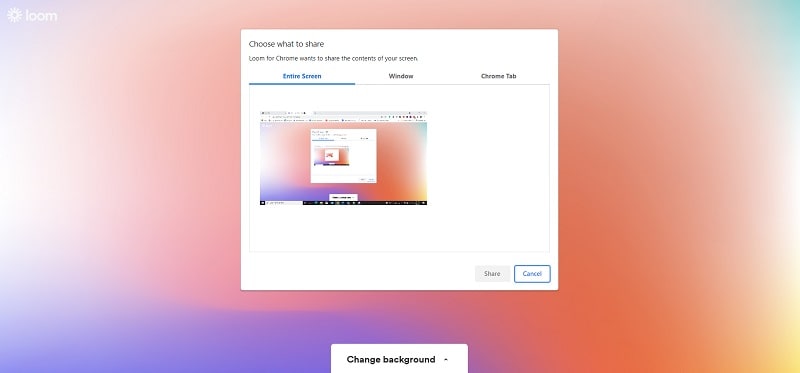
2. Decide how to capture your recording:
Choose what you need to get. To record simply screen action with no voice, impair Microphone, Webcam, and System Sound. In case you will record your voice, empower the receiver.
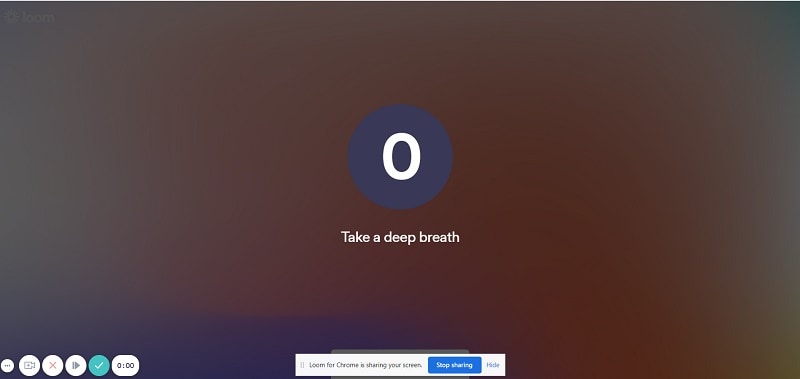
3. Start recording
Pick the tab to begin recording. The recorder will catch all that occurs on your PC. You can unreservedly switch between tabs. Snap the Start Recording button. Permit admittance to your webcam and microphone.
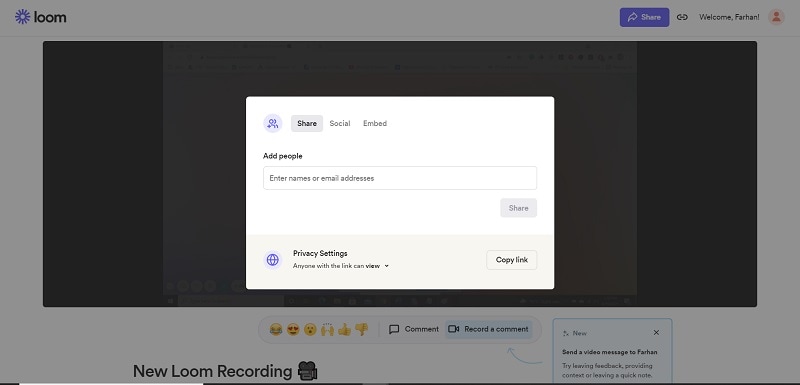
Type of Video Specifications You can do Freely with DemoAir
Screen catch extensions improve on regular errands. The certain video types that are possible with the DemoAir extension are numerous. For instance, submitting or reacting to help tickets, declaring item refreshes, onboarding new representatives, or making extensions instructional exercises. The interaction doesn't end with the screen recording. The nature of the result can represent the moment of truth client commitment, so we likewise viewed it as the post-catch altering highlights as we chose the best video recording extension as mentioned above, the DemoAir.
The DemoAir video catch interface is clear and straightforward. You pick your catch region, regardless of whether to incorporate webcam and mouthpiece data sources and snap the Record button. There's a comprehensive rundown of altering choices that oversee not to feel overpowering. Snap and drag impacts and a respectable determination of stock media are situated along the left-hand side of the application, with definite properties and customizations showing up on the right-hand side at whatever point you select a component from the course of events.
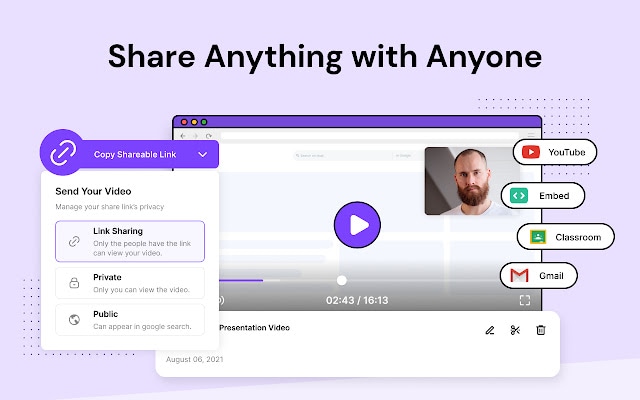
Communicate More Effectively with Video Messaging
Utilizing video to record significant data permits you to interface with individuals where they connect most. Utilizing the video highlight in a screen recorder expansion permits you to be vis-à-vis with your crowd. This vis-à-vis association assists work with trusting and cultivate significant connections when you can't meet face to face.
Onboard New Employees
Onboarding of new employees is also made easy with the DemoAir. You can Instantly impart your video to an auto-produced connect, on friendly stages, or with email. As you utilize this screen recorder, you should simply download the chrome web store augmentation to your PC and be with it.
Perform Code Reviews
DemoAir offers a few catching alternatives like full screen, looking over, straightforward area, and text catch. Various explanation and altering apparatuses permit clients to do anything from obscuring touchy data and trimming screen capture to featuring significant lines of information or code.
Troubleshoot Customer Issues
At the point when you record your tab, DemoAir knows to as it were "center" on a contained region, so it utilizes less of your PC's assets than a work area recording does. Your PC will run all the more easily, you'll probably get a higher edge rate, and your video record sizes will be more modest.
Distribute and offer screen captures and recordings straightforwardly to your favored cloud administration. The zoom apparatus permits clients to focus on any segment of their screen while recording. There are no recording constraints. Clients can record so a lot or as little as they need to.
Provide a Design Critique
Giving data, the DemoAir screen recorder extension makes it simpler for your clients to get what you need them to. This is because they can perceive what you're disclosing while at the same time paying attention to you present it. This element of design critique makes it simple for anybody to record, transfer, alter and replay accounts. You can use the attracting devices to increase or feature explicit segments of your recorded recordings or screen captures.
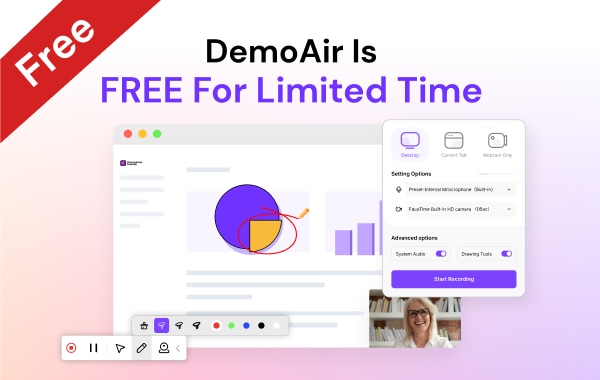

Wondershare DemoAir- Best Online Screen Recorder to Create Your Demo video
10,000 people have downloaded it.
Quickly record video of your screen, webcam and audio, DemoAir is an essential Chrome Extension for your hybrid workplace.
Auto Save to Google Drive, free and safe to store your recording.
Trimming your video with easy, DemoAir is a lightweight tool to edit your recording.
Share your video with a single click, DemoAir is an expressive and effective way for you to connect with others.
Directly generate your embed code of your recording, brand video creating is easier than ever to upload to your own website.
