How to Record a Video for Sales

David
Wondershare DemoAir
DemoAir is an easy-to-use screen recorder to capture your screen and webcam to create a video message for better communication.
Is your cold-calling strategy not working anymore? What about your hunt for sales through LinkedIn? If you’re disappointed on both fronts or seek a better strategy, maybe it’s time to consider sales videos.
Sales videos can’t be more relevant in any other era than right now. You’d agree that despite so much advancement in the e-commerce industry, face-to-face selling still remains the most effective way to sell something. However, the ongoing pandemic has made remote work and virtual selling a preferable option, meaning meeting your prospects in person is limited. Sales videos are the closest alternative to in-person selling.
Let’s talk about the benefits of sales videos, how to use them, and their types without further ado.
In this article, you will learn
The benefit of asynchronous video and sales video
Today, the possibility to have in-person interaction with potential buyers is not as high as it was a year and a half ago—due to the impacts of Covid-19. Sales videos make the right alternative to interact with your prospects.
The following benefits are why sales videos trump old-fashioned methods.
-
More engagement
There’s no denying that video is the most engaging form of content. And you’d agree that cold-calling and other outreach methods are not necessarily appealing. Those methods don’t ensure high level engagement.
Sales videos, on the other hand, are an excellent way to spice up your outreach or prospecting game because of high engagement chances.
Imagine receiving a PowerPoint presentation, PDF, or a book-length email message; the chances of you opening them are quite low. Humans are visual creatures and engage better in visual communication, which is why a sales rep talking in a video is more likely to grab and retain attention.
-
Human element
What do conventional outreach or marketing methods lack? That’s right—the human element. When you reach out to a prospect through an email or presentation, you completely detach yourself from the process. This makes the conventional methods impersonal.
According to human nature, we like to know who we are talking to. What works even better is making your prospect feel that you know them, which can happen through personalized video content.
-
Time saving
Your and your prospect’s time is important. You wouldn’t want to spend hours or days creating a presentation or document and getting nothing in result. It takes less time to make a sales video. Besides, it saves the recipient’s time as well.

Wondershare DemoAir- Best Online Screen Recorder to Create Your Sales Video
10,000 people have downloaded it.
-
Quickly record video of your screen, webcam and audio, DemoAir is an essential Chrome Extension for your hybrid workplace.
-
Auto Save to Google Drive, free and safe to store your recording.
-
Trimming your video with easy, DemoAir is a lightweight tool to edit your recording.
-
Share your video with a single click, DemoAir is an easy and effective way for you to connect with others.
-
Directly generate your embed code of your recording, brand video creating is easier than ever to upload to your own website.
How the recording video can be used in sales
-
Grab attention
Video is the most engaging form of content. Prospects are more inclined towards video content than a plain text email, PDF, or presentation.
Subject lines that contain “video” in them are more likely to get open. Similarly, emails having a video get clicked more than other types of content.
You can’t expect to achieve a good open rate and click through rate if you fail to grab your recipients’ attention. If you add a video to your email, there’s a high chance that you’ll get a substantial number of clicks.
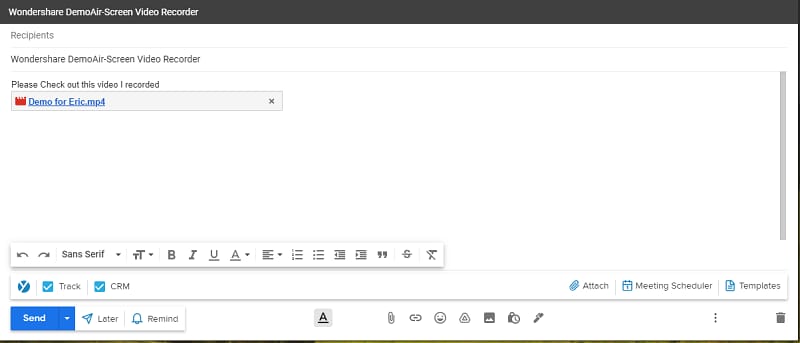
-
Breathe Life into Your Value Prop
Once you have your prospect’s full attention, you can explain your points better with video than other types of content.
Whether you want to explain one of the highly valuable features of benefits of your product/service or explain the reasons to reach, communicating through a video facilitates the purpose in a much better way.

Potential customers won’t become actual customers until you don’t convince them that you have substantial value to offer. It’s always effective to “show” than “tell.”
To convince your prospects, you need to convey your value proposition in the best way, and sales videos trump all other methods.
-
Move Your Campaign Towards Close
The final step is closing the deal with your prospects. Sending reminders via email messages might not work out the best. However, video reminders can keep them interested and push more and more towards closing the deal.
If your prospects are hesitant about committing to a full version of the product, explain your value proposition and specific features of the prospect’s interest through video.

Whether you want to walk your prospect through the product or explain something, the video simplifies things.
4 Types of Video for Sales
-
Webcam Video
Also known as selfie videos, webcam video is the next big thing to in-person interaction. Webcam videos work great for introductions, building relationships, and email prospecting. A webcam video is simply a video recording of the sales rep speaking looking into the camera.
It can be sent embedded in an email to let your prospects know you better than through a cold-hard message in the form of text. With webcam videos, relationships can be kickstarted early.
Because of your face and voice in the video, there’s a better chance to grab and retain the attention of your prospect.
-
Screen Share Video
Great for product walkthroughs, explanations, and email prospecting, a screen share video is great to show and tell. It works best to explain something to your prospects or team members.
One use case of screen share video is to show reasons for your outreach. For example, a salesperson uses screen share as part of video outreach while reviewing a prospects’ LinkedIn profile, explaining why they are ideal buyers.
Screen share videos are used by sales reps to record demo videos of the product’s feature to show it to prospects. Embedding webcam to a screen share video is effective when delivering complex information—while keeping things personal.
-
Marketing Personalized Video
A marketing personalized video helps drive leads and engagement at scale.
Personalized video content may include information specific to a prospect, like his/her name. The most common practice sales representatives perform in a marketing personalized video is adding the prospect’s name or headshot into pre-recorded video as the video’s thumbnail.
The moment prospects see their name or headshot as a video’s thumbnail, curiosity arises in them. That results in a video that feels like it’s recorded just for the recipient, which leads to a higher conversion rate.
Marketing personalized videos let salespersons conduct personalized outreach. All it needs is a video platform and a marketing team to develop ideas that can personalize the video.
-
Video Playlist
A video playlist is literally a video playlist. It comes in handy for saving time and making pre-recorded videos feel personal.
Salespersons can add pre-recorded marketing videos to a playlist and use them while reaching out to prospects. It’s not necessary to record a fresh video to give a personalized touch to a video. Pre-recorded videos can also be personalized by providing personalized introductions to pre-recorded marketing videos.
What video can do for your team
Virtual selling has become an essential skill for sales reps. Considering the impacts of Covid-19, every member of your sales team needs to be equipped with this skill.
Understandably, making sales videos isn’t a walk in the park for every sales rep. But other members of the team can impart struggling sales reps and let others know what has worked for them.
Two ways video spreads include:
-
One of the sales reps start using sales videos to achieve exceptional results, and others do the same. This is called bottom-up.
-
The second way is that the top management identifies sales videos’ potential and incorporates it into the sales funnel. This is called the top-down approach.
Sales videos in the email offer a 3x higher response rate than simple emails: the numbers say it all! It’s high time that you equip your sales team with a video platform to start making sales videos.
An online screen recorder for google extension to start running with video for sales
The key to getting success from sales videos is doing it strategically. Create a proper video rollout plan, track its performance, and improve it over time.
One of the most important things that will impact the whole process is the video platform. Ideally, you need a full-fledged video platform that allows for screen recording, personalization of the content, embedding of webcam, video editing, video sharing, and more.
If you want to see the benefits of sales videos trickle throughout the sales team, use Wondershare DemoAir as your video platform. It equips your sales team with all essential and advanced features to achieve your sales goals.
Wondershare DemoAir
DemoAir is an online screen recorder to record your desktop, browser tab or webcam only and share video directly to different platforms.

Some of its helpful features include:
-
Screen recording
Most of the sales videos include screen recording for product walkthroughs, explanations, introductions, and more. Having a video platform like DemoAir allows for high-quality screen recording. You can record a single tab or entire Windows.
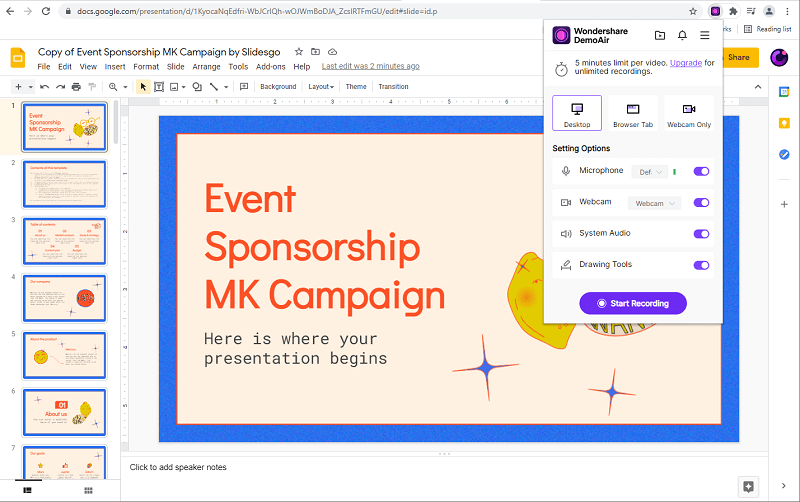
-
Trim video
You won’t need to send the entire recording because it might have some unnecessary things as part of it. Trim video is an essential feature to have in a video platform.
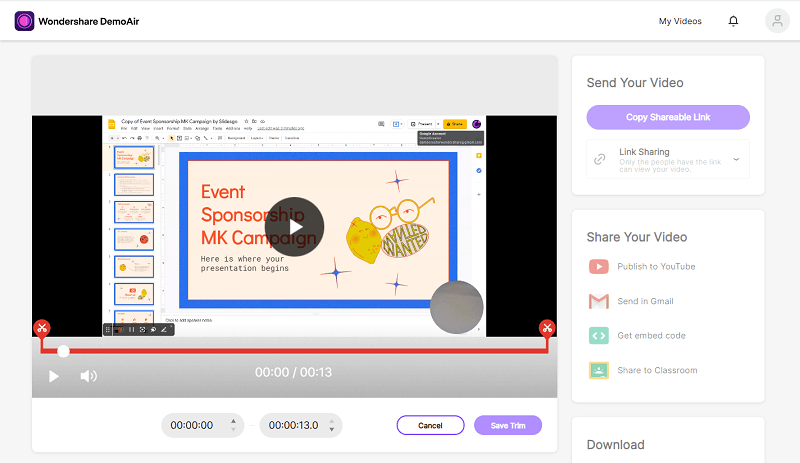
-
Video sharing
Being able to share video right from within the platform saves a lot of time. DemoAir lets you share video on a range of platforms effortlessly.
-
Auto-saved to Google Drive
Recorded videos on DemoAir are automatically saved to your Google Drive, which saves your time. You can keep videos stored for later use.
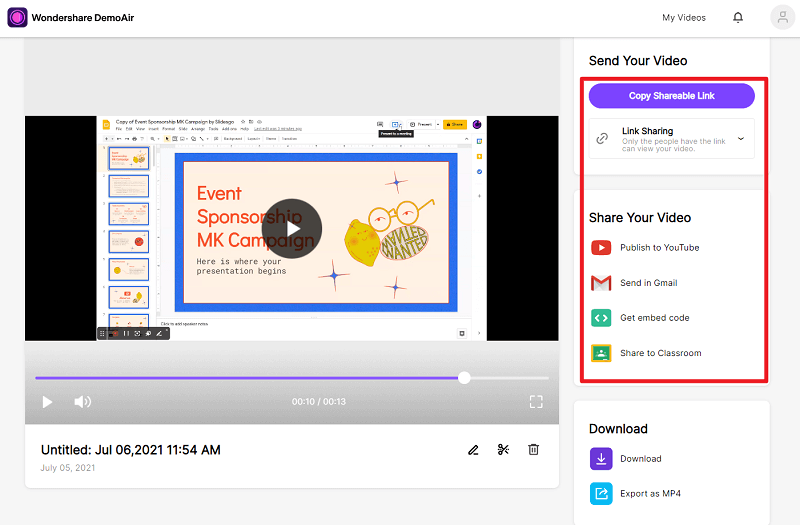
That’s how you can make sales videos part of your sales funnel and hit your sales target every quarter.

David
You May Also Like
How to Record Facebook Video Calls with Audio on Desktop, iPhone, Android
Facebook is one of the first social media networks that is offering the live video call option back in 2011. Sometimes we will need to recorder Facebook video calls for. In this article, we are going to offer screen recording solutions for Facebook video call on Desktop, iPhone or Android device.