Wondershare DemoAir
DemoAir is an easy-to-use screen recorder to capture your screen and webcam to create a video message for better communication.
Although being one of the most useful tools out there, screen records have always been underrated. With the world still and everyone working from home, screen recorders have been proved to be super handy tools to monitor any business or profession. Screen recorders, as self explanatory as they sound, are software used to video record computer screens. This versatile tool is useful in many fields, a few to name- teachers have been using screen recorders to record classes making study from home less painful, we are also familiar with content creators using screen recorders for their YouTube videos and also employers are easily handing teams in this new normal situation where employees are to work remotely where it is hard to monitor them, thanks to screen recorders.
Loom Screen Recorder
Loom was found in 2015 with an initiative to empower effective communication at work through the help of video messaging. Since then it has acquired over 200k+ companies and with over 12 million users is standing as one of the best screen recorders out there in the market. Loom offers seven plans to choose from catering every price point and every prospect client’s requirement. Starting from a free version with limited features called the basic to the most advanced premium version called enterprise. Like every other successful tool, even Loom comes with its own share of pros and cons, let us understand this in detail.
Advantages with Loom
● The first and foremost advantage with Loom is that it comes with a user-friendly interface and is quite intuitive to work on.
● Loom as a company is super efficient at its tasks and is evidently been shown in the kind of constant improvements the tool is working on.
● For the kind of features provided the pricing of this tool is quite worth it, basic being a free version with limited features and many premium plans to choose from according to your requirement
Disadvantages with Loom
● If you are looking for high quality videos Loom is not the tool for you, with the extensive features it comes with this screen recorder comes with a tad bit compromise on the video quality front.
● The desktop version of loom comes with too many bugs, if you are someone who works on multiple screens at once this might be a little glitchy with recording.
● Although better compared to the previous versions, the image and video editing options provided in Loom are still not of the best quality, the end result is not always up to the mark.
Alternative for Loom
There are many alternatives available in the market providing similar and better features to choose from, some of them being (consider them our top picks)-
1. DemoAir
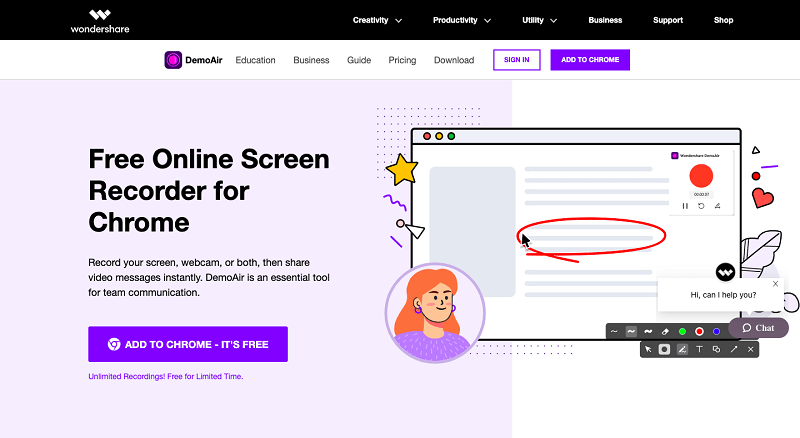
A product of Wondershare, like its parent company DemoAir is an ultimate creative tool to screen record, create video, edit, share with eloquence and a lot more for free. This comes in a Chrome Extension, for all the premium features for free of cost. You can easily save your recorded videos to your google drive or directly upload it on YouTube through a single click. This sure is a versatile tool.
Wondershare DemoAir
DemoAir is an online screen recorder to record your desktop, browser tab or webcam only and share video directly to different platforms.

2. Screencastify
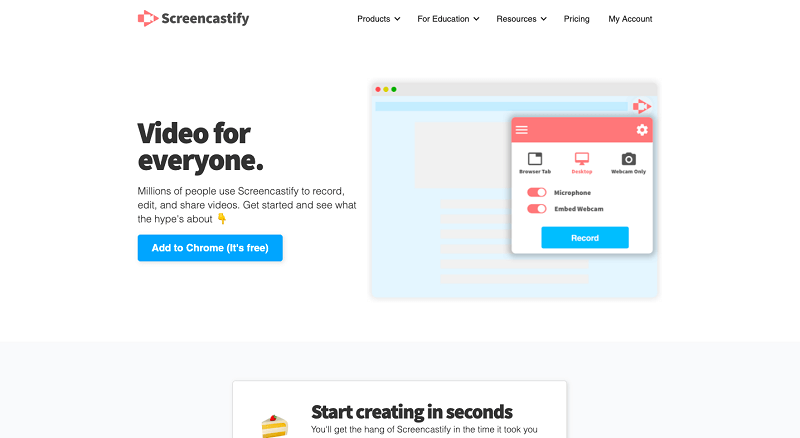
Screencastify is an easy to work with screen recording tool, making it an ideal option for beginners or someone with absolute zero computer knowledge. The step by step user guide that guides you through and assists you on how to carry about tasks on the platform makes it easy for anyone to operate. This comes as a chrome plugin making it limited to only desktops. With Screencastify you can also record videos offline for $49 a year.
3. Vidyard
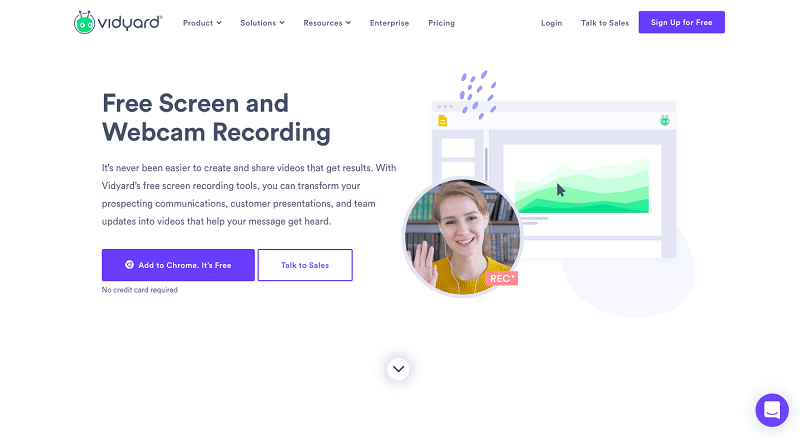
Vidyard is all the screen recording tool features along with the best sharing mechanism. Now sharing videos is hassle free, it comes with a simple drag and drop feature to share videos. Another eye catchy touch to Vidyard, that keeps it apart from the rest tools of its kind is the Video Analytics feature that allows you to keep a tab on your audience which makes it easier to understand your targeted audience. Comes with multiple pricing ranges starting from $15 to $1250, not going to mention the free version you get better screen recorders for free.
4. AceThinker
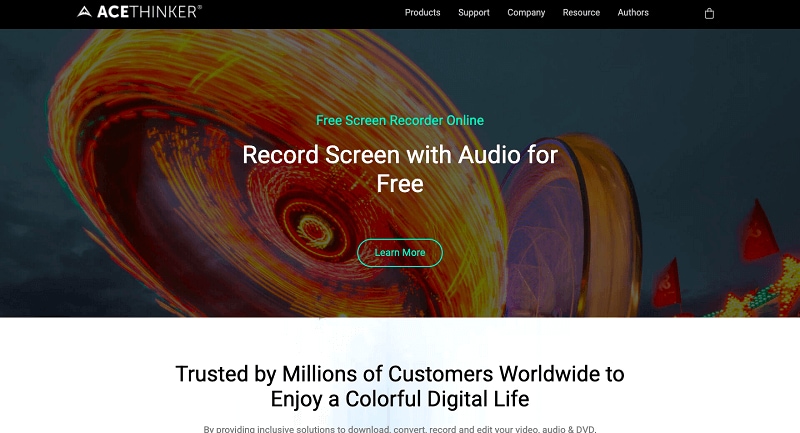
Ace Thinker is another power packed tool which comes with all the essential features at one place. This is a screen recorder, video editor and video convertor all in one making tasks more compiled. It also comes with a 24/7 support assistance, in case you face any issues you can be assured to get it resolved at any time of the day. The only drawback being every feature is an individual subscription, not all the features are useful all the time which makes the pricing look a little towards the pricier side. But nothing to worry AceThinker also comes with a 30-day money back policy so it is still a safe bet.
5. ScreenFlow
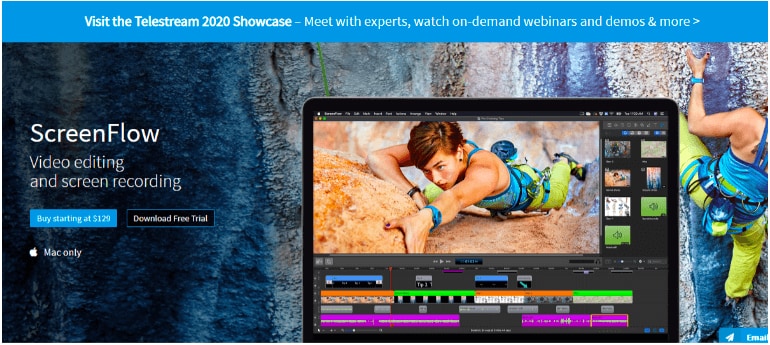
Screenflow is a screen recorder exclusively designed for iOS users, this recorder is compatible with Mac alone. Priced at a whooping $129.00, you can opt for a trial version if you are still not sure on spending that much on a screen recorder. I am sure you will be convinced after the trial on how worth the price is. This is a full blown creative tool for pro level editing and recording.
So these were the 5 alternatives available in the market with similar to better features. Almost all the mentioned alternatives come with a free trial option except for DemoAir (as it is absolutely free of cost), I would suggest you enroll for the free versions and get some hands-on experience on the tools to pick the right one suitable to your skill set, budget and usage.
