Wondershare DemoAir
DemoAir is an easy-to-use screen recorder to capture your screen and webcam to create a video message for better communication.
DemoAir is a chrome extension that is used to record screens and webcam and share videos. You can even easily record your Skype calls using DemoAir.
The features of screen recording and capturing through DemoAir can be utilized for educational purposes because of increased effectiveness. It is compatible and easy to use with Google suits and Google classrooms. It is also good for Marketing. Through video sharing, you can easily share new features of the product. With good video/screen sharing, you can share your work anytime, anywhere.
DemoAir and Skype Call Recordings
Despite the ease that the Skype recorder has provided, you still need a third-party app for recording calls for better recording quality. For recording a high-quality video for your PodCasts, we will now suggest using DemoAir. It has a recorder that is just like being inserted into your device to have every advantageous a stand-out toolkit. It uses your multi-core processor to full advantage and hence improves the performance. It easily captures 120 frames per second. This way, you can capture videos with improved resolutions. For decent audio quality, you have an option of selecting “Microphone” or “Computer Audio,” or you can even select both, which gives you ease while recording Skype Calls.

Recording Skype Calls for Podcasts
Podcasts can best be defined as digital audio files downloaded on personal devices for easy listening. It is like a radio program that is only distributed on the internet and then is listened to on iPods. (iPod broadCAST). Largely speaking, PodCasts are used for entertainment and are fairly common nowadays because they are much easier to follow. Anytime, you can listen to them while driving, working, or resting with your eyes closed.
People started using skype as a social media platform a few years ago. They used it to make video calls to their loved ones. However, it is being used for multiple needs these days. Podcasting is one of them.

You can Remotely Add Participants to Your PodCasts via Skype:
To add charm to their shows, the PodCasts host invites guests for the appeal factor. The guests can be celebrities or an expert on the topic. Since the show is neither live nor has cameras, the guests can join in through a phone call or any other online application like Skype. Skype calls are also useful if the show participants are not within the same vicinity due to some reason. They can still be carried out.
For a very long time, Skype was just used for reaching out to people in far-flung areas. If the interviewee couldn’t reach out for whatever reason, Skype was used to connect to the required person. The calls needed to be recorded to add to the PodCasts as the show isn’t live. They are recorded; hence every aspect, segment of the program needs to be recorded and in the same format. But now Skype has added their feature of recording the call, so that problem is solved.
It is Very Easy to Record Your Skype Calls for Your Windows and MAC:
Ever since Skype has itself added the facility, this has become very easy. Now, instead of adding plug-ins or downloading additional software to your Windows or MAC Notebooks, you can start recording your calls on your system via Skype itself. Just follow the following simple procedure. Ensure all participants have a Skype account, then place a call at the appointed time. The call is easy to place. Just click on the participant’s name, and the prompt will take you through the call placing. After that, click the “+” symbol in the bottom right corner of the call window. Now click “Start Recording,” and voila! The recording has started. The participants will be informed separately that the call is being recorded. Call Recording Alerts are important because of application privacy matters to ensure that the calls are not misused. The procedure remains the same for both Windows and Mac notebooks.
The recording of the call can be stopped anytime. It can be stopped before the end of the call or when the call ends, and the recording stops itself. Once the recording ends, it will start appearing in the text chat section of the call window. This recording will be available to you for the next 30 days, and anytime you can save it in your system, you want to. The recordings are stored in mp4 format but can be converted to audio files by simply dragging them into the PodCasts editing software on your Windows and MAC notebooks.

There is only one flaw with the Skype call recording, and that is that the call is recorded in mono files which means that both sides of the conversation have meshed into one. It can cause several problems. Firstly, it reduces the flexibility of balancing the volumes and sound levels during the editing, post-production. Another disadvantage is that Skype calls are not double-ender. It means that both ends of the calls are not recorded separately. It is a hindrance because sometimes a Skype calls “staggers” as it is dependent on bandwidth. In that case, data is lost at both ends. However, if the recording is a double-ender, the conversation is recorded on separate tracks and saved directly to the cloud. So in case of some internet turbulence, your conversation will be saved until the call crashes completely.

Five Reasons Why DemoAir Should be Used to Record Your Skype Calls.
DemoAir is a chrome extension; hence it is reliable without any doubt. Since your Skype call is for your PodCasts, it must be recorded using the best app. Here are specific reasons why you should be using DemoAir to record your Skype calls for your PodCasts.
-
You often need to edit your show, hence editing facilities are important, especially if they are embedded with the software itself. DemoAir has a complete suite of Video editing utilities.
-
It is available and user-friendly for both Windows and MAC users.
-
Ease of use is essential. If the software is difficult, it becomes hard to handle. DemoAir has a simple interface that makes sit ridiculously easy to use.
-
Editing is important to get the desired results. This software gives you a complete option of choosing and recording your desired frame rates, bit rates, resolution, and encoding.
-
It allows live broadcasting.
Wondershare DemoAir
DemoAir is an online screen recorder to record your desktop, browser tab or webcam only and share video directly to different platforms.

How to Record a Skype Audio and Video Call with the Help of DemoAir.
You just have to follow the following easy steps to start recording your Skype call with the help of DemoAir.
1. Launch DemoAir.
Type DemoAir on the search engine and enter. Then you have to click on download/ launch. Once it is downloaded, you have to launch it.
2. Start Your Skype Call.
Simply start your call. Be sure that all parties have a Skype account and are aware of the call timings.
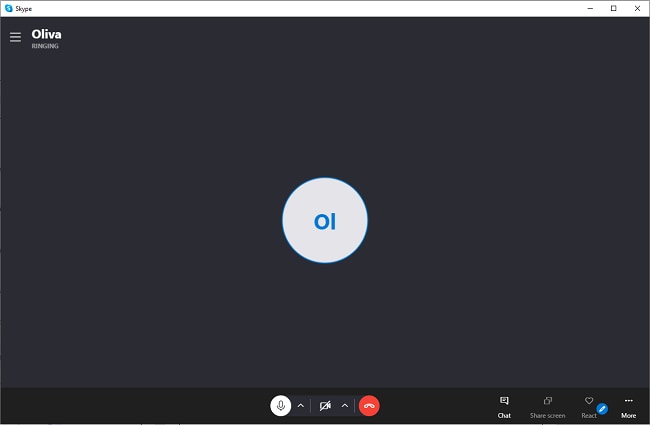
3. Open Screen Recorder.
Once the call is placed, open the recorder for DemoAir. You have to press the Start Recording Button from the starting windows.
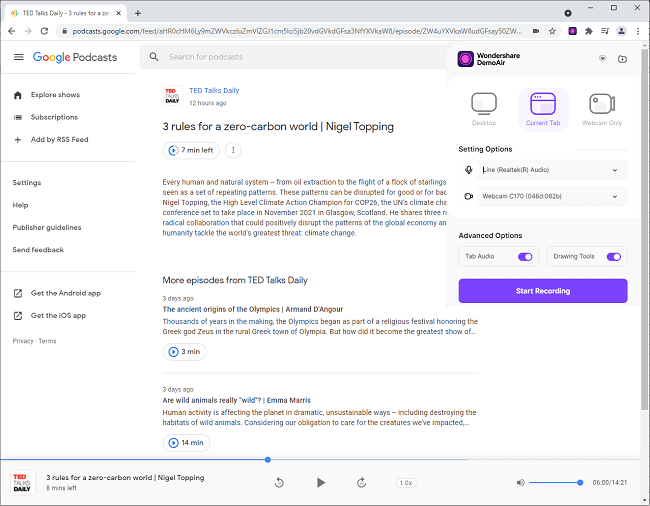
4. Customize your Window.
Now you need to customize your recording. There are many options to choose from. You can select your video or audio recording or screen recording. You can select the recording area.
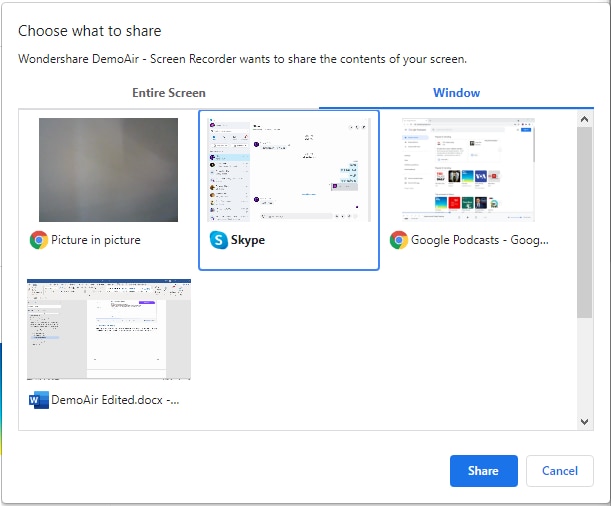
5. Just Start Recording.
Just press the share button on your screen to start your call recording.
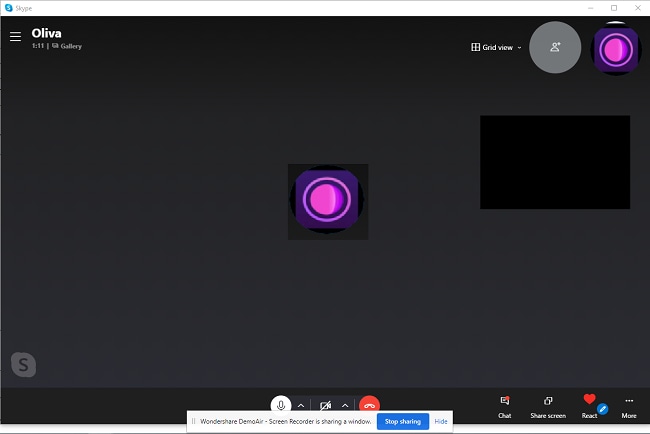
6. Export Your Skype Call.
Save the file into the desired format, and then just click the Export button on the right top corner of the screen. An additional feature is that you can export directly on YouTube.
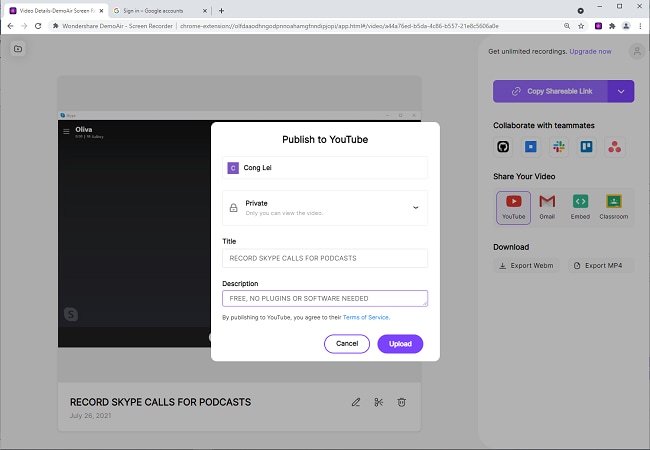
Conclusion:
No matter your reasons for recording your Skype calls, it is essential that they be done accurately. The video, as well as the audio files, should be maintained properly. For this, it is crucial to have the best equipment. Your camera should have a good resolution, and also, be sure you use the best audio equipment there is. Along with these hardware specifications, it is important that your software should be accurate, which is why we suggest you should try DemoAir.
DemoAir is a Chrome extension that gives you the best recordings and gives you the option of editing your recordings simultaneously. The best part is that this requires no other plugins. You just have to launch it through chrome and start recording with a single click. It provides you the freedom of choosing your settings, which comes as a blessing while recording via the net. It is the perfect software to record your Skype Calls for your PodCasts as it gives you not just a good audio recording but also a free hand while editing these audio files. So, go on producing your PodCasts using the best technologies for maximum subscriptions. We wish you the best wishes with your venture.
