Wondershare DemoAir
DemoAir is an easy-to-use screen recorder to capture your screen and webcam to create a video message for better communication.
In this article
Content making is one of the most fascinating things to do. Many creators choose gaming, describing technical problems, narrating three-dimensional images, and many other projects as content. These contents can be described best with screen recording tools. For making eye-catching videos that hold the audience’s curiosity and are easily understandable in the screen recorder many other additional tools are also needed. Today many screen recording tools are available which have image editing options, audio editing, a facility for pointing out things within the video, and many more by which a content creator can make videos with supreme effects and illustrations.
Why You Will Need Screen Drawing Tools
We already mentioned some important reasons why you will need screen recording tools. More to that, you can easily highlight something important when recording your screen. For software tutorials for business illustrations or your YouTube channel, you can easily bring out a significant point. For example, you can bring out the following significant points.
Contract Terms Reviews: Contract terms are always written in an official manner, which might not be easily understandable by many. Also, there are always some unnecessary parts in these contract papers, which make them extra-long. However, with screen recording tools, you can easily review different contract terms. which will help the audience grasp the key terms easily.
Review a Contract: You can also review a whole contract in an easy manner with the help of screen recorders.
Corporate Compliance Meetings: Such corporate meetings sometimes require to be recorded for future use or reference. In this case, a screen recording tool can help you record the meetings held online. If you want to highlight a significant partof the meeting, you can also use the online screen drawing tools, which will make it even better.
Top Screen Recorders with Screen Drawing Tools
We have tried to find the best screen recorders that offer online screen drawing tools and present them before you. Here are the top 5 of them.
1. DemoAir
It is one of the top free online screen recorders for Chrome. You can record video messages from a browser tab, or a webcam, or even the full view of your desktop. Team members can easily showcase their work by recording their screen, or camera, or both. Besides, there is the online screen drawing tool, which you can use to illustrate your ideas even more easily. DemoAir allows you to generate a shareable link of the recorded video with just one click. You can then share it anywhere your team works.
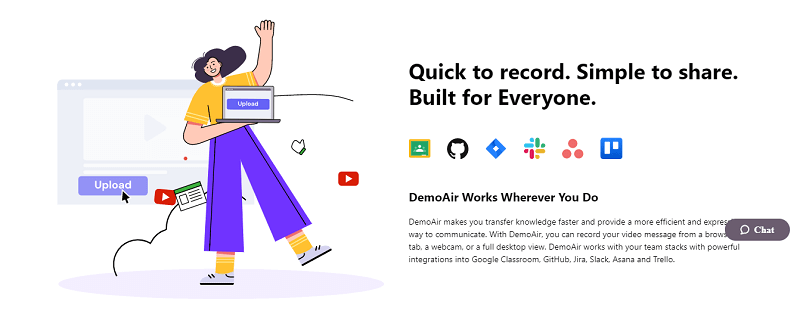
Pros
Being built for everyone, DemoAir offers easy video creation by people of every profession.
Easy interaction and visual feedback.
Customized educational videos make learning entertaining and effective.
Integrates into your workflow as it supports a wide range of other software and applications- Google Drive, Gmail, YouTube, Jira Software, Trello, and so on.
Cons
The video editing function is less than other professional video editing tools
Wondershare DemoAir
DemoAir is an online screen recorder to record your desktop, browser tab or webcam only and share video directly to different platforms.

2. Wondershare DemoCreator
With Wondershare DemoCreator one can do the recording in screen recording mode, game recording mode, webcam recording. In the recording, you can use more than 1000+ transitions, rich stickers, captions, facial recognition, motion effects, audio effects for making the best content at a cost of zero. Even the watermarks can be customized. Dialogue box, various self-made animated stickers can be added to the video to make the quality rich.
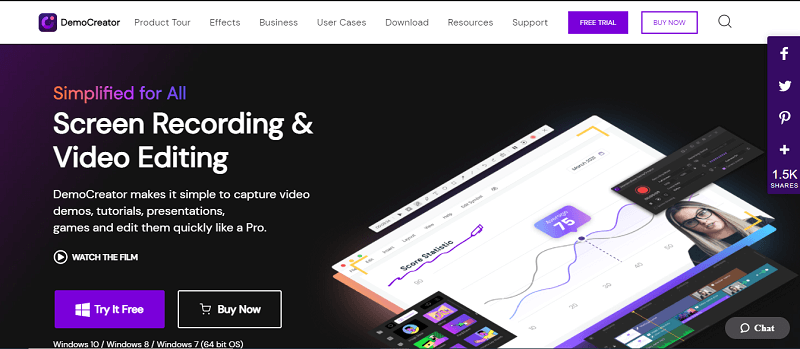
Pros
There are six different modes for capturing video. Noise can be ignored while filming.
Video making of a single full screen, a particular window, or a specific region of the screen is possible.
Available video formats are MOV, MP3, WMV, AVI many others.
It produces video in high quality, 4k is the resolution for the videos.
It offers special discount offers in premium services.
Cons
In making videos with the free version, the watermark will be visible.
3. Camtasia
In today’s world when all the meetings and gatherings are taking place virtually Camtasia can be one of the first choices for Webinar recordings. It is a very impactful tool for both Windows and Mac operators. For explaining many small points of the content, in this recorder you will have shapes, stickers, doing annotation is available. Here you can also add a quiz and make more interactive videos and sessions.
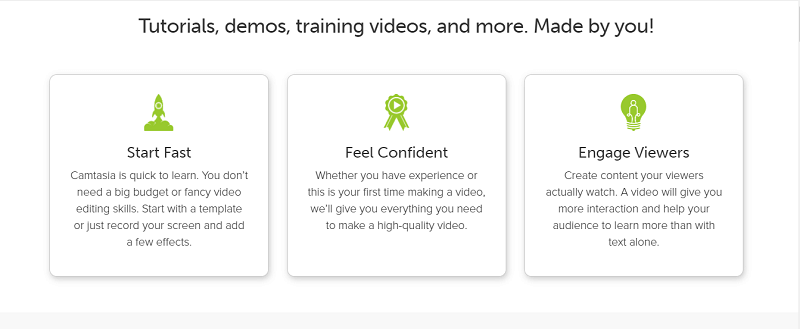
Pros
It has many alluring features but all of them are user-friendly.
In many streaming sites, videos can be uploaded directly and immediately such as on YouTube.
There is a table of contents, by handy navigations user can use it without hassle.
An option of Audio FX is available by which background sounds can be minimized.
In addition to sounds, music by the microphone is also available.
Cons
Media blending mode is unavailable, therefore, the dramatic visual effect cannot be made easily.
There is no allocated place to create your own libraries.
Comparative to other screen recording tools, Camtasia is a bit expensive.
4. Screencast-O-Matic
In the making of high-quality video, zoom in is necessary for describing the video or drawing is a necessity then Screencast-O-Matic is the perfect meet. It is a very useful tool in making informative videos such as educational videos, pictures describing videos. Here you don’t need an extra tool or added features for zooming the screen while filming. The addition of animation, stickers, boxes, shapes and many other features are also available on this site.
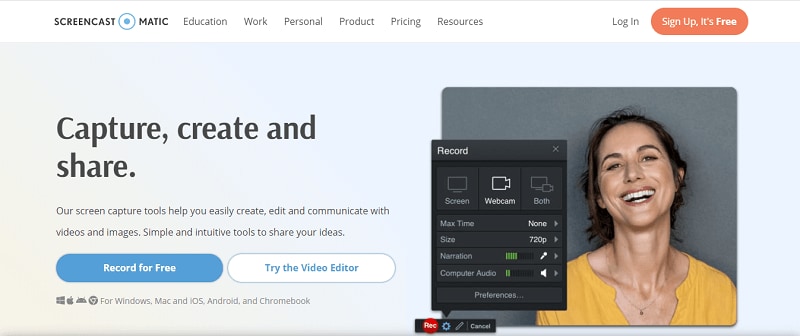
Pros
The main attraction of the video can be easily pointed by using the zooming option.
One can share videos or images retrieving them from an external source.
Speech can be converted as a text caption.
Here cloud hosting is also available.
Cons
Unlike other editing tools, for Screencast-O-Matic has very less editing options.
While making long explanatory, doing editing can be difficult.
5. Bandicam
If someone is looking for a screen recording tool specialized for the windows series, Bandicam is the match. With the help of this tool, you can make long or short videos. Even the longer videos can be annotated by this tool. There are various recording modes available such as gaming mode, screen mode, and others. In making lectures it is useful. Here you can also add shapes, boxes, and many other features.
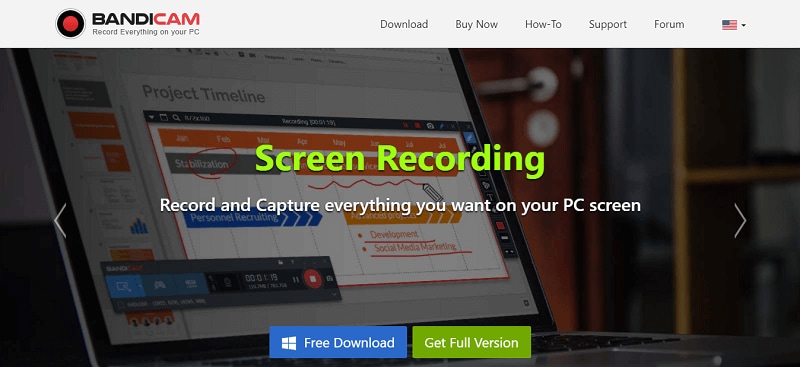
Pros
When the video is in PNG format, the user can easily add logos to make the video more specific and attractive.
In the audio track, if two sound settings are going on, then primary and secondary sound mixing can be done by the tool.
For quick drawing, there is a pencil function.
While combining two videos, color keying can be used.
Cons
Apple/MAC users cannot use this tool.
The watermark of this tool will be left in terms of free edited videos.
Conclusion
Screen recorders are always helpful, no matter in which profession you are. And if it comes with online screen drawing tools, it is even better. We have talked about the top 5 screen recorders that come with online screen drawing tools. Hopefully, you can pick the best one for you from this list.
