Wondershare DemoAir
DemoAir is an easy-to-use screen recorder to capture your screen and webcam to create a video message for better communication.
Discord is also a social site which is a Voice Over Internet Protocol(VOIP), digital distribution, and a chatting application where you can communicate with people all over the internet who have the same application and are a part of the same community.
Discord allows you to send messages, pictures, videos, e-books to the people you communicate with. You can also send files in a private message too.

Servers in Discord
On Discord, there are different communities like gaming communities, coding communities, memes communities, or communities on other life topics. These communities are called SERVER. You have to join a particular server to communicate with people who have also joined that server. These servers are made up of voice chat channels and other chat rooms.
The Discord application has 250 million registered users, of which 140 million are active, a notable figure. You can run Discord on any operating system, namely, Windows, Android, macOS, Linux, IOS, IPadOS, Linux, and on web-browsers too.
Histroy of Discord
The developer of Discord is Hammer and Chisel, Inc., which is Discord Inc. Jason Citron derived the initial idea of Discord. He noticed that it was difficult for his teams to choose any tactic in games like League of Legends and others during the development process using Voice Over Internet Protocol(VOIP).
So, this difficulty resulted in the development of Discord. Discord was popular among gaming communities initially, but later more people belonging to different communities started to join.
Why Do you Need to Record Discord?
If you are a software developer, programmer and you are stuck in a problem and want to connect and communicate your problem with the nobles of your community, then you will simply call them on Discord. Now, you have to listen to the nobles; instructions again, so, for this purpose, you require recording your discord voice calls, both audio and video.
Or you are a gamer and want to choose the right tactic for your next move, and you can ask the titled person of the gaming community. So. you have to call him. To save their instructions, you have to record your calls with them.
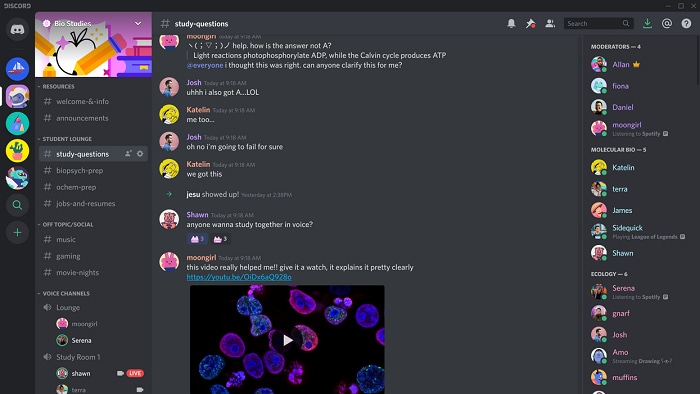
Record Discord Audio and Video Calls with DemoAir
DemoAir, which Wondershare develops, is the easiest and efficient way to record Discord Audio and Video calls. DemoAir is the Chrome web-based extension that you have to add to your browser to work. The extension comes with dozens of editing tools and options which you can use to groom your recordings.
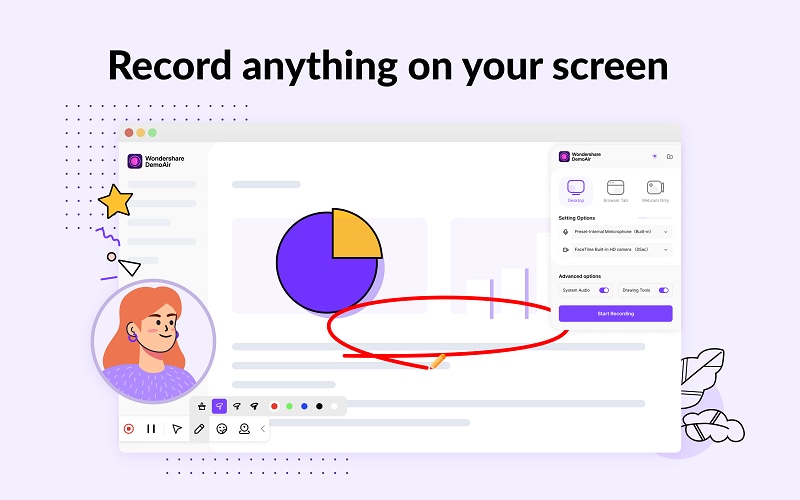
 Secure Access
Secure Access Secure Access
Secure AccessThe story doesn't stop here. DemoAir also allows you to share your recordings on cloud platforms too. That's the unicorn.
Moreover, you can also upload your recordings on Youtube, Facebook, and other social media sites. DemoAir is most easy to use, according to its developers. You just have to add the extension to our browser and just start recording anything on your screen. With DemoAir, you can record your screen with high-quality audio and video. You can send your recording via email too with DemoAir.
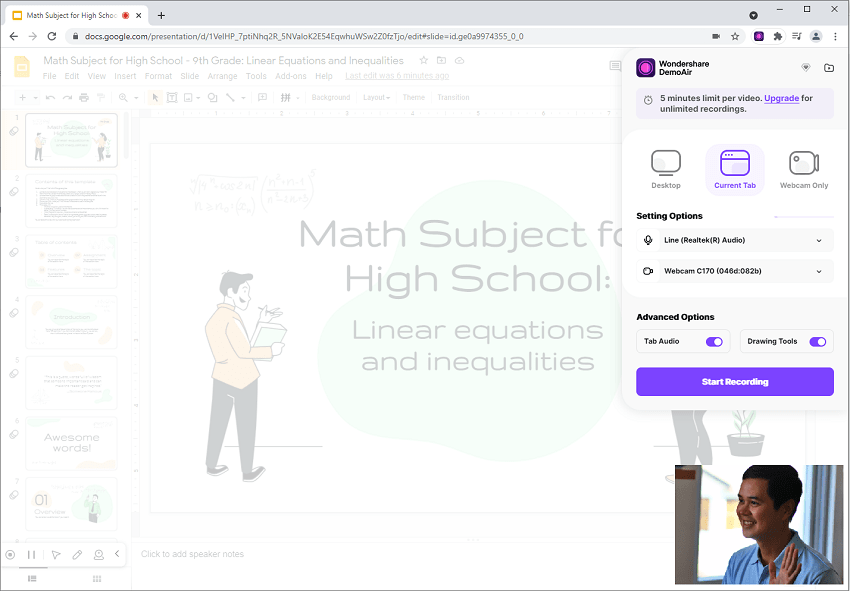
Wondershare DemoAir
DemoAir is an online screen recorder to record your desktop, browser tab or webcam only and share video directly to different platforms.

How to Record Discord Audio and Video Calls with DemoAir
● The very first thing you have to do is add the DemoAir extension from the chrome extension store.The very first thing you have to do is add the DemoAir extension from the chrome extension store.
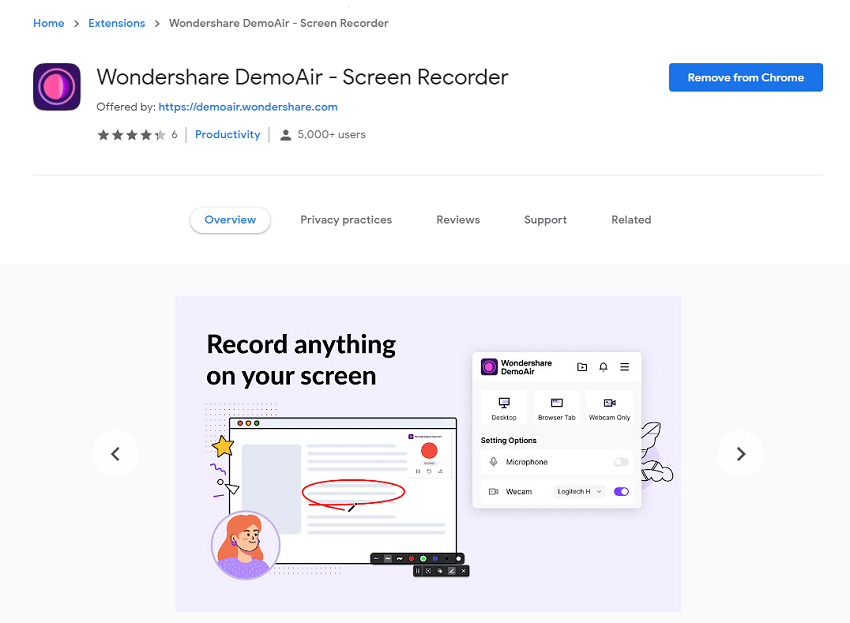
 Secure Access
Secure Access Secure Access
Secure Access● Next, after adding, the DemoAir icon will appear on your extension lists on the right above corner of your screen.
● Click it, and the box will appear,where you can sign in for free. After that you can select the recording option that you want to record the whole desktop or just a part of your screen, or you want to record a particular tab.
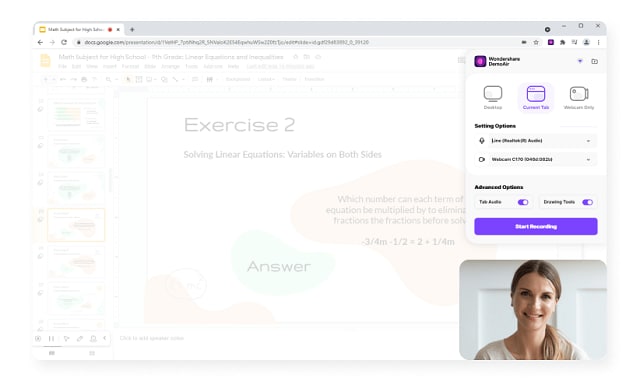
● Discord is software, so you have to select the desktop option.
● Make discord audio and video calls, then click the start recording button.
● Opt for recording settings if you want to.

Wondershare DemoAir- Best Online Screen Recorder to Capture Discord Audio
10,000 people have downloaded it.
Quickly record video of your screen, webcam and audio, DemoAir is an essential Chrome Extension for your hybrid workplace.
Auto Save to Google Drive, free and safe to store your recording.
Trimming your video with easy, DemoAir is a lightweight tool to edit your recording.
Share your video with a single click, DemoAir is an expressive and effective way for you to connect with others.
Directly generate your embed code of your recording, brand video creating is easier than ever to upload to your own website.
Record Discord Audio Craig Bot (for Discord Server Owner)
This Craig Bot only works for the Discord Server admin or owner. If you are one, then congrats, this will work for you. This Craigbot is like a guest. You have to invite me to do your work. Craig bot is the easiest to use. The bot usually sits on your server plus. You Can ask your chat rooms to record the audio.
Craig Bot is a multi-track/multi-channel recorder. This simply means that you will get a separate file of each member's audio. Plus, you can separately edit them according to your choice. You just have to invite Craig Bot into your server, and then it will do its work.
Craig Recorder monitors all your recordings. You, as a server owner, record your calls will Craig Bot with high-quality audio and video. You talk with CraigBot with just simple text commands. Like :Craig:, join, :craig:, leave, etc.
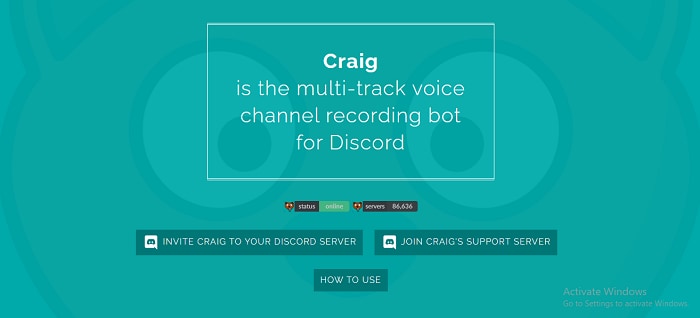
How to Record Discard Audio by Craig Bot
Just follow these steps:
● First, invite the Craig bot to your server from here.
● Click on the INVITE CRAIG TO YOUR DISCORD SERVER.
● This will open the authorization page. You have to give Craig permission to join your server.
● From the AddBotTo list, select your server to invite Craig, then simply click Authorize to make the bot join.
● If all goes right, you will see a message craige:, join then you don't have to configure further.
● As the bot joins, it will immediately start the recording with the voice message saying, now recording.
● To force Craig to stop recording, then type, craige:, leave or craig:, stop for stopping all recordings.
● When you again start recording, then you will get a private message from the Craig bot. It will give you the links where you can download or delete your recorded audio and discord chats.
Craig Bot recorded up to 6 hours. Here is the complete list of Craig's commands.
Record Discord Audio with Techsmith
Techsmith is a Software company that produces digital products for recording purposes. Camtasia is one of the Techsmith products. The Camtasia recorder is straightforward to use. You can easily record your Discord audios and videos with this software.
Techsmith Camtasia is straightforward to use. You don't need high editing skills to learn it. You can just start as a beginner too. You can record anything on your screen with Techsmith's Camtasia.
Not only recording, but this software also comes packaged with dozens of editing tools that you can use to beautify your recordings. With the help of Camtasia, you can also share your recordings on Youtube and other social media sites too. Techsmith's Camtasia will help you to record your discord chats efficiently.
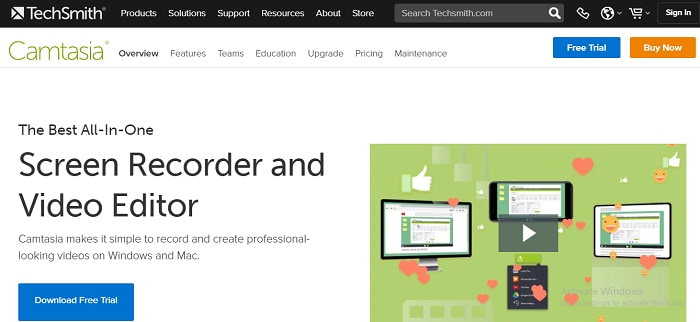
How to Use Techsmith Camtasia to Record Discord Chats and Audios
● Download and install the software and complete the downloading formalities.
● Click and open Camtasia. It will show you the box that tells you the recording options and the settings you would opt for.
● Select those options.
● Make Discord audio/video calls or just chat at the same time. Click the Camtasia record button to start your recording.
● Camtasia saves all your recordings at C:\Users\username\Documents\Camtasia, and you can view them there.
Final Thought
Now, you have the ways to record the Discord audio/video calls and chats with high-quality audio and video settings. This will make your work easy. All the methods mentioned above are best in their way. It's up to you what you select according to your purpose. Either you are the discord's server owner or just a member, this article will help you in your journey. I hope this helped you a lot.
 Secure Access
Secure Access Secure Access
Secure Access