Wondershare DemoAir
DemoAir is an easy-to-use screen recorder to capture your screen and webcam to create a video message for better communication.
With such countless instructors and learners claiming incredible systems with excellent video recording and altering capacities it's never been simpler to create great quality clasps with a clear screencast. So, how about we take a gander at why and how we can use such platforms to assist our learners with fostering their relational abilities.
In this article
Part1: Why Users Will Need to Record Classroom Video?
Instructing that once occurred inside the limits of the homeroom is currently moved on the web. In the flipped homeroom strategy, class time is spent on conversation and in-class tasks. This methodology calls for instructors to either record their video addresses by utilizing on the web video devices for educators. Clients who lean toward online program applications that don't should be downloaded discover Chrome extensions particularly valuable. Here’s the best guide you ever came across while finding the one.
Part2: Why use DemoAir?
For the people who use Google Chrome as their go-to internet browser, it's consistently valuable to have extra apparatuses and extensions to assist with smoothing out your work and make content that is both effective and useful. There is a huge wide range of Google Chrome expansions accessible online to assist you with accomplishing all work undertakings. Yet, DemoAir by Wondershare has topped the list. The reason is its astonishing features to make it handy for web users to perform screen recording and editing viably.
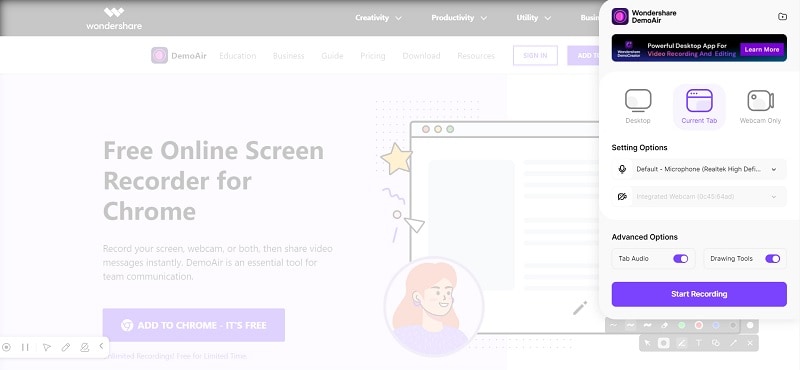
Screen recording is frequently the most effortless approach to exhibit something a plan, usefulness, or another apparatus and presently, DemoAir makes it direct. You can utilize the DemoAir recording apparatus to effectively record your screen and offer that recording to others. The method involved with sharing your thoughts has never been more productive: record your screen, voice, face, or a blend, then, at that point immediately transfer and offer your video message through DemoAir and let your work justify itself.
Features of DemoAir:
Here we’ve shortlisted some top-notch features you should be aware of, before using this toolkit online.
Screen Recording
DemoAir record screen capability is just awesome! It adds more to your recording interface with a bunch of customization techniques you can easily be hands-on with.
Screen drawing tool
The best part with the recording toolkit of DemoAir is its screen drawing tool that enables you to real-time screen drawing during your recordings on the web.
Sharing to Google Classroom
Another great feature to go for DemoAir is its sharing ability to Google Classroom and other platforms viably.
Wondershare DemoAir
DemoAir is an online screen recorder to record your desktop, browser tab or webcam only and share video directly to different platforms.

Part3: Great DemoAir Activities
Generally, screen recording extensions can assist you with catching movement on your screen to make and share content like how-to instructional exercises and joint efforts. But DemoAir also ensures that your screen recorder Chrome extension has the entirety of the right elements is significant when settling on the choice with regards to which program recorder to utilize. In light of this, here we’re explaining some useful techniques you can try with this amazing platform.
The Most Effective Method to Videos
In case you are in any way similar to me, you may become wary of clarifying a method or routine multiple times in the principal seven-day stretch of school. Consider taking these clarifications computerized with DemoAir screencasting! This can put the possession and obligation straightforwardly on learners' shoulders.
Parent Engagement
Learners like recordings. Do you know who else does? Guardians! As a parent to engage them with the usual activities of their heirs, DemoAir is the perfect platform to mark it done with its screencasting features.
Learners as Creators
Learners can practice and practice however much they need until they are happy with what they have made. After their video is done, they can impart it to schoolmates for criticism and audit. Talk about expanding commitment through tech!
From Content Deliverer to Content Facilitator
The greatest shift instructors have needed to make lately is that from content deliverer to content facilitator. With the close to pervasive access that learners need to advanced substance, we are as of now not the holders of information.
Have you at any point figured out how to fix your vehicle or introduce a light by watching a YouTube video? Your learners discover that way, as well!
Easy Instructing
The normal center is hard. Video can help. On the off chance that you haven't been hiding away for the last decade, you have presumably gone over a video or online media post impacting this "new math" and venting concerning how ludicrous instruction is these days.
Supporting Absent Students
At the point when a student missed the class, we realize that it upsets learning. In addition to the fact that they have to play make-up for lost time for quite a long time a while later, one approach to limit these adverse consequences of nonattendances is to screencast a synopsis of the day including notes, class exercises, conversations, and so on. That’s where DemoAir jumps in to help the absentees to learn afterward with its easy recordings.
Rehearsing Fluency
Yet with the DemoAir screencasting familiarity ought not simply to be something we measure in early rudimentary as a marker of understanding capacity! Individuals who can peruse smoothly have fundamentally higher perception capacity. At the point when a student can peruse with feeling, stopping for accentuation, and shifting rate and volume to coordinate with the text, their arrangement skyrockets!
Giving Feedback
Raise the stakes significantly more by transferring the video to your favorite platform and implanting a reflection question for learners to reply to towards the end. Then, at that point, you can follow the students' perspectives and assurance that they are interfacing with the criticism you are giving.
Video Announcements
Skirt the planning of individual Zoom calls with each student. All things considered, ask learners to screencast a day-by-day announcement. Your class can utilize the fast offer button to produce a connection to their video to have partaken in your official groups like Google Classroom.
Model Close Reading
We as a whole realize that nearby perusing is an expertise that numerous learners battle to dominate. However, it is a particularly significant ability for them to have. One of the most mind-blowing ways for learners to construct these abilities is to display them for themselves and afterward to have them effectively practice the expertise.
Offer Strategies with Colleagues
Record a fast screencast where you show your associates another tech instrument you found or an illustration thought you concocted. Offer the screencast carefully perhaps even make a Team Drive in Google-and you can make a stunning advanced library of great thoughts that anybody in your group can get to whenever!
Get Useful Feedbacks
With DemoAir screencasting, you don't need to consistently begin and stop to respond to questions. This permits you to zero in on the material. The recently added team member can begin, stop, and once again watch the screencast however many occasions as they need. No one stresses over interfering with a video recording!
Answer Concerns
What's more, with DemoAir, wake your colleagues up too by making a screencast that has an enduring effect. Why not make a little library of screencasts that answer much of the time posed inquiries? You might be asking why you would need to catch a screen capture or record a video of your screen. The short answer is that it can assist you with speaking with more lucidity and effect than you can with composed words alone.
Sell Your Product
Generally, potential buyers need to feel what the experience will resemble before they submit. Be that as it may, by review a screencast, they are communicating genuine interest in your item and potentially purpose to buy. There could be no greater method than DemoAir extension to flaunt your item than by really flaunting your item! The Content Marketing Institute says that buyers need various touchpoints before they choose to make a buy.
Melodic Guidance
Indeed, even music examples can go remote with a little arranging. Music educators are consolidating screencasting with their #1 music applications. Catch finger position on the piano with your webcam while likewise recording printed music on your PC screen. It's all conceivable with picture-in-picture recording.
Creativity Show
Grandstand your learners' specialty by making an online display. Request that learners audit their #1 pieces. Alter their surveys and tasks together utilizing Video Editor, and offer the finished craftsmanship show with guardians by clicking the speedy offer.
On-Request Study Hall Guides
Arrange your developing assortment of talks, instructional exercises, and video tasks to spur an on-interest assortment of study hall assets. The video facilitating stage separates accounts into channels with customizable security settings. Offer your direct connection with learners in your learning the board framework.
Last Test of The Year Secret
The intuitive learning stage offers an approach to make a computerized form of the tabletop game Clue. Educators can alter characters, the plot, and the area to accommodate their illustration plan. Hints are given through a progression of intuitive gadgets. All of these testing measures will be helpful if you record to make it more interesting and that’s where DemoAir pops in.
See Past Projects
Save accounts of the best student projects. It should accelerate future online example arranging. For instance, you can screencast your example plans directions. Then, at that point, select the supplement existing recording device to add recordings of past student projects.
Parent-Instructor Video Refreshes
You can make a recording playlist with DemoAir for every student's work. Give guardians admittance to their kids' undertakings by sharing the connection. Or on the other hand screencasts short recordings every month, giving guardians a customized update on their kid's advancement.
Virtual Field Trips
No consent slips are required here. All things being equal, consolidate green screen enchantment and your screen recorder to make a virtual walkthrough of customary field trip areas. Inside Video Editor, consolidate recordings and photographs gone on from past field outings. Use text movement to add spring-up realities all through the recording.
Book Audit Trailers
Rather than composing a book report, request that learners make film trailers regarding what they've perused. It's a chance for learners to get innovative. Learners should grandstand huge plot focuses, add portrayal with DemoAir's Video Editor, and utilize the stock music library to establish the vibe.
Recent Movement Broadcasts
Challenge learners to broadcast to pass on their insight into recent concerns. The webcam alternative in DemoAir is ideal for catching their video. Utilize the video editorial manager to add text and designs. Urge learners to utilize the overlay video apparatus to fuse genuine news film into their tasks.

Wondershare DemoAir- Best Online Screen Recorder to Create Your Classroom Video
10,000 people have downloaded it.
Quickly record video of your screen, webcam and audio, DemoAir is an essential Chrome Extension for your education video.
Auto Save to Google Drive, free and safe to store your recording.
Trimming your video with easy, DemoAir is a lightweight tool to edit your recording.
Share your video with a single click, DemoAir is an expressive and effective way for you to connect with others.
Directly generate your embed code of your recording, brand video creating is easier than ever to upload to your own website.
Part4: Conclusion
Personalization is vital to distant achievement. Attempt the thoughts recorded above, however, regardless you do: assemble special interactions. Wondershare DemoAir has some extra components that empower you to partake in the altering to take your content to a higher level. All you need to do is visit the DemoAir official website and add this extension to your browser on the go.
