Wondershare DemoAir
DemoAir is an easy-to-use screen recorder to capture your screen and webcam to create a video message for better communication.
The number of employees working from home due to the pandemic outbreak has increased people to discover the diverse ways for people to communicate and work together, with apps and services changing the concept of in-person meetings or physical conferences.
Screen sharing is the talk of the day, where a person shares their computer’s desktop with one or many people for quick meetings between his colleagues or customers and also to solve computer issues remotely in real-time.
Several of these screen sharing apps have been offering their free offerings with time limitations on meetings and to the number of participants allowed. These free screen sharing tools, however, may not be appropriate for sensitive communications, organizations particular about their sensitive data should go in for enterprise-level products.
An assortment of apps and services are available, that offer free screen-sharing. These apps are suitable for different applications such as remote access, web conferencing, or screen sharing alone.
In This Article, We Will List Features of The 8 Best Free Screen Sharing Tools
Part 1 Zoom
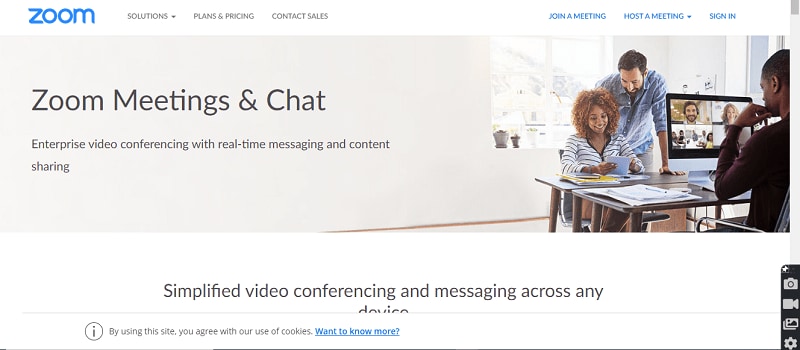
• Zoom is a reliable platform and easy to handle video and audio conferencing.
• Zoom app can be used on any of the gadgets such as mobiles, desktops, tablets etc.
• It lets you make video communications and also free screen sharing.
• Several members can conduct a free screen sharing with their monitor screens at a time and exchange their thoughts, thus making the meeting interactive.
• You can even record the proceedings either locally or on to the cloud with necessary texts.
• Zoom helps commerce and institutions to team up with their team.
• Zoom turn-out to be a virtual conference room.
• Zoom permits you for sending messages and file sharing.
• Zoom supports various platforms such as Mac, Windows 10, Linux, iOS, Android
Part 2 Go To Meeting
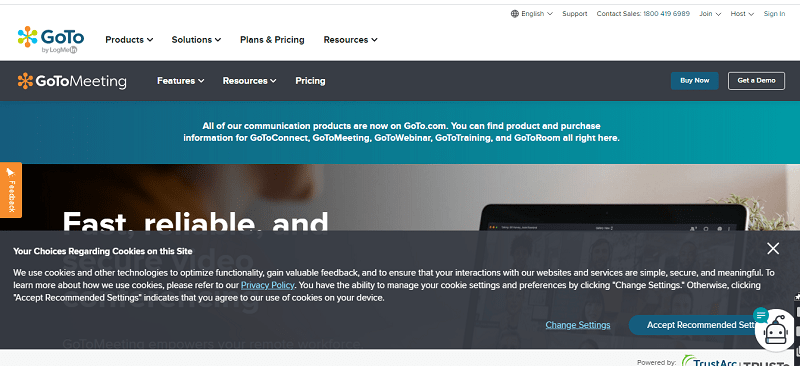
• ‘GoToMeeting’ is attuned with both desktop and mobile devices having chat messenger technology.
• GoToMeeting’ is a dependable, swift and safe video conferencing tool
• It allows you and your team to maintain business confidence and safety.
• GoToMeeting has superior quality video meetings wherein up to 1,000 attendees.
• It has one of the best free screen sharing software wherein you can comfortably share your data during your video conference.
• You can record the proceedings either locally or on to the cloud with necessary texts automatically.
• You can schedule, host, and join meetings through Google or Microsoft calendars.
• Customers have given good reviews.
• GoToMeeting supports various platforms such as Web, Windows, Mac, iOS, Android
Part 3 Google Meet
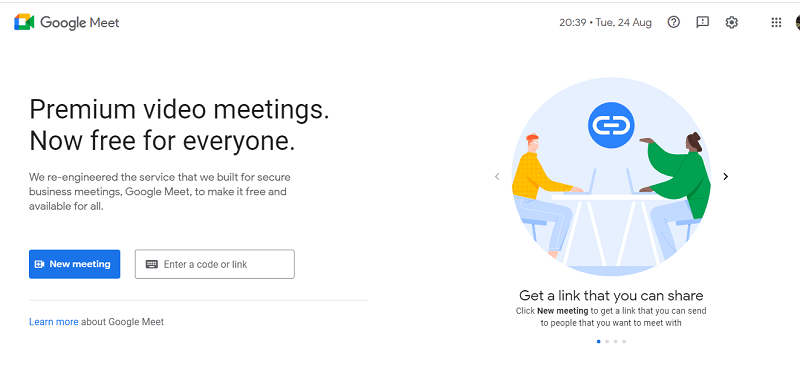
• Google Meet is a part of Google Workspace, Google Workspace Essentials, and Google Workspace for Education.
• Google Meet is safely connected to the top-grade video conferencing put up on Google’s tough and safe global communications system.
• Google Meet video meetings are coded while in transit thus keeping data safe from pilfering.
• Google Meet has Instant support for messaging and voice calls.
• It has a built-in screen sharing aspect.
• Group conferencing and HD video calls.
• The easiest way of free screen sharing either using the App, Gmail, or its websites.
• Google Meet is one of the best screen sharing apps for Android.
• It is compatible with several computing devices.
• Google Meet is supported on Apple macOS, Microsoft Windows, Chrome OS, platforms.
Part 4 Cisco Webex Meetings
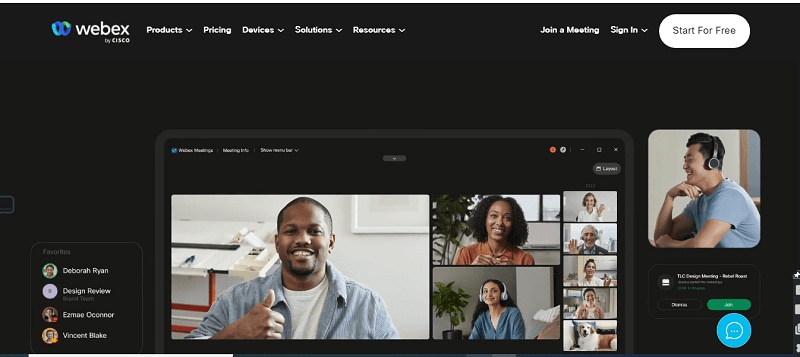
• AI-powered features.
• Enables everyone to be seen and heard.
• Advanced noise removal and speech enhancement.
• Recognition through gestures without speaking
• Automatic transcription
• Note-taking to Webex.
• Cisco WebEx meetings have third-party app integration.
• Remote control access in-app in real-time.
• It also allows you to share web pages and digital videos.
• Share your document or app or a power-point easily screen free screen sharing facility on a mobile device.
• Cisco WebEx meetings support various platforms such as Android and iOS for mobile devices, Microsoft and Mac for desktop computers.
Part 5 Microsoft Teams
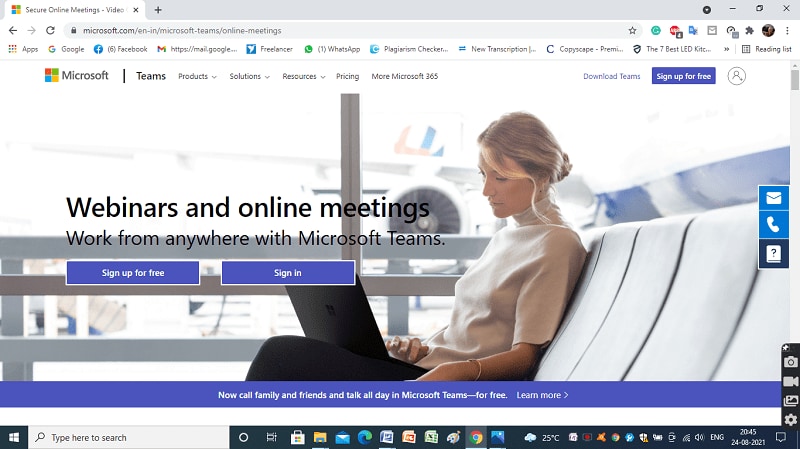
• A web conference and free screen sharing software
• Creates two-way classrooms
• Most suitable for connecting professionals as well as students and staff from one place
• Possibilities of creating a blurred background or a virtual setting by accordingly uploading
• A more personal and productive tool to increase productivity
• Provision to secure stock up, use, share, and pool resources with your files from any location
• The free screen sharing software supports streamlining everyday jobs and crucial business practices by amalgamating workflows.
• Supported platforms such as Microsoft Windows
Part 6 TeamViewer
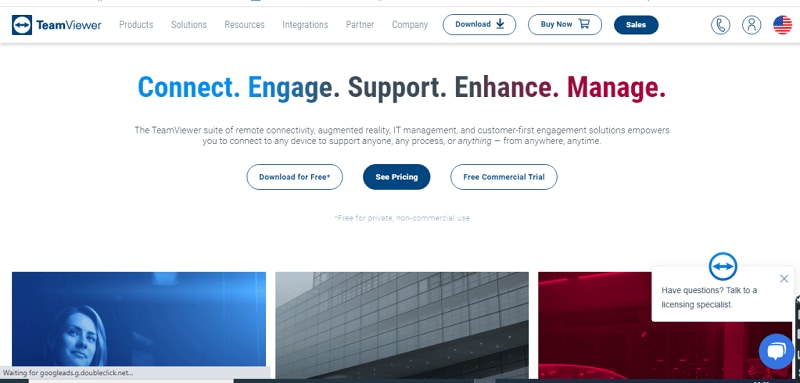
• The free screen sharing is suitable for remote connectivity, enlarged reality, management
• A versatile app that can be connected to any device and supports any process from anywhere all the time
• The remote access is secured through connecting via cloud platform to any device across various platforms
• Provision to connect various devices like computers, smart phones, servers, IoT devices, robots with speed and super performance
• Possibilities of connecting through their global access network, even in outer space or even in low bandwidth situations.
• The unique feature about TeamViewer is that the entire process can be monitored by a participant taking remote control over another computer within a few seconds.
• This free screen sharing software supports users to share their data with other participants.
• The software whiteboard features, Windows, Mac, Linux, iOS, Android.
Part 7 BlueJeans Meetings
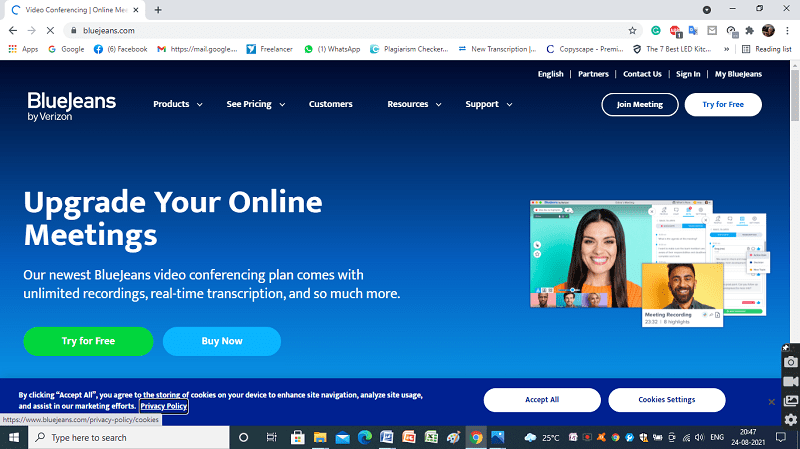
• A meeting and a free screen sharing platform for the remote workplace.
• It can be connected to any devices or room systems during a video meeting
• It offers hard to believe productivity features and an inclusive security toolkit.
• Good for conducting interactive meetings by sharing contents
• Invitations can be extended for quick join meeting for an attendee
• Best free screen sharing apps with Dolby Voice and HD Video.
• Permits you to mark vital meeting instantaneous allotment of necessary actions
• Security provided is of enterprise-grade
• Can be connected to individual’s calendar and relate to their tasks
Part 8 AnyDesk
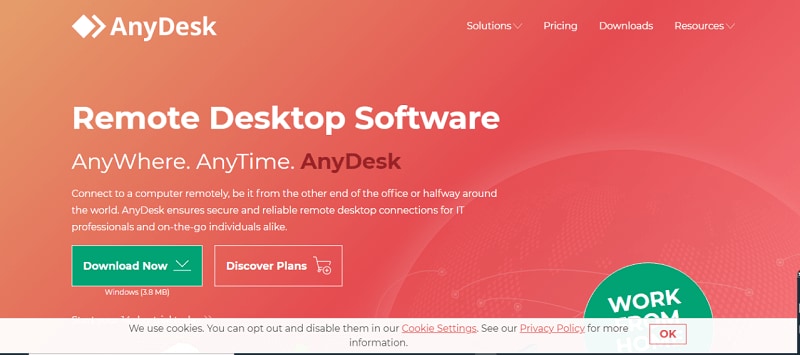
• A free screen sharing app that can run while on the move or in a stationary position
• It provides lag-free and secure protection for remote connections
• Helps audio plus file transfer easily
• Multiple attendees can share a screen and record the session
• Updates to the latest software versions are automatic and are free for all versions
• Works safely on Linux, Windows, and macOS and supports iPhone and iPad platforms
• Has incomparable customer service to solve problems fast from distant locations
• Needs limited amount of storage space to run it.
• Share your screen with multiple attendees.
• Connections can be configured to favor quality or speed.
Four important steps to record your online meetings
You can record your meeting sessions with the following steps, with an online audio recorder and online video recorder
• Install the online video and/or audio recorder for Chrome- Wondershare DemoAir
• Make sure that every participant’s microphone, speakers and webcam are put in on position and are in working condition.
• Permit recording prior to the call begins and remember to stop recording after the call ends
• Save the recording and upload the recording to the required participant.
Wondershare DemoAir
DemoAir is an online screen recorder to record your desktop, browser tab or webcam only and share video directly to different platforms.

Conclusion
The free screen Sharing is time-saving. With just one click you share your screen with your colleagues during the conference. It is a communication booster. Moreover, it increases efficiency, increases involvement and productivity. All activity happens in real-time.
