Wondershare DemoAir
DemoAir is an easy-to-use screen recorder to capture your screen and webcam to create a video message for better communication.
Due to the pandemic, the definition of education, business meetings, and communication has been changed. That is to say, people are now using online software or websites to meet their requirements, such as meeting or teaching. As of now, most teachers, students, business owners, corporate workers, and many more have adopted the online system of communication. Everybody has used these online meeting facilities such as online screen sharing at least once in the past two years.
Here is a wonderful tool that provides both the feature simultaneously. So, let’s get started.
In What Situation May You Require a Screen Sharing Tool?
As mentioned above, the online screen sharing feature is very useful and may require by many people. In this section, you are going to understand when and why a screen sharing feature is crucial and its significance.
Firstly, if a person is a teacher, then he/she will require this tool and screen sharing feature. Two years before, teachers were teaching offline with direct interaction and communication. Before the pandemic, if a teacher wanted to show some paragraphs or topics from the book, he/she could do it easily.
How Can You Use DemoAir As a Teacher?
However, things have changed after the pandemic. In online lectures, direct interaction or communication has been limited. Now, it’s not easy to show the pages of the book to the students.
But, the DemoAir tool provides an awesome feature of online screen sharing. So, by using this feature, a teacher can present his/her screen to the students and show the books and presentations to the students. It will be easy to teach and narrate the chapters with this cool and useful feature.
Enhance Your Professional Life by Using This Tool Designed for Professionals
The businesspersons or corporate workers will require this feature. That is to say, the business work was on even during the pandemic. A new concept, “WORK FROM HOME,” was introduced and adopted by most businesses in India.
So, this concept requires this feature. In other words, it is necessary to plan, discuss or verify a business strategy: business owners will have to do meetings with his/her coworkers and partners. A business plan in a presentation format will require an online screen sharing feature so that it can be shared with every participant of the meeting.
Lastly, an IT manager will also require this feature. To accomplish the objective of “WORK FROM HOME,” an IT will have to communicate with his/her clients and programmers. To give an idea of the project, he/she will have to interact with clients as well as programmers.
Hence, to do these kinds of jobs such as teaching, planning, and communicating, an online screen sharing feature will be required. So, it is a crucial part of digital communication.
Benefits of Screen Recording with DemoAir:
Let’s take a deep insight into the advantages of online screen sharing and recording with Wondershare DemoAir. There are many benefits of this awesome tool. In this section, major benefits will be included, which are enough to prove the usability of this tool.
1. Screen Sharing Feature:
This feature will enable a person to share his/her screen with other meeting participants so he/she can narrate whatever is on the screen. The screen will be visible to each participant.
2. Screen Recording Feature:
This feature will record the audio, video, and presentation of the meeting. This will help to keep track of the meeting. Anyone can access the meeting recording to know the discussed points and agenda of the meeting.
3. No Tool Downloading:
The first and major benefit of this tool is that there is no need to download this tool. Most of the screen recorders on the internet will require downloading and set up to work.
On the other hand, if someone wants to use DemoAir, there is no need to set up the software. Just install the Chrome Browser Extension from the official site and start using it. Hence, it works as an embedded extension or plugin, and no need to download it separately.
4. Screen Sharing Feature:
This feature will enable a person to share his/her screen with other meeting participants so he/she can narrate whatever is on the screen. The screen will be visible to each participant.
5. Free to use:
Another benefit is that it is available for free—no need to pay anything to use this online screen sharing and recording feature.
6. Professional Development:
To look professional in front of business owners and clients, one should use this tool. A professional-looking feature of this tool will help to develop a good image and impression on the clients.
7. Knowledge Sharing:
The easiest way to share the knowledge is by recording the screen and sharing it with others. The students or employees will easily understand the concept without any hassle.
Wondershare DemoAir
DemoAir is an online screen recorder to record your desktop, browser tab or webcam only and share video directly to different platforms.

How to Record the Screen and Sharing the Recording with DemoAir?
1. Install:
Visit the official website of Wondershare DemoAir. Click on the “ADD TO CHROME-It’s Free” button to get this free extension.
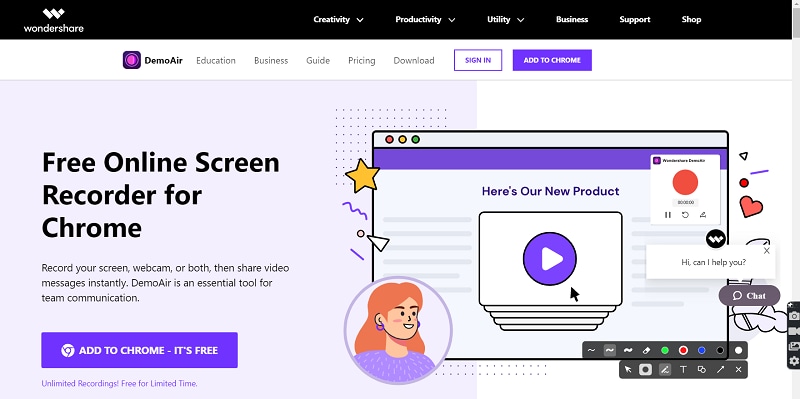
Also, I can add DemoAir extension directly from Google Web Store.
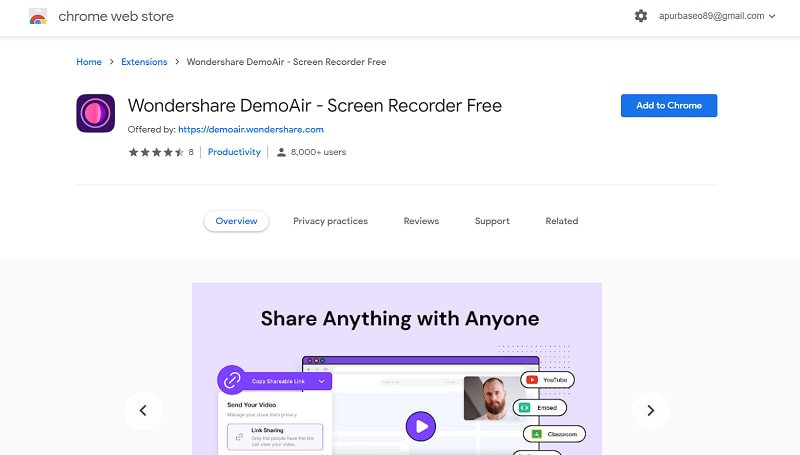
2. Choose Online Screen Sharing and Recording:
Open the Chrome Browser on your screen and click on the icon of the DemoAir extension. Choose an option of recording your browser screen, whole window, or desktop to start recording or sharing.
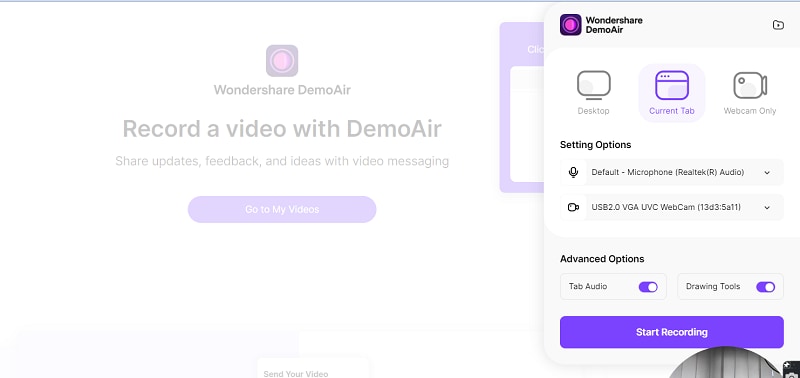
3. Start:
After choosing an appropriate option, click on the “Start Recording” button to start the recording of the meeting or lectures.
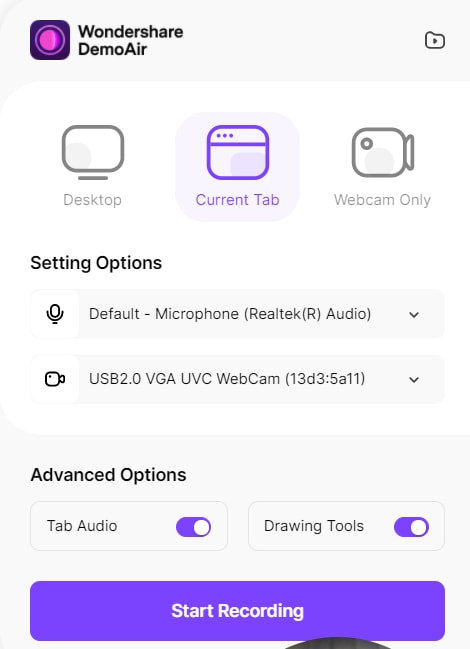
4. Stop/Pause:
If you want to pause the recording in between the meeting, click on the “Pause” button. Also, stop the recording after the meeting or lecture ends by clicking the “Stop” button.
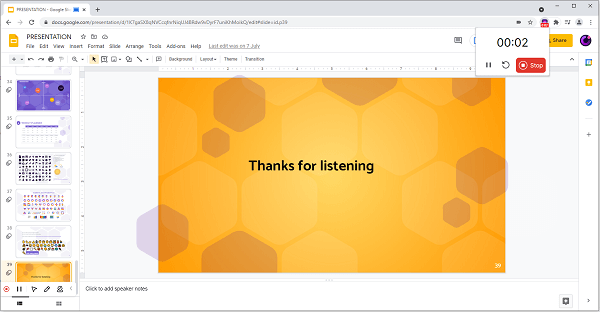
5. Download and Share the Recording:
After the completion of the recording, you can download the whole recorded video or audio. Also, an instant sharing facility is available to share the link of the recording directly on social media.
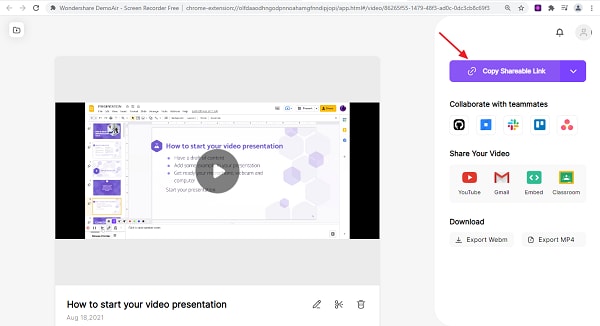
Conclusion:
Wondershare DemoAir provides one of the best online screen sharing and recording features with many benefits. Teachers and businesspersons must give it a try.
