Wondershare DemoAir
DemoAir is an easy-to-use screen recorder to capture your screen and webcam to create a video message for better communication.
In the world of technology, everybody desires to use modern ways and techniques in their lives. They want to record videos and voices of their own. Technology makes it easy for you to record videos on a professional level and for fun activities. You can easily record the Podcast of the guest. It is the file in which you record the audio or videos easily. The Podcast makes it easy for everyone to record Podcast and audio. You can easily enjoy the content available in the file of the Podcast.

Part1: Reason for recording the Podcast
For making a perfect podcast high quality and solid content are necessary. If you understand the meaning of content then you can understand why podcasting is important. Giving the introduction of your Podcast helps you to enhance or advertise your business. It is very important to introduce your Podcast otherwise users face difficulty understanding your record podcast. During the introduction, you must have to mention the name of your Podcast, your name, episode information, and why you record a podcast online. Following are the basic reasons for introducing your Podcast. Your introduction to the Podcast must be up to the mark.
-
If you want to deliver valid content your podcast introduction is necessary.
-
To satisfy your viewers.
-
Giving an introduction create an awareness in your audience.
-
If you are giving the introduction to Podcast it seems helpful for those who are unable to watch the videos.
-
During the introduction, your Podcast must be concise.
-
Short introduction attract the audience.
-
It helps you in increasing your views.
-
It helps you to understand either your listener is loyal to you or not.
So, introducing the Podcast is very important. It gives strength to your content. If your introduction is too long is looks so disaster and also your audience loses interest in your videos. It looks professional if you give a bit of information about your Podcast.
Part2: Interviewing a Guest Remotely Online
In a podcast taking an interview of your guest remotely is a quite tough job. Record a podcast with a remote guest with a high-quality audio recording is important to manage. Before interviewing your guest make a proper setup and arrange the meeting on online apps like Marantz zoom and meet app, etc. For hosting the interview you must require a microphone and computer.
While taking the interview of your guest you must require a quiet room. It helps you to take interviews smoothly. While taking an interview you must be prepared and ready. So, you can easily take an interview without any hesitation. Using a microphone makes your Podcast healthy. It gives a high-quality sound effect and video recording of your Podcast.
After taking an interview of guest remotely online then you edit the interview and make it looks good. Your record podcast must be comprehensive and effective.
Podcasting is very in on social media. You can easily record a podcast online by following the simple and easy steps. If you are professional then your recording is of HD quality. Recording a high-quality video is an important factor in podcasts. Otherwise, your audio or video recording is not expressive and attractive.
Part3: Required Equipment for Podcast
For starting your Podcast you need the necessary equipment. You can start your Podcast with an iPhone, smartphone, and from computers. If you are recording a podcast from iPhone then you don’t need extra equipment. Because iPhone has a microphone that records your Podcast without distortion, it is not clear what you as a professional want. Many apps convert your video into the best record podcast. But if you need an ideal video then please use a microphone it enhances the efficiency of your video.
If you are using a computer to record a podcast online, then it is an easy task. The computer has a slot where you can connect the microphone. It helps you to makes the video elegant with the help of a USB microphone. Most of the advanced computers have their microphone of good quality. It’s up to you how much quality you need.
The last and important equipment you need to record audio for the Podcast is audio recording software. By using different software you can edit your Podcast. It helps you to edit your sound and also add or remove the extra sound effects. Your Podcast looks innovative after using the software for editing.

Part4: Best Software or Online Screen Recorder for Video Call
If you record a podcast with a remote guest you must need an application or specific software to record the meeting. If you directly record the screening recording from your phone or computer it is of poor quality. For this purpose, you need an efficient software or app for recording the video call while hosting the interview. Following the best software for this purpose;
No. 1 DemoAir
It is software that helps you to record and save audio and videos. You can save your videos and audios of a podcast on Google Drive, upload them on YouTube. You can also send them through email. DemoAir helps you to record your audio and videos in high quality. It is simple to use and easily understandable by any user. It works as a screen recorder and records it in high quality.
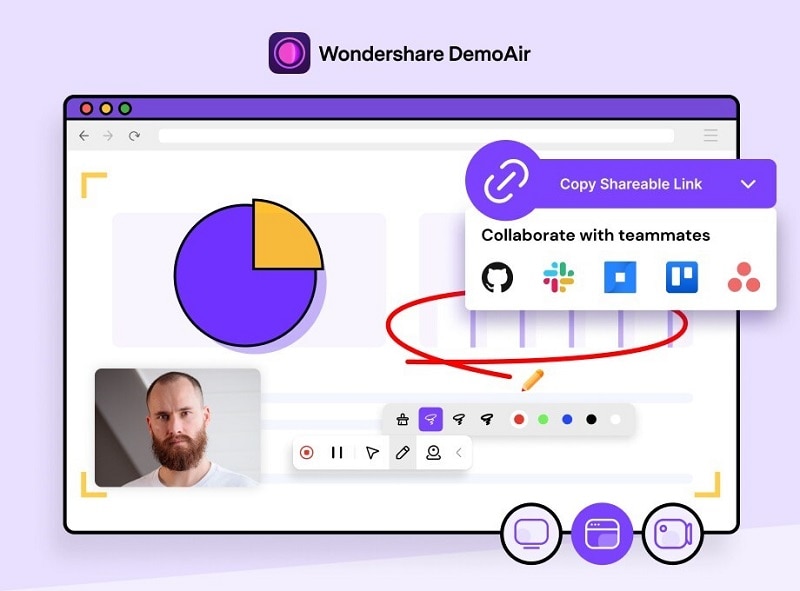
Wondershare DemoAir
DemoAir is an online screen recorder to record your desktop, browser tab or webcam only and share video directly to different platforms.

No. 2 Zencaste
It is used for recording live podcasting with high quality. You can take live interviews of your guests using Zencaster. It provides you the best quality recording. The audio and video are crystal clear. It also allows you the feature of a built-in voice-over. You can voice over on videos after it is done.
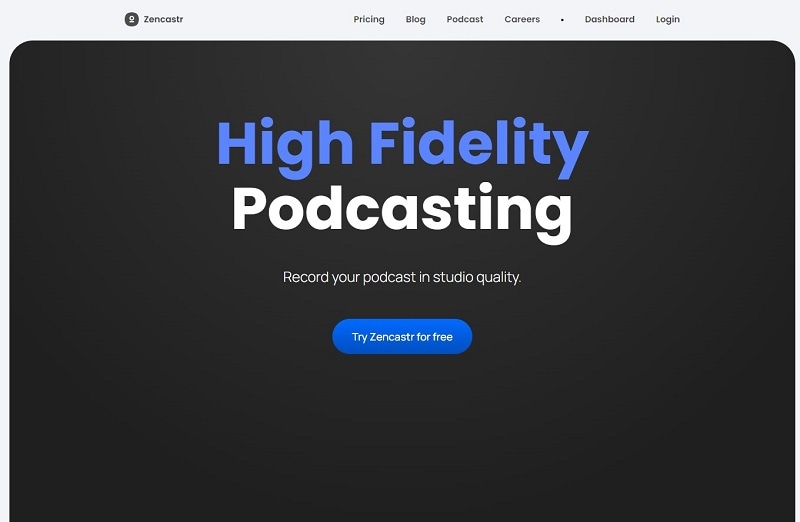
No. 3 Squadcast. Fm
It is a simple and easy-to-use recorder with high quality. People use it because of its simplicity. You can record your audio as well as videos. It allows a streamlined podcast with the guests or any person. It is efficient and gives high-quality results. The videos and audio are saved within no time.
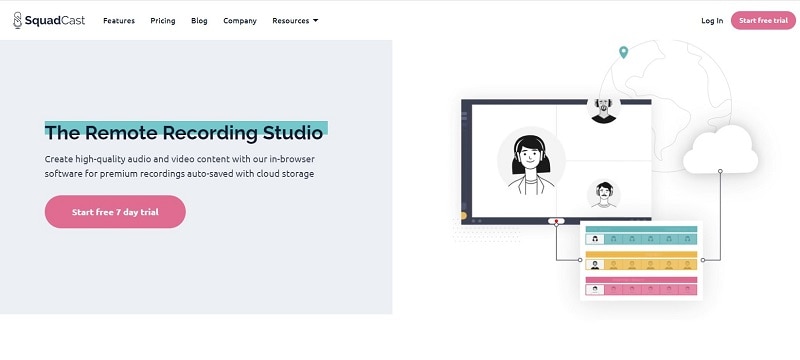
No. 4 Ecamm Call Recorder
It is used for online interviews. It is popular mac users mostly use this software to take interviews and for podcasting. Ecamm Call Recorder records audios and videos in high quality.

Part5: Best Way to Record a Podcast with a Guest Online Plus High-Quality Audio
You can easily record a Podcast with a guest, and it has a high quality of recording and audio. Nowadays it is popular to take interviews of guests online using the podcast system. The main issue of online podcasting is the high quality of podcasting. There are many ways to overcome this issue. Some of the best equipment and recording calls are used in the Podcast. It helps you to record your Podcast of high quality. So, to record the best ways of the Podcast and have high quality there are two options which are as follow:
1. Deliver a Quality Microphone to the Guest
To make a better quality experience you give a better and high-quality microphone to your guest. The voice of the guest should be clear and loud enough to hear. The main problem is of microphone they sometimes stop working. So, it is the main reason why most of the podcasts fail. You should give the best microphone to your guest. Some of the guests used their laptop or PC microphone that makes many distortions in the Podcast interviewing.
The voice of the guest should be understandable by everyone who is listening to the guest. If the quality of the audio is not good people will not listen to it. They will not value your Podcast.

2. Record Video and Send them quickly with a link by DemoAir
You can easily record your videos and can send them quickly with the link using DemoAir. DemoAir relates to Google Drive where all your videos are saved. You can also send your audio and recorded videos with emails of high quality. Some of the recorded podcasts also upload their videos on YouTube. It is the best platform where most people give their reviews about the Podcast. You can easily communicate with the guest anywhere and anytime in the world. You can also do live podcasting with high quality and record it.
DemoAir provides all these features to their user. Podcasting is famous it will help you to take interviews of your guests. Making small videos of your podcasting entertain people. It is a platform where you can easily send videos to different social media.
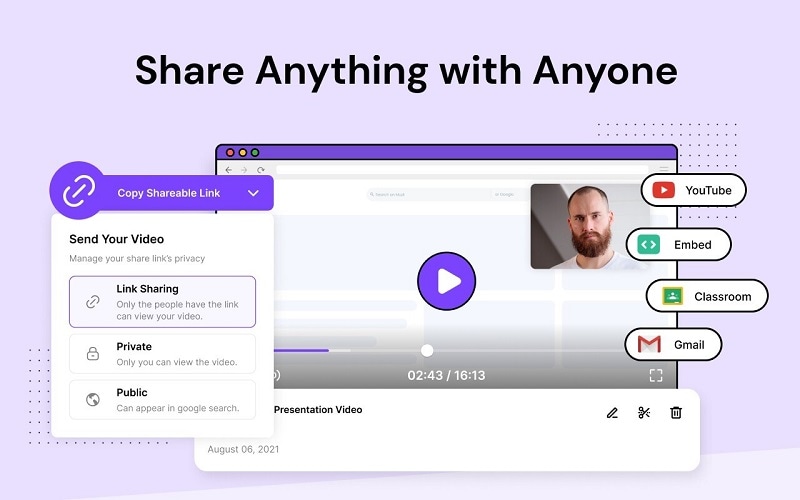
Conclusion
The new generation attracts to social media a lot. The use of podcasts is very much on the media platforms. The Podcast seems very attractive and effective for the young generation. You can easily podcast your guest interviews remotely by using different podcast apps. DemoAir makes it easier for the audience to connect with you. You can easily receive the message of your listener by using this podcast app. This advanced app helps you to make high-quality record audio for Podcast.
