In this article
Wondershare DemoAir
DemoAir is an easy-to-use screen recorder to capture your screen and webcam to create a video message for better communication.
Working from home has skyrocketed over the past year. This led to the increase of using software for communication and collaboration among members of the organization. And screen sharing is an essential part of the daily work operation. You can select software that you can install on your computer or opt for web-based screen sharing.
Aside from sharing your screen with your coworkers, there is a need to use CPU-free online video sharing tools during call conferences. Videos, because not every time you cannot explain through text and email. You need videos to back up your explanations when doing demos, tutorials, or introducing a new product software.
What Does an Online Sharing Software Do?
The software does not limit itself to just a single function. The same goes for online sharing tools. Check out the list below.
1. Hold Online Meetings with Multiple People
Virtual meetings are what people use nowadays to discuss business and personal matters. With most companies having a remote setup, online sessions are one of the most convenient ways to gather people.
2. Showcase Your Presentations to Improve Business Potentials
Screen-sharing is another fantastic feature of online sharing software. While you are in a meeting, you can share with your team your project and business proposals.
3. Conduct Online Training Sessions by Setting Up Specific Time
You can schedule virtual training and invite your participants through email or by giving them a meeting link.
4. Share and Collaborate Documents Online in Real-Time
Getting feedback from your coworkers on a project has never been this efficient. Your coworkers and colleagues can view documents, share their inputs, and even make corrections and comments on the document itself by giving the document link.
5. Supports Probability; Use it Wherever You Go and Whenever You Want
Since you can access everything on the web, you can still do your tasks no matter your location and time.
6. Supports Teleconferencing, Voice and Video Calls (VoIP), and Sharing Screenshots
Online sharing software does not only have voice and video conference calls; all those attendees in the virtual meeting can also do web-based screen sharing if they have to.
7. Supports All Portable Devices, Including Mobile Phones
Suppose you are away from your workstation and suddenly your boss calls for an emergency meeting. You need not go home and open your computer as most online sharing tools have mobile applications. You can even do online screen sharing without download; you need internet and a browser.
8. Planning and Organizing
Sharing documents and other files on your network provides cohesiveness among your team members. This way, your team can also plan and organize projects. Also, you can share notes after every meeting so members will always be in the loop.
9. View All Attendees
When there are so many attendees in the meeting that you do not know who's who, most online sharing software has a section on the screen with the list of attendees.
10. 24/7 Customer Support
Since online sharing software is used anywhere in the world, most providers ensure 24/7 customer assistance for any possible problems during a meeting.
Wondershare DemoAir
DemoAir is an online screen recorder to record your desktop, browser tab or webcam only and share video directly to different platforms.

5 Ways to Securely Share Videos Online
Whether you are sending a personal video, working as a freelancer, or a member of a bigger organization, you can have the best tools online so you can safely send them without having to think of their file size.
1. DemoAir
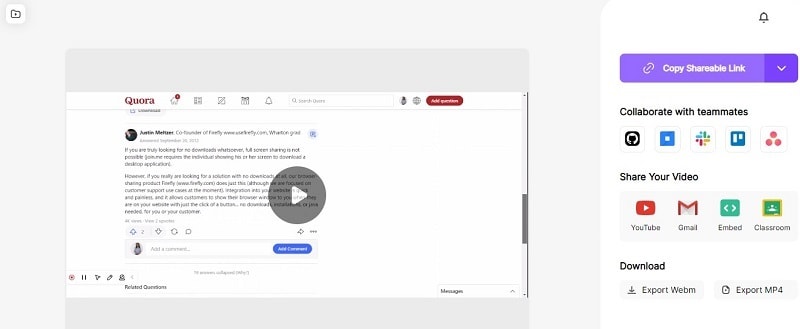
DemoAir is a plug-in for chrome users that allows recording of on-screen activities without installing software. It also supports webcam, drawing tools, and microphone inclusions when recording a video. After recording, users can share it to Google Classroom, YouTube or share it as a link. The good thing about DemoAir is that you can download your recorded videos if you opt to save them to your computer. With integrations to several applications, you can guarantee an efficient working environment.
2. Google Drive
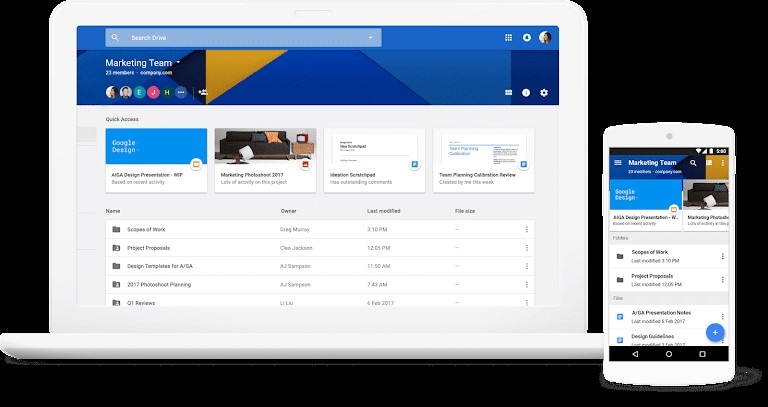
Google Drive is one of the most integrated systems for sharing videos online. Since it is automatically connected if you have a Gmail account, you can immediately use other Google software like Google Sheets and Forms. Google Drive provides free storage for your videos and other files of up to 15GB. You can add additional storage space at a monthly fee.
3. OneDrive
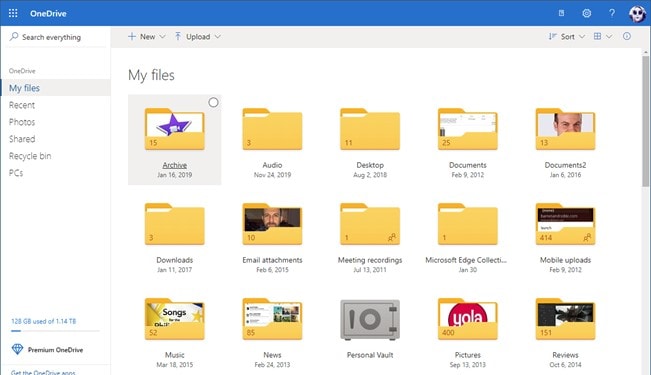
OneDrive saves your videos and other files and allows you to access them from any device, wherever you are. It’s another file-sharing software that allows you to share files. By just providing them with a link through email or text message, you can share your videos with your friends and family and collaborate on projects among your coworkers.
4. DropBox
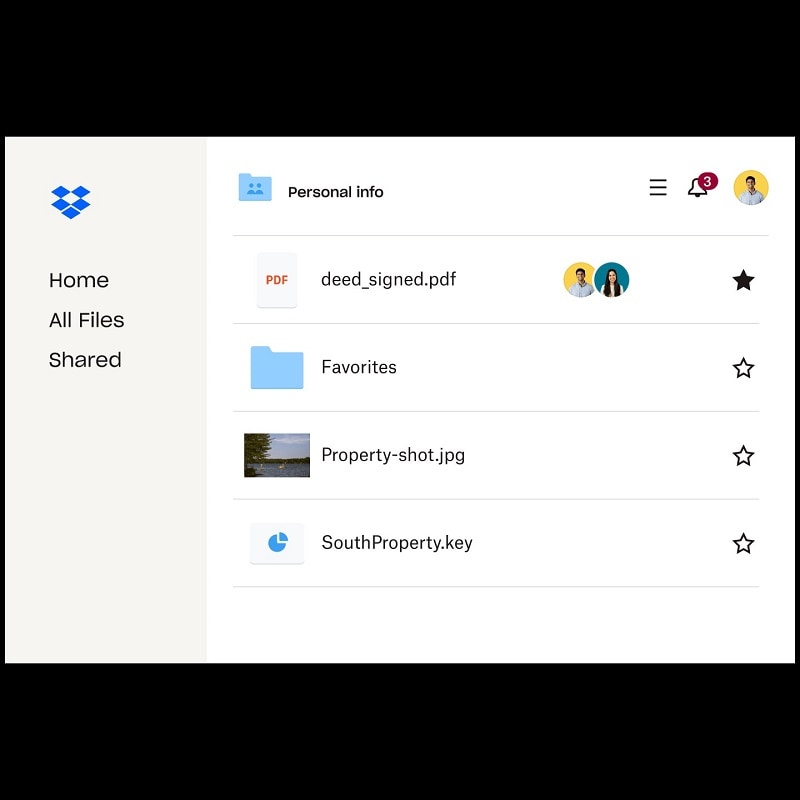
Dropbox is also widely used because of its excellent service and user-friendly interface. You can sort your files into folders, just like how your files are sorted on your desktop. It promotes easy sharing since your videos and files are already organized; you can immediately share specific links with others. With DropBox Basic, you have up to 2GB of storage space. It’s not a lot compared to other software. If you prefer bigger storage, you can subscribe to their plans with at least 2TB of storage space offered.
5. YouTube

Everyone knows YouTube. It is the most popular video-sharing website in the world. For those wanting to share videos publicly, YouTube is the easy solution for video sharing. The great thing about the video-sharing site is its privacy options. You can customize your videos in private and have them visible only to users you choose. YouTube is great for websites and blogs as you can embed videos once it is uploaded on YouTube. Unlike any other video-sharing site, it is free and has unlimited storage.
Conclusion
The way organizations and companies operate changed over the years. What used to be a face-to-face set-up during meetings, now everyone from any part of the world can gather in a virtual meeting room and discuss. File sharing for collaboration has also evolved from attaching large files in emails to just simply providing links so others can view your videos and other files.
