Wondershare DemoAir
DemoAir is an easy-to-use screen recorder to capture your screen and webcam to create a video message for better communication.
Camtasia is a widely used and top-rated program that you can use for screencasting and video editing purposes. It has been around for almost fifteen years now and has millions of users around the world. Camtasia is available for both Mac and Windows platforms. It is, however, not compatible with Linux. Still, many Camtasia studio Linux alternatives are available in the market, as we shall find out in the latter part of this article. For now, let’s take a look at some of its essential features.
Features:
-
It can simultaneously record your webcam and screen.
-
Due to its many features, it is famous for making tutorials, and how-to videos, etc.
-
There is an annotation menu for your convenience.
-
You can add various effects to make your video interesting, fun, and engaging.
-
The facilities of zoom and pan camera are also available, and they are hell easy to incorporate.
-
You can choose from various canvas dimensions according to the intended use of the video.
-
A host of cursor effects are also available. They come in handy to make your cursor more visible, especially during screencasts.
-
Scene transitions make the whole experience even more enjoyable. There are hundreds of scene transitions divided into eight categories that you can choose.
-
You can also pick from various frame rates, ranging from 25-60 fps.
-
Multiple file formats are available for sharing purposes.
Let’s look at the pros and cons of Camtasia studio software.
Pros
Simple to use and easy-to-understand interface.
An abundance of features like annotation, cursor effects, animation, transition, visual effects, gif creation, etc.
Importing all media files is also simple and easy.
Screen and webcam recording.
Comprehensive training videos are available.
Cons
It is accessible only for 30 days’ trial period. After that, you will have to buy it at a high price.
Even the periodic updates aren’t free.
Instant sharing is a hassle here.
Not available for Linux operating system.
Free Camtasia alternatives:
There are many free alternatives to Camtasia. Let us review a few of them and compare their features and functionality with Camtasia.
DemoAir:
-
It is a free screen and webcam recording program available as a chrome extension.
-
It’s easy to use and offers a decent number of options to edit the recorded footage.
-
The recordings are instantly shareable and do not require any further authentication, for that matter.
DemoAir vs. Camtasia:
DemoAir has a simple-to-follow interface, and the makers have designed it with laypersons in mind. Camtasia has a more sophisticated interface, but it is still not that hard to follow and understand. As a Chrome extension, Wondershare DemoAir supports both Windows and Mac operating systems and is compatible with the previous versions of these operating systems. On the other hand, Camtasia is a latter days’ innovation and is compatible only with Windows 10 and higher versions. Camtasia also requires a more robust and sophisticated hardware configuration to run, while DemoAir can run on most hardware configurations. DemoAir also requires less memory to run as compared to Camtasia.
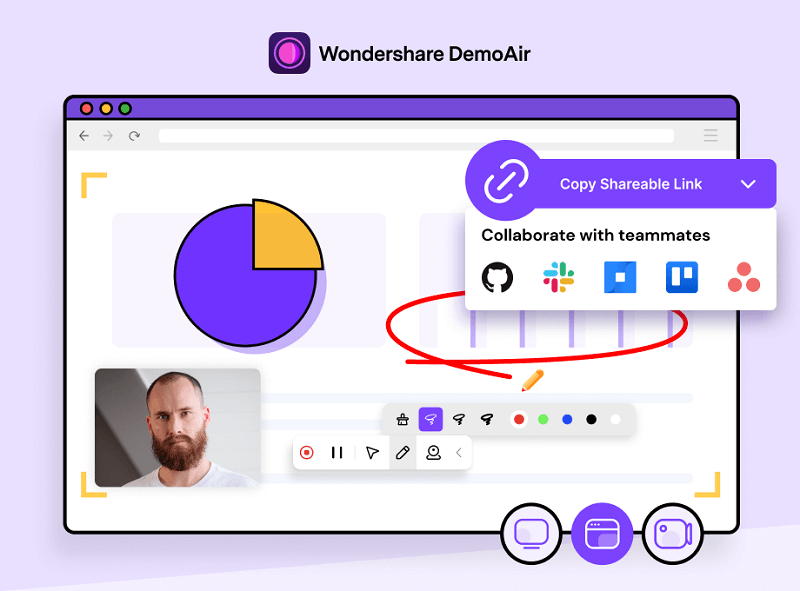
OBS:
-
OBS stands for Open Broadcaster Software. I
-
t is a free program that is quite popular among videographers worldwide.
-
It has tons of features to adjust audio and video settings, video editing, and live streaming.
-
However, it requires some time to get used to it, and novices may find it difficult to understand its interface.
OBS vs. Camtasia:
The primary difference between these two is that OBS is a free-for-all and open software, while Camtasia is free for a limited period only after you are supposed to pay for its services. For screen recording and editing too, Camtasia offers better customization and options than OBS, which is more suitable for live streaming recording.

Recordcast:
-
It is another free online tool that you can use to record your screen, webcam, live streaming.
-
It is a simple tool and does not require any technical prowess to understand and operate.
-
It also has video editing options and supports importing audio and video files in all the major file formats.
-
The recorded footage is easily sharable and requires no extra effort in this regard.
Recordcast vs. Camtasia:
Recordcast is available as a free online screen recording tool. It doesn’t even require downloading. Camtasia, on the other hand, is a software that requires downloading and a price tag after the expiry of the free trial period. Recordcast is also a basic-level application and does not offer any advanced or sophisticated features. But Camtasia is more cutting edge than Recordcast.
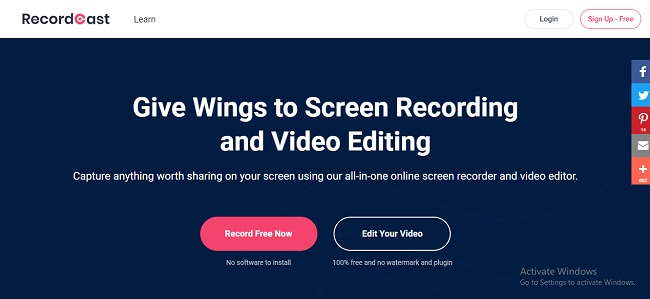
Conclusion:
Camtasia offers an abundance of features, compatibility, and an array of functions. But there are many other alternatives to it, and we have highlighted a few of the above. We hope you will find this helpful information, and when you are hunting for a Camtasia studio Linus alternative, you will find one by revisiting this article.
